Initiating the system, Wcc iii system files, Mcd system files – WattMaster WM-WCC3-TGD-01B User Manual
Page 69: Wcc iii installation software cds, Wcc iii and mcd system files
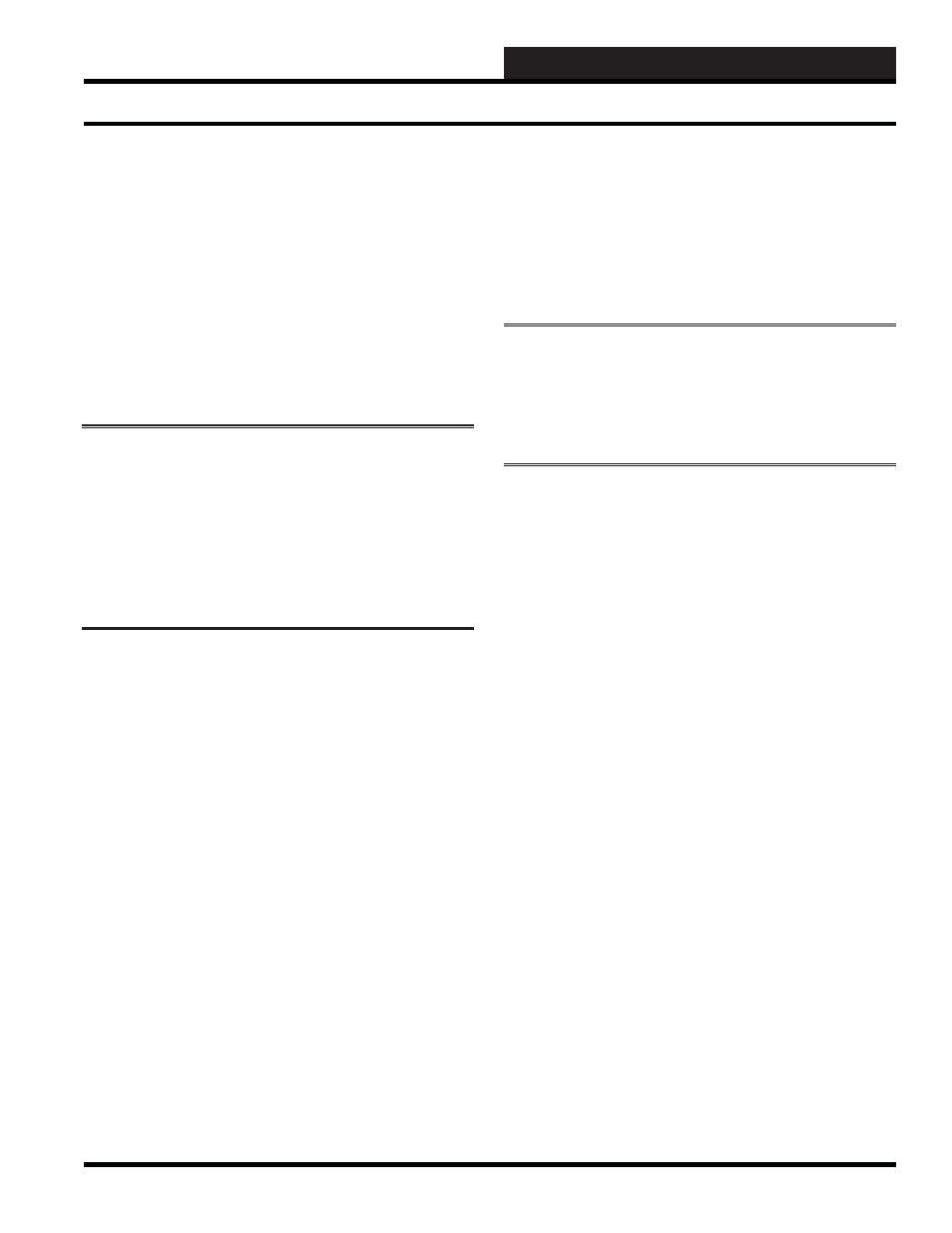
2. INITIATING THE SYSTEM
WCC III Technical Guide
2-1
SECTION 2:
INITIATING THE SYSTEM
__________________________________________
After the satellite controllers have been installed and powered
up, the WCC III - MCD set up, and the 2-wire communications
line connected between all of the satellite controllers and also
connected to the WCC III - MCD, then the WCC III data fi les need
to be loaded into the WCC III - MCD. This is best accomplished
by using the WCC “mcd-menu” batch fi le, remotely with the
Webmin program or by directly using the Linux command prompt
on the WCC III - MCD.
NOTE:
When converting the WCC II data fi les to WCC III
type data fi les. The WCC II data fi les have to be converted
to the new WCC III type data fi les using the WCCUtilities.
exe program. Then these new WCC III data fi les need to be
installed on the WCC III - MCD. This is best accomplished
by using the WCC “mcd-menu” batch fi le, remotely with the
Webmin program, or by directly using the Linux command
prompt on the WCC III - MCD.
The WCC III – MCD has two solid state hard drives, one that has
the Linux operating system along with the backtask program, and
one that has the daily/monthly WCC III backup data fi les on it.
A USB thumb drive can be used to shuffl e the data in and out of the
WCC III – MCD. Another program called “Webmin” is primarily
used to administer the more advanced setup features on the WCC
III –MCD. This “Webmin” program requires an internet browser,
such as Mozilla, or Microsoft Internet Explorer to function. This
“Webmin” program can be used over the internet/intranet or
locally with a network crossover cable or even a serial null modem
cable. The “Webmin” program is pre-installed on the Linux OS
hard drive on the WCC III – MCD.
There are three password levels for the “Webmin” program, one
for the simple user, one for the contractor level, and one for the
WattMaster factory administrator.
WCC III System Files
The WCC III system fi les include the following:
WCC3.EXE(SS5021), SCUSCR.EXE(SS5026), WCCUTILITY.
EXE(SS5023), TENANTOVERRIDE.EXE(SS5024),
TENANTREPORT.EXE(SS5025), WCC3TRENDLOG.
EXE(SS5028), WCC3DOWNLOAD.EXE(SS5030),
WCC3GUEST.EXE(SS5022), SCUSCRLtd.EXE(SS5027),
LIMITEDITOR.EXE, and WGCC.EXE(SS5029). All of these
fi les are available on different installation CDs.
MCD System Files
The Backtask program on the MCD is stored on the solid state
hard disk, so after boot-up, the system start up fi les will cause the
Backtask Program to run.
CAUTION:
The MCD will not communicate with the satellite
controllers while it is going through the “re-boot” process. If
the satellite controllers do not communicate with the MCD for
approximately three minutes, they will go into local set. The
time it takes for the system to “re-boot” should not cause the
satellite controllers to go into local set.
The hard disk can hold a vast amount of data which can accidentally
be erased or lost due to system malfunction, operator error, etc.
Therefore it is extremely important to make a back-up copy of
the data on the hard disk. As you program a system to control a
building, information is written on the disks. Therefore, back-up
copies of programming data fi les on the hard disk should be made
after the system has been programmed to control the building. This
can be done remotely through the WCC Utility program.
WCC III Installation Software CDs
There are three available CD-ROMs available from WattMaster
Controls, Inc. - either from the factory or downloadable from the
wcc-controls.com website. They are as follows:
WattMaster Part # DM1WC011-01X*
This is the contractor installation CD for the main WCC III System.
This CD installs the following programs:
WCC3.EXE(SS5021), SCUSCR.EXE(SS5026), WCCUTILITY.
EXE(SS5023), TENANTOVERRIDE.EXE(SS5024),
TENANTREPORT.EXE(SS5025), WCC3TRENDLOG.
EXE(SS5028), WGCC3.EXE(SS5029), WCC3DOWNLOAD.
EXE(SS5030), WCC3GUEST.EXE(SS5022)
WattMaster Part # DM1WC012-01X*
This is the end-user installation CD for “View Only” versions of
the WCC III system. This CD only installs the following programs:
WCC3GUEST.EXE(SS5022) and SCUSCRLtd.EXE(SS5027)
WattMaster Part # DM1WC013-01X*
This is the end-user installation CD for the Tenant Override
program. This CD only installs the following programs:
TENANTOVERRIDE.EXE(SS5024).
* = Where “X” is the software version A to Z.
WCC III and MCD System Files
