Tenant override program tenant override rquest, Tenant override request – WattMaster WM-WCC3-TGD-01B User Manual
Page 431
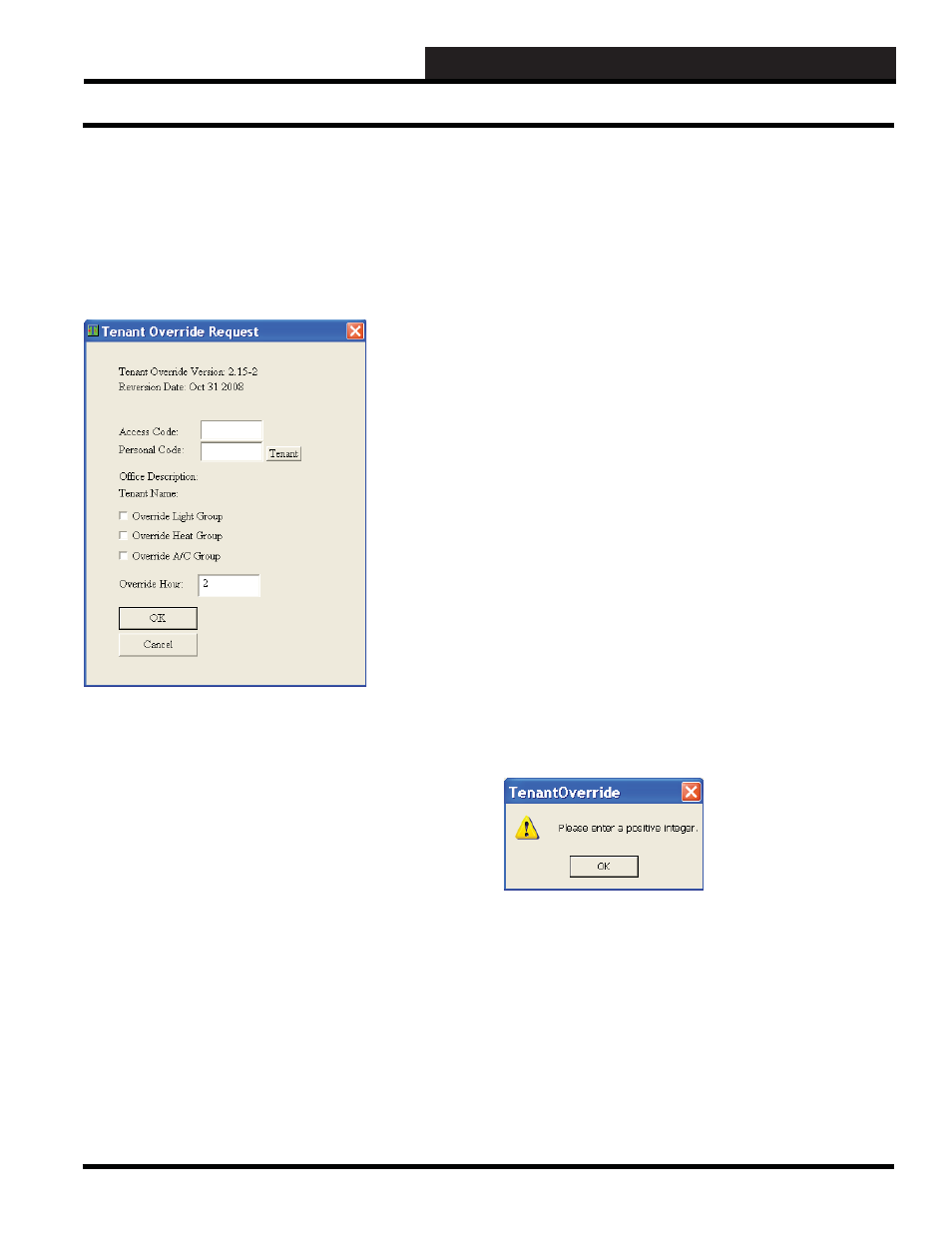
WCC III Technical Guide
6-5
6. TENANT OVERRIDE PROGRAM
Tenant Override Rquest
have access to the WCCIII – MCD and you click
then this
connection to the Tenant Override.exe program is not an actual IP
connection, but rather a “dummy” Tenant Override screen window
with no values.
Tenant Override Request
The Tenant Override Request Screen is a simple to use interface
screen that allows the end user to override predefi ned control
points with in the WCC III system. The WCC III System can keep
track of the override periods and that generally allows for after
hours tenant billing of the used equipment.
Access Code
This is a numerical password for individuals to use to gain access
to override control points on the WCC III system.
Personal Code
This is a secondary numerical password for individuals to use to
gain access to override control points on the WCC III system.
The Tenant Button
The
button is used to bring back text information from
the WCC III – MCD concerning the Offi ce Description and Tenant
Name, provided that they were programmed into the WCC III
Tenant Override Setup Screen by the Controls Contractor and/or
the building management company.
Selecting an Override
An override is accomplished by selecting the check box that
is located next to the desired override group and then clicking
.
There are three possible selectable overrides: Override Light
Group, Override Heat Group, and Override A/C Group. These
overrides must fi rst be pre-programmed by the Controls Contractor
and/or the building management company to override the desired
WCC III control point(s). Each Override Group can override a
single WCC III control point or up to fi ve WCC III control points
with this Tenant Override program.
Override Hour
There is but one duration time for the all three overrides on this
screen.
If you wanted to override the A/C group for 4 hours and the
Light Group for 6 hours, it is possible. First you would log into
the Tenant Override program with the correct Access Code and
Personal Code and then select the Override A/C group check box
with a time duration for 4 hours in the Override Hour Time box.
You would then select the
button to active the Override
A/C Group and then exit the WCC III Tenant Override program.
Then you would immediately log in again to the Tenant Override
program with the correct Access Code and Personal Code and then
select the Override Light Group check box with a time duration for
6 hours in the Override Hour Time box, select
to active the
Override Light Group and then exit the WCC III Tenant Override
program.
Tenant Override Error Message Window
If you incorrectly enter a non-valid number in any of the available
fi elds on the Tenant Override Screen, this message would be
displayed.
