Wcc3.exe screen descriptions, Shed/restore screen – WattMaster WM-WCC3-TGD-01B User Manual
Page 299
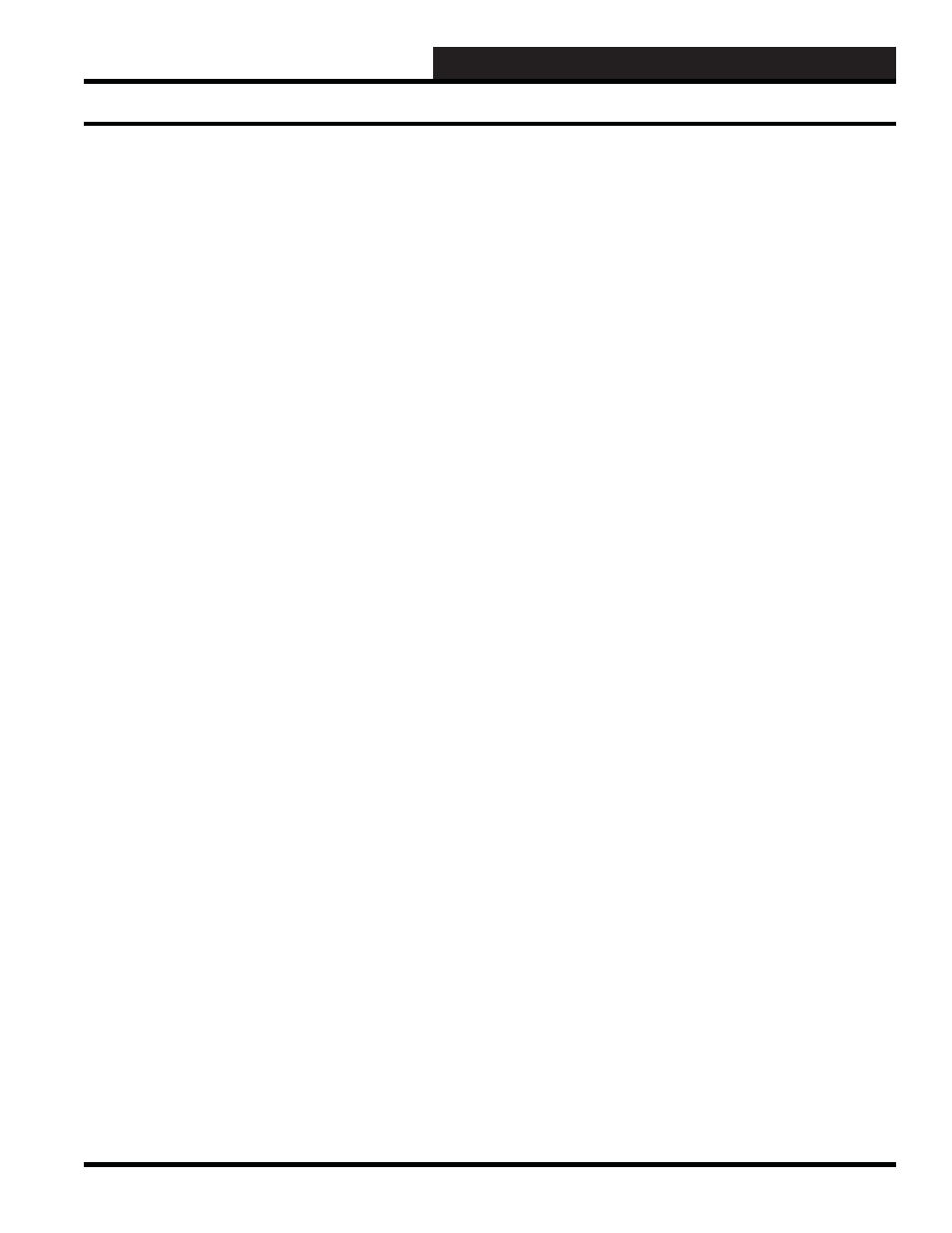
WCC III Technical Guide
3-185
WCC3.EXE SCREEN DESCRIPTIONS
NOTE:
To cause equipment to be turned off when the binary
globals are turned off, use the binary globals listed on this
screen to control the schedule of the equipment. For example,
if you want to turn off a bathroom exhaust fan if the building
kW reaches the shed level of 500 kW, as shown on the example
screen, then you should control the bathroom exhaust fan based
on a time clock mode which selects its “ON” schedule by a binary
global as outlined below:
1. Enter a week schedule which corresponds to the
schedule of the exhaust fan. For example, if you
want the exhaust fan to be on during the day unless
the kW demand of the building reaches its peak
but off all the time at night, enter a week schedule
which is “ON” during the day and “OFF” at night.
2. Create a binary global which is “ON” whenever the
corresponding week schedule is ON.
3. Input the global binary on a time clock screen as the
binary inputs that select the schedule. A portion of
the time clock screen is shown below:
Contact is: CLOSED in “On” Schedule
Selected by: GB5
When GB5 is “ON,” the contact on the satellite
controller is closed and the exhaust fan is on. When the
building reaches its shed level, GB5 goes “OFF” which
causes the contact to open which causes the exhaust
fan to go off.
Shed/Restore Screen
Default Number of Items to Shed:
This input allows the system to “soft-start” the items after a power
failure. For example, if you enter 3 for this input, this will stage
the 3 items on at the designated shed/restore rate after the power
has been restored to the WCC III - MCD. Item 3 will be turned on
fi rst and item 1 last.
Current # of items shed:
This location informs you of the number of item(s) which have
been shed.
Items to shed:
The user enters the names of the binary globals which will be used
in the shed/restore program. There may be up to 16 items entered
per program. Only binary globals may be entered in these spaces,
but some spaces may be left blank if desired. If a space is left
blank, the system will pause for the amount of time specifi ed by
the shed/restore rate as it comes to the blank space.
