Wcc3.exe screen descriptions – WattMaster WM-WCC3-TGD-01B User Manual
Page 272
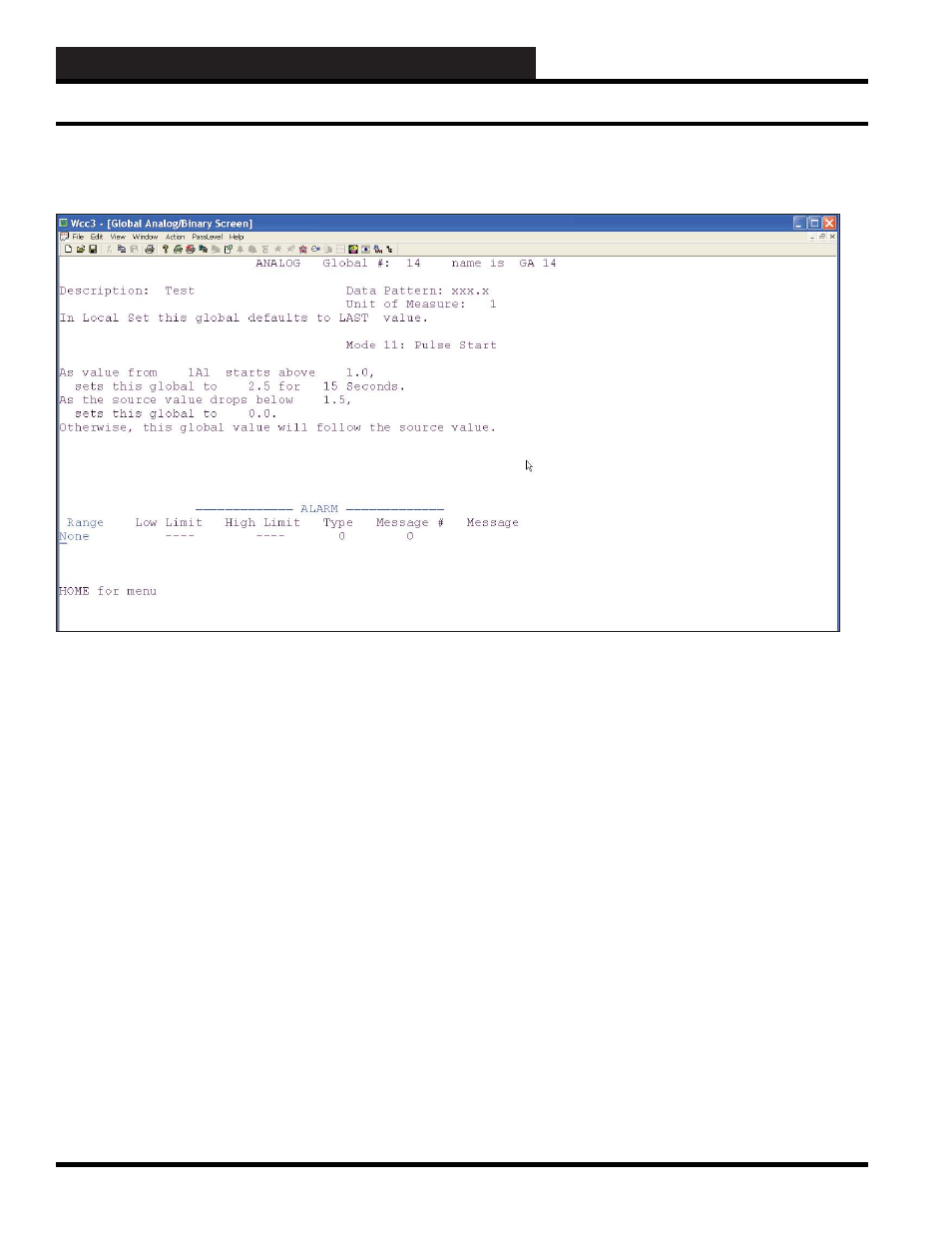
WCC3.EXE SCREEN DESCRIPTIONS
WCC III Technical Guide
3-158
Mode 11: Pulse Start
The Global Analog Mode 11 Pulse Start Screen was created for
opening and closing of a “sticky” valve control. Example: If you
have a valve that does not act the same way opening as it does
closing, then you may want to use this mode.
Pulse Start Mode
Pulse Start mode is used when the equipment needs an initial push
to start to run. For example, some fans (inverter controlled) will not
want start to run without initial high push voltage.
The Pulse Start mode has two setup voltages—the push
voltage/close voltage and pulse time. The push voltage is
the required voltage to start the equipment. The pulse time,
is the time in seconds that is required to start the equipment.
The close voltage is the required voltage to close the equipment.
The close voltage must to be less than the push voltage.
For example, the equipment’s push voltage is 2 volts, close voltage
is 0.5 volts and pulse time is 2 minutes. When the monitored analog
input is less than 0.5 volts, this output will be 0 volts. When the
monitored analog input changes to 0.6 volt, this output start pulse
will push the equipment by output 2 volts for 2 minutes. After 2
minutes, this output will follow the monitored analog input to 0.6
volts. When the monitored analog input drops below 0.5 volts, this
output will set to 0 volts and considered closed.
As value from _____ starts above _____
sets this global to _____ for _____ Seconds.
A valid WCC III analog structured value must be used as an analog
input value for this screen to operate correctly. Satellite Analog
Input (XXXAY), Satellite Data Register “a”( XXXRYa), Satellite
Data Register “b”(XXXRYb), Satellite Analog Output (XXXPY),
Global Analog (GAZZZ), where XXX equals 1 to 239, Y equals
1 to 8, and ZZZ equals 1 to 256.
Example:
As value from 1A1 starts above 1.0
sets this global to 2.5 for 15 seconds.
As value from Satellite #1, Analog input #1 rises above 1.0
volts, this global will be set to 2.5 volts for 15 seconds then this
global value will follow the analog input value until it drops
below 1.5 volts.
Analog Global Pulse Start Mode Screen
ANALOG GLOBAL - PULSE START MODE
Analog Global Screen’s WCC III Logical Address is GAXXX, where GA = Global Analog and XXX = Global Analog Address
