Wcc iii installation, Wcc iii - mcd lcd display, Wcc iii technical guide 12-74 – WattMaster WM-WCC3-TGD-01B User Manual
Page 570
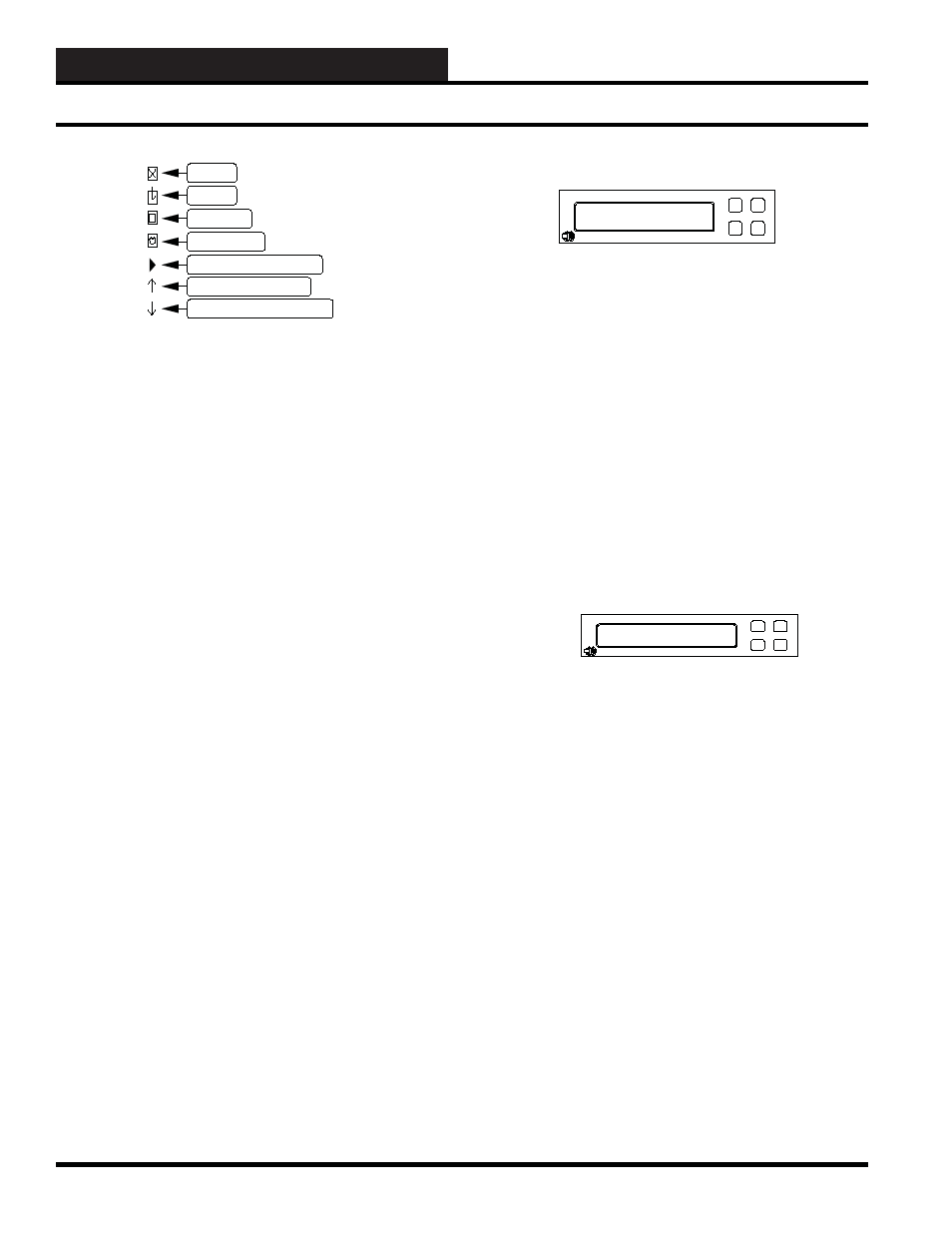
WCC III Technical Guide
12-74
12. WCC III INSTALLATION
SELECT
DESELECT
CHECK
HEART BEAT
UP/DOWN ITEM SELECT
SUBMENU UP SELECT
SUBMENU DOWN SELECT
The LCD Character Boxes
The Select box, Check box, and Deselect-box icons are displayed
on the LCD as a visual aid to selecting or deselecting an item.
The difference between the Select box and the Check box is that
the Select box icon is the default setting and the Check box icon is
a change to the setpoint that the user has initiated.
The Deselect box turns the selected item “OFF”.
The Heart Beat icon is to be used as a watchdog to make sure that
this Linux-based LCD program is still running and is not “Locked
Up”.
The Up/Down Item Select icon is used to display which of the
currently selected menu items is currently selected for viewing
and/or change.
The submenu Up/Down icons are a reminder to use the Upper Left
or Lower Left buttons (UP/DOWN) to affect the changes to the
user-desired “Adjustable” settings and are used for “CONTRAST”,
“ON BRIGHTNESS”, and “OFF BRIGHTNESS” adjustments.
Crystalfontz
WCC III MCD IPADDRESS
XXX.XXX.XXX.XXX
WCC III - MCD IP Address
This screen shows the actual IP address of the WCC III – MCD.
An Internet Protocol (IP) address is a numerical identifi cation
and logical address that is assigned to the WCC III – MCD that is
participating in a computer network that is then utilizing the Internet
Protocol for communication between its nodes. The WCC III -
MCD is confi gured to use the same IP address each time it powers
up - this is known as a Static IP address. In contrast, in situations
when the other computer’s IP address is assigned automatically,
it is known as a Dynamic IP address. The Static IP addresses are
manually assigned to the WCC III - MCD by an administrator.
Crystalfontz
MCD UPTIME
D.Days H.Hours m.Min
MCD UPTIME
D - Days, H - Hours, m - Min
This is the displayed run time total since the last reset or startup
of the WCC III – MCD. It is often used as a measure of computer
operating system reliability and stability, in that this time represents
the time that a computer can be left unattended without crashing
or needing to be rebooted for any administrative or maintenance
purposes.
WCC III - MCD LCD Display
