Wccutility.exe screens, Upload file, Upload file screen – WattMaster WM-WCC3-TGD-01B User Manual
Page 419
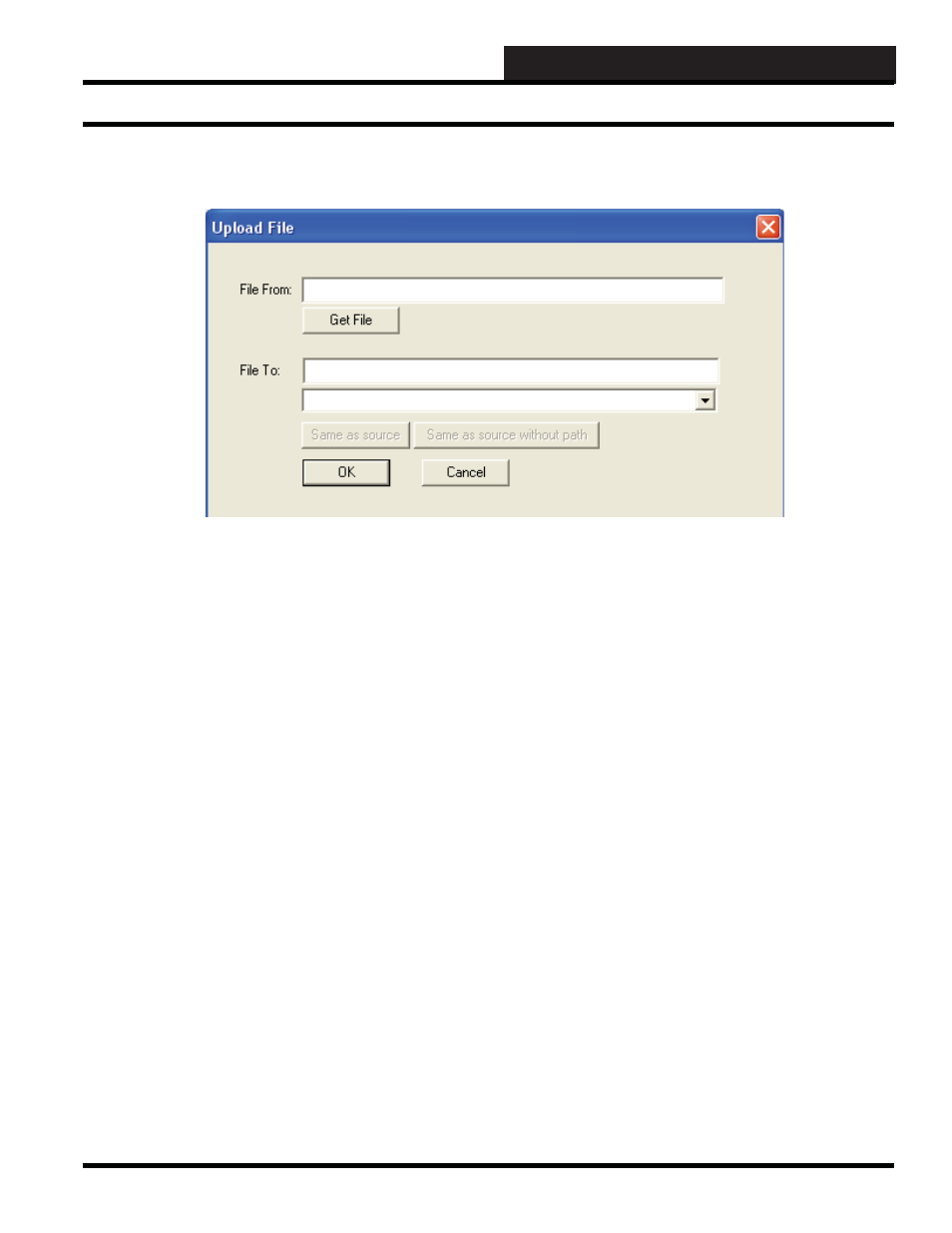
WCCUTILITY.EXE SCREENS
WCC III Technical Guide
5-37
UPLOAD FILE
If you would like to transfer a fi le, select
from the
WccUtility Menu.
The UPLOAD FILE subprogram is a “ONE WAY” only fi le
transfer system to the WCC III - MCD.
All of the LINUX system fi les are case sensitive, usually all lower-
case letters. However, there are specifi c WCC III fi les names that
use the Windows fi le convention that capitalizes the fi rst letter. You
can successfully transfer fi les with the wrong case-sensitive fi le
names and they will not take effect due to the fact that they are not
considered the same fi le. They are treated as two different fi les.
File From:
- Enter the actual long fi le name that you wish to transfer
to the WCC III - MCD, including the subdirectory paths.
- Will allow you to select the fi le subdirectory source.
Upload File Screen
File To:
- This will show the path/destination on the WCCIII -
MCD that the fi le will be saved to. There is a box underneath this
box with a drop-down arrow. Clicking on this arrow will show
four different possible paths where fi les can be uploaded onto
the WCCIII – MCD. These paths are C:\Backtask\, C:\Backtask\
StrFiles\, C:\Backtask\SlideFiles\, and C:\Backtask\WGCCFiles\.
The path to use depends on the type of fi le you are transferring to
the WCCIII – MCD.
- Select
to transfer the fi le.
- Select
to return to the WCCUtility Screen.
