Scuscr.exe screens, Vavbox ii globals screen – WattMaster WM-WCC3-TGD-01B User Manual
Page 365
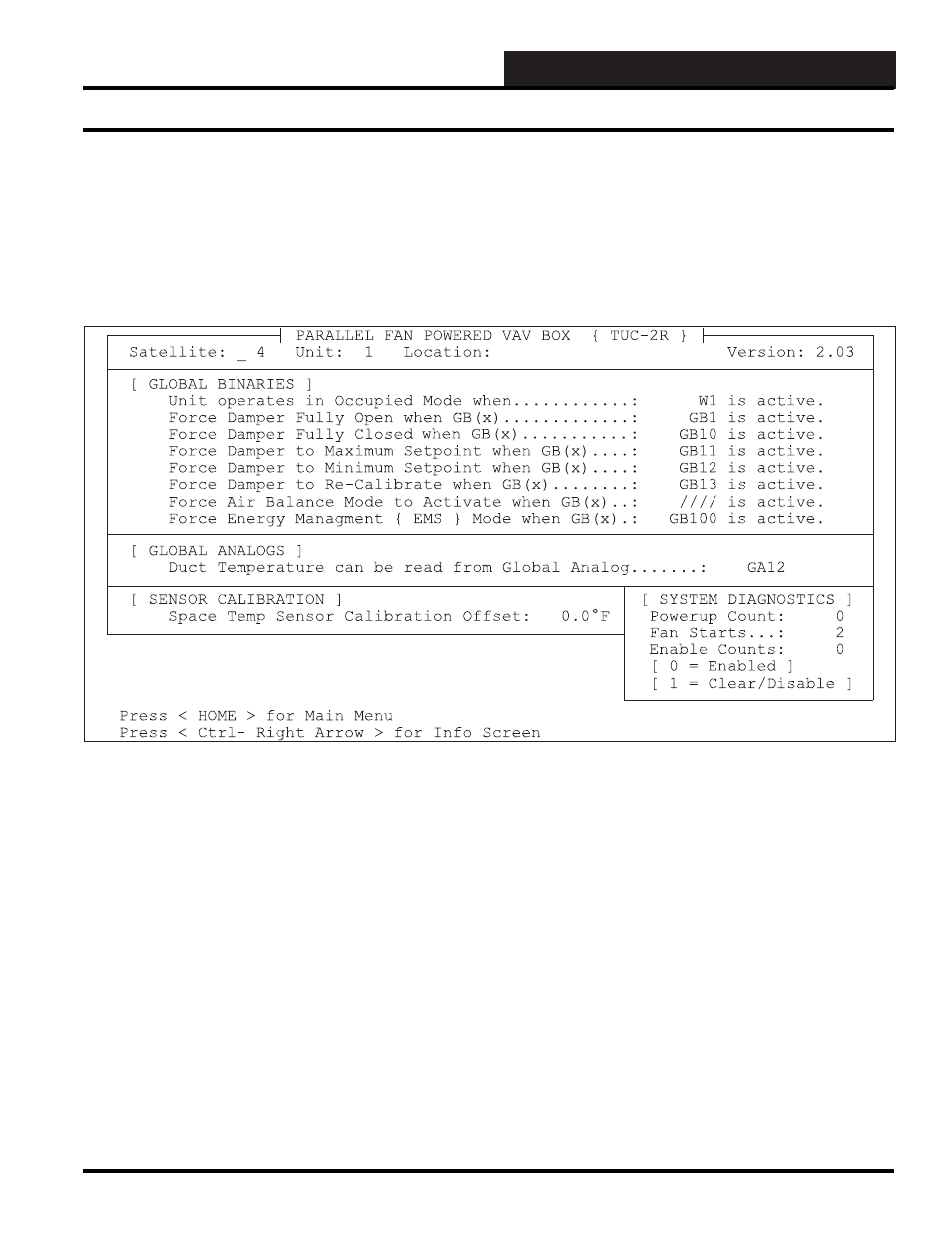
4. SCUSCR.EXE SCREENS
WCC III Technical Guide
4-55
Parallel Fan Powered Pressure Independent Globals Screen
Figure 4-20: Parallel Fan Powered - Pressure Independent Globals Screen
Unit Operates in Occupied Mode when……
This ON/OFF value is used to set week schedule/optimal start for
the occupied or unoccupied status of the VAVBOX II zone. Valid
Inputs for this fi eld are: 0, 1, GB1 to GB512, W1 to W128, S1 to
S128.
Force Damper Fully Open when GB(X)
The VAVBOX TUC-2R controller damper can be globally forced
to one of several positions with the use of Global Binaries. There
may be times at which the end user will want to have maximum
airfl ow in the conditioned zoned space. Such forced overrides
could include Global binary determinations for morning warmup,
troubleshooting, air balancing, CO2 reduction, pre-cooling or pre-
heating for a meeting room, smoke detection (Remember that the
WCC III is not rated for fi re life safety) etc. On a Global force
mode it will be possible to force multiple VAVZONE boxes open or
closed with a single global command. (Ignores Airfl ow Reading)
Force Damper Fully Closed when GB(X)
The VAVBOX TUC-2R controller damper can be globally forced
to one of several positions with the use of Global Binaries. There
may be times at which the end user will want to have minimum
airfl ow in the conditioned zoned space. Such forced overrides
could include Global binary determinations for troubleshooting,
air balancing, night set back, smoke detection (Remember that the
WCC III is not rated for fi re life safety) etc. On a Global force
mode it will be possible to force multiple VAVZONE boxes open or
closed with a single global command. (Ignores Airfl ow Reading)
VAVBOX II Globals Screen
The VAVBOX II Globals Screen is used to set up the occupied/
unoccupied conditions for the control of the zone and forced
overrides of the damper for special “set” conditions. The calibration
offsets for the zone’s space and discharge temperature sensors can
also be set on this screen.
