Wcc3.exe screen descriptions, Analog global summary screen – WattMaster WM-WCC3-TGD-01B User Manual
Page 240
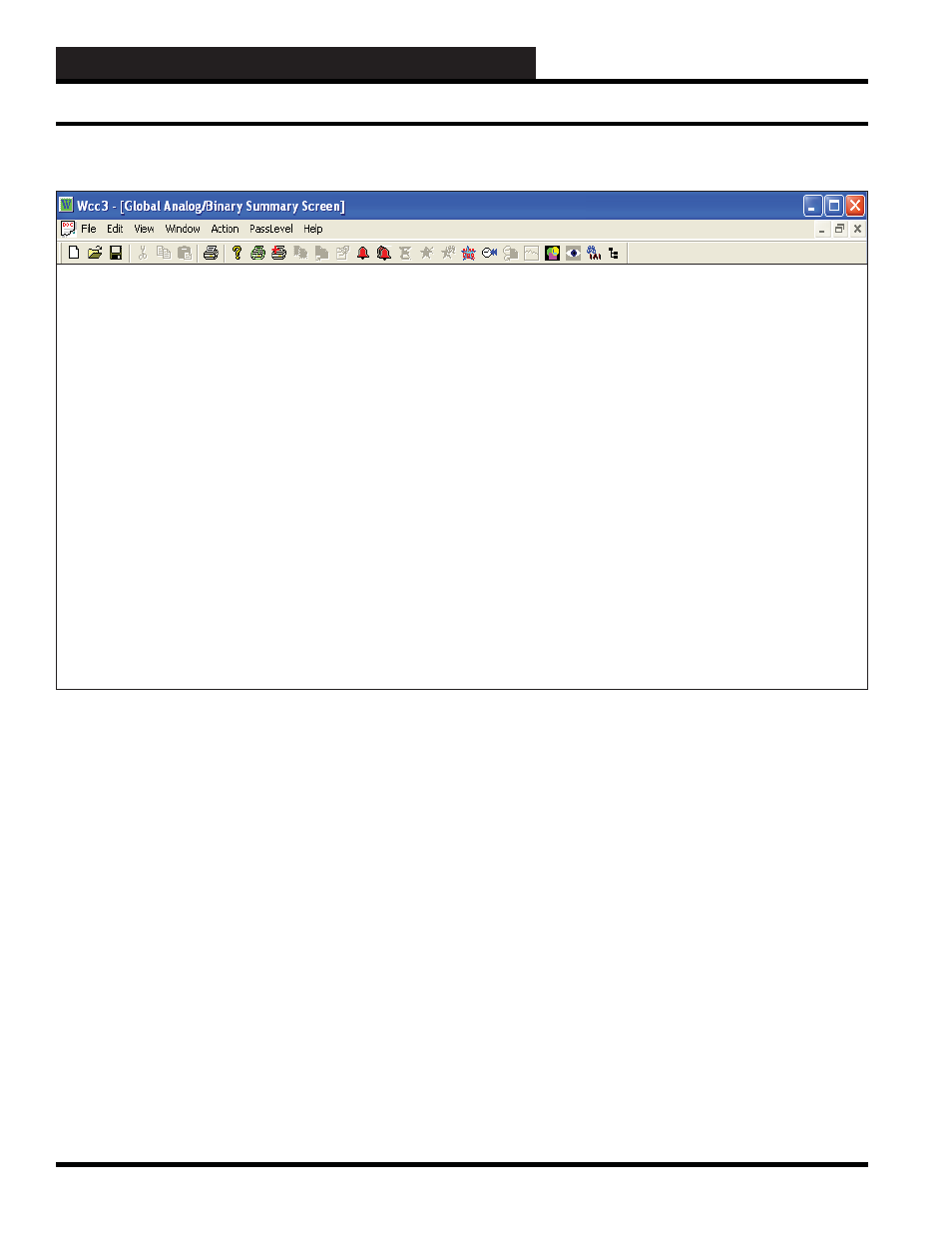
WCC3.EXE SCREEN DESCRIPTIONS
WCC III Technical Guide
3-126
ANALOG
Specifi es the summary type to be displayed. Because this is a
“choice” fi eld, the list of available choices will be displayed at the
bottom of the screen:
To make your selection, press the
once for each
choice until the desired summary type has been selected and then
press
. (If you select a summary type that is different than
that currently being displayed, the screen will be rewritten with the
appropriate screen information.)
To view or edit a specifi c analog global, use the arrow keys to
position the cursor (shown as “>” along the left-hand side of the
screen) to the desired point and press
. The Analog Global
Screen for the specifi ed point will now appear.
Time / Date
The present time and date will automatically appear at these
locations.
Description
The description message which was entered on the Analog Global
Screen is displayed here to aid you in identifying the different
analog globals within the screen.
ANALOG GLOBAL SUMMARY SCREEN
ANALOG
Global
Summary
GA
1
Time
Date
8:38
1/21
Description
Value
Alarm
Limits
Alarm
Time
GA1 : Linux Primary Global
55.0 Deg F 25.0 75.0
GA2 : Linux Global
65.0 Deg F 25.0 75.0
GA3 : Linux Global
44.0 Deg F 25.0 75.0
GA4 : Linux Global
55.0 Deg F 25.0 75.0
GA5 : Linux Global
66.0 Deg F 25.0 75.0
GA6 : Linux Global
55.0 Deg F 25.0 75.0
GA7 : Linux Global
55.0 Deg F 25.0 75.0
GA8 : Linux Global
55.0 Deg F 25.0 75.0
GA9 : Linux Global
55.0 Deg F 25.0 75.0
GA10: Linux Global
1.0 Deg F 25.0 75.0
15:40 01/16
GA11: Linux Global
999.9 Deg F 25.0 75.0
15:40 01/16
GA12: Linux Global
55.0 Deg F 25.0 75.0
GA13: Linux Global
55.0 Deg F 25.0 75.0
GA14: Linux Global
55.0 Deg F 25.0 75.0
15:40 01/16
GA15: Linux Global
99.0 Deg F 25.0 75.0
GA16: Linux Global
55.0 Deg F 25.0 75.0
GA17: Linux Global
55.0 Deg F 25.0 75.0
GA18: Linux Global
55.0 Deg F 25.0 75.0
Value
The present value of the global analog is displayed on the screen
at this location.
Alarm Limits Alarm Time
The alarm limits for the global analog are shown here along with
the time that the alarm occurred.
However, if a global alarm is active, the alarm class will appear on
the Main Menu after the “Active alarms in classes:” statement. The
alarm will also show on the Alarm Summary Screen.
Acknowledge Alarms
The global analog alarms are acknowledged from the Global
Analog Summary Screen by moving the cursor to the active alarm
and selecting
from the Top Menu Bar and then selecting
. If the global analog value is within the
alarm limits, the alarm message will be cleared from the screen.
It can take up to 30 seconds before the alarm is cleared from the
screen.
Analog Global Screen’s WCC III Logical Address is GAXXX, where GA = Global Analog and XXX = Global Analog Address
Analog Global Summary Screen
