3 parameter setting using lecom-a (rs232), 4 additional codes for lecom-a (rs232), Parameter setting using lecom−a (rs232) – Lenze 8200 motec frequency inverter 0.25kW-7.5kW User Manual
Page 67: Additional codes for lecom−a (rs232), Parameter setting, With communication module lecom−a (rs232), 3 parameter setting using lecom−a (rs232), 4 additional codes for lecom−a (rs232)
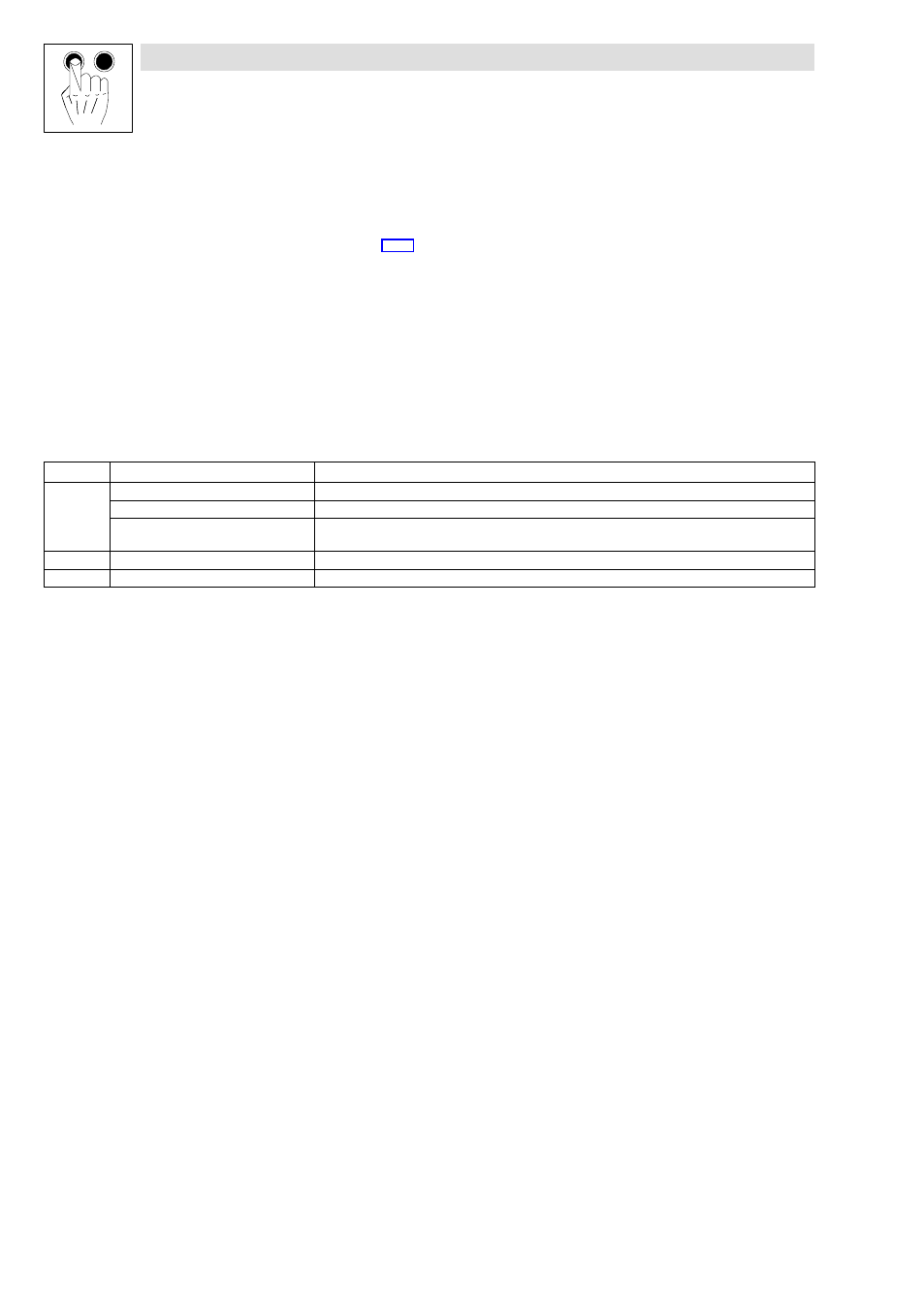
Parameter setting
With communication module LECOM−A (RS232)
6−12
L
EDB82MV752 EN 5.2
6.3.3
Parameter setting using LECOM−A (RS232)
All codes can be accessed using LECOM-A:
·
Controller codes (code table:
^ 14−10 ff.
).
– These codes are automatically saved non−volatilely in the controller.
– Exception: Process data as e. g. control words or setpoints.
·
Module−specific codes (access via communication module only:
^ 6−12
).
·
The Online Help of Global Drive Control contains all notes on parameter setting with
LECOM-A.
6.3.4
Additional codes for LECOM−A (RS232)
How to read the code table:
Column
Entry
Meaning
Code
No.
Code number (codes marked with *" are the same in all parameter sets.
Name
Code name.
LECOM format
Interpretation of response message:
VH = hexadecimal; VD = decimal; VS = ASCII string; VO = octet
Parameter
Settings/options
Contents or meaning of the parameter values (bold print = Lenze setting)
Important
Important additional information
