Function library – Lenze 8200 motec frequency inverter 0.25kW-7.5kW User Manual
Page 106
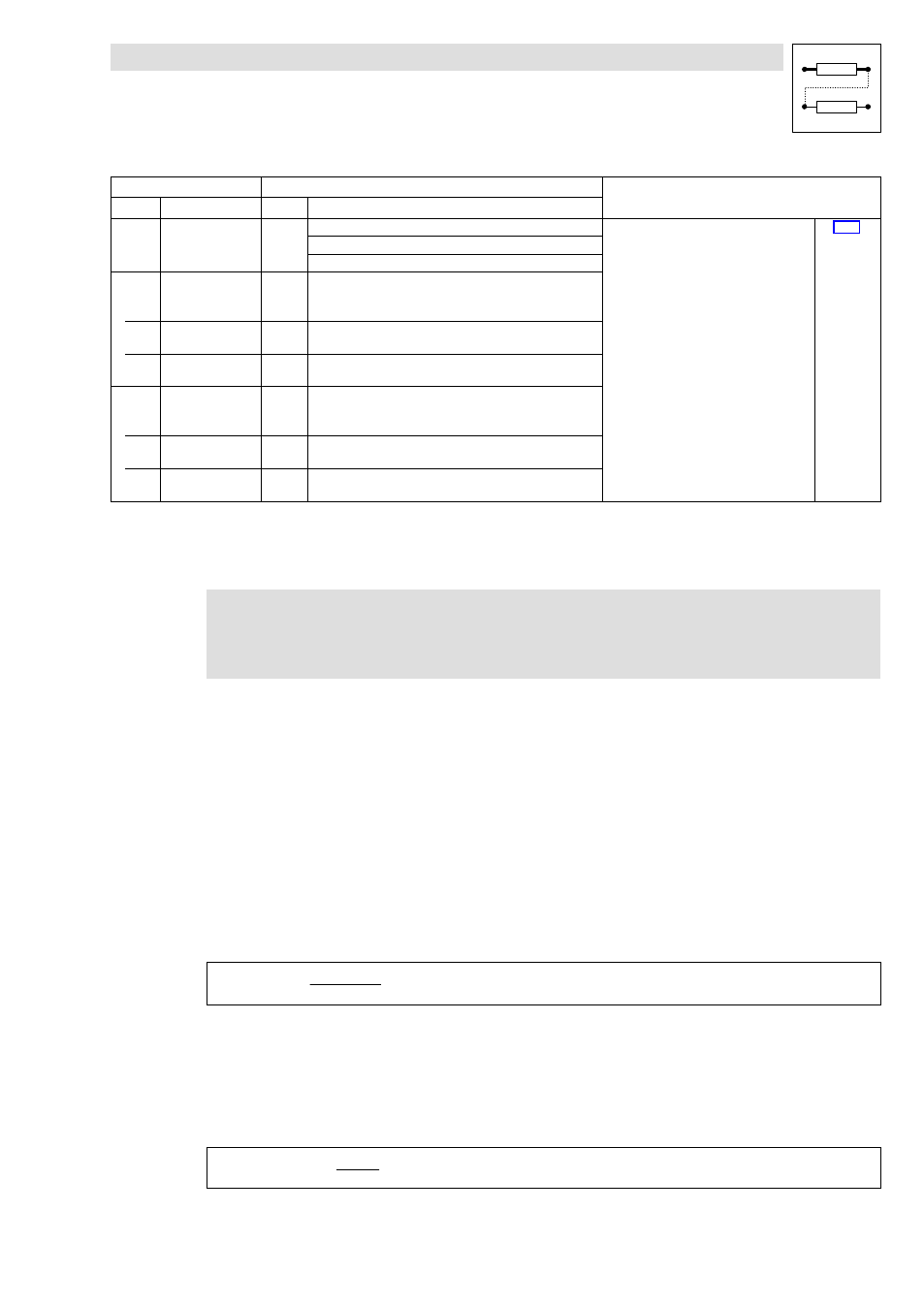
Function library
Configuration of analog and digital setpoints and actual values
7−35
L
EDB82MV752 EN 5.2
Code
IMPORTANT
Possible settings
No.
Selection
Lenze
Name
C0430*
v
(A)
Automatic analog
input adjustment
0
0
not active
Gain and offset are calculated by two points
from the setpoint characteristic. Choose
two points distant from each other to
increase the calculation accuracy.
1. Select and input under C0430 which you
want to calculate gain and offset for
2. Enter point 1 under C0431 X value
(setpoint) and Y value (output frequency)
3. Enter point 2 under C0432 X value
(setpoint) and Y value (output frequency)
4. Calculated values are automatically
entered under C0413 (offset) and C0414
(gain)
^ 7−34
1
Input point for X3/1U, X3/1I
2
Input points for X3/2U, X3/2I
C0431*
v
(A)
Coordinates point 1
−100.0
{0.1 %}
100.0
1 X (P1)
−100.0
Analog setpoint of P1
100 % = max. input value (5 V, 10 V or 20 mA)
2 Y (P1)
−100.0
Output frequency of P1
100 % = C0011
C0432*
v
(A)
Coordinates point 2
−100.0
{0.1 %}
100.0
1 X (P2)
100.0
Analog setpoint of P2
100 % = max. input value (5 V, 10 V or 20 mA)
2 Y (P2)
100.0
Output frequency of P2
100 % = C0011
Adjustment
1. Assign the desired setpoint or actual value to an analog input under C0412 (C0412/x = 1 or 4).
)
Note!
In addition to the free configuration under C0412 it is also possible to select a fixed
configuration under C0005.
2. Select the setpoint range under C0034.
3. Set the switch and jumper at the function module for the same range. Otherwise the setpoint
signal cannot be interpreted correctly.
– The setpoint signal is only evaluated in the setpoint range set (C0034), independently of the
gain.
– The minimum output frequency (C0010) corresponds to 0 % setpoint signal.
– With offset
¹ 0 % and/or inverse setpoint selection the value set under C0010 may not be
reached.
4. If necessary, adjust the gain (C0414)
– The gain always affects setpoint signal and offset.
– 100 % equals gain factor = 1.
– Calculate the gain on the basis of two points of the setpoint characteristic and observe the
signs of the coordinates:
Gain [%]
+
f (P
2
)
* f (P
1
)
U (P
2
)
* U (P
1
)
@ 100 %
5. If necessary, adjust the offset (C0413).
– The offset shifts the characteristic.
– A dead band can be set through the offset and if necessary via C0239 (lower frequency
limit).
– Calculate the offset from the calculated gain and one point of the setpoint characteristic and
observe the signs of the coordinates:
Offset (P
2
) [%]
+
f (P
2
) [%]
Gain [%]
@ 100 % * U (P
2
) [%]
