8 activation of password protection, Activation of password protection, Parameter setting – Lenze 8200 motec frequency inverter 0.25kW-7.5kW User Manual
Page 62: With keypad, 8 activation of password protection tip, 1 activation of password protection, 2 calling a password−protected function
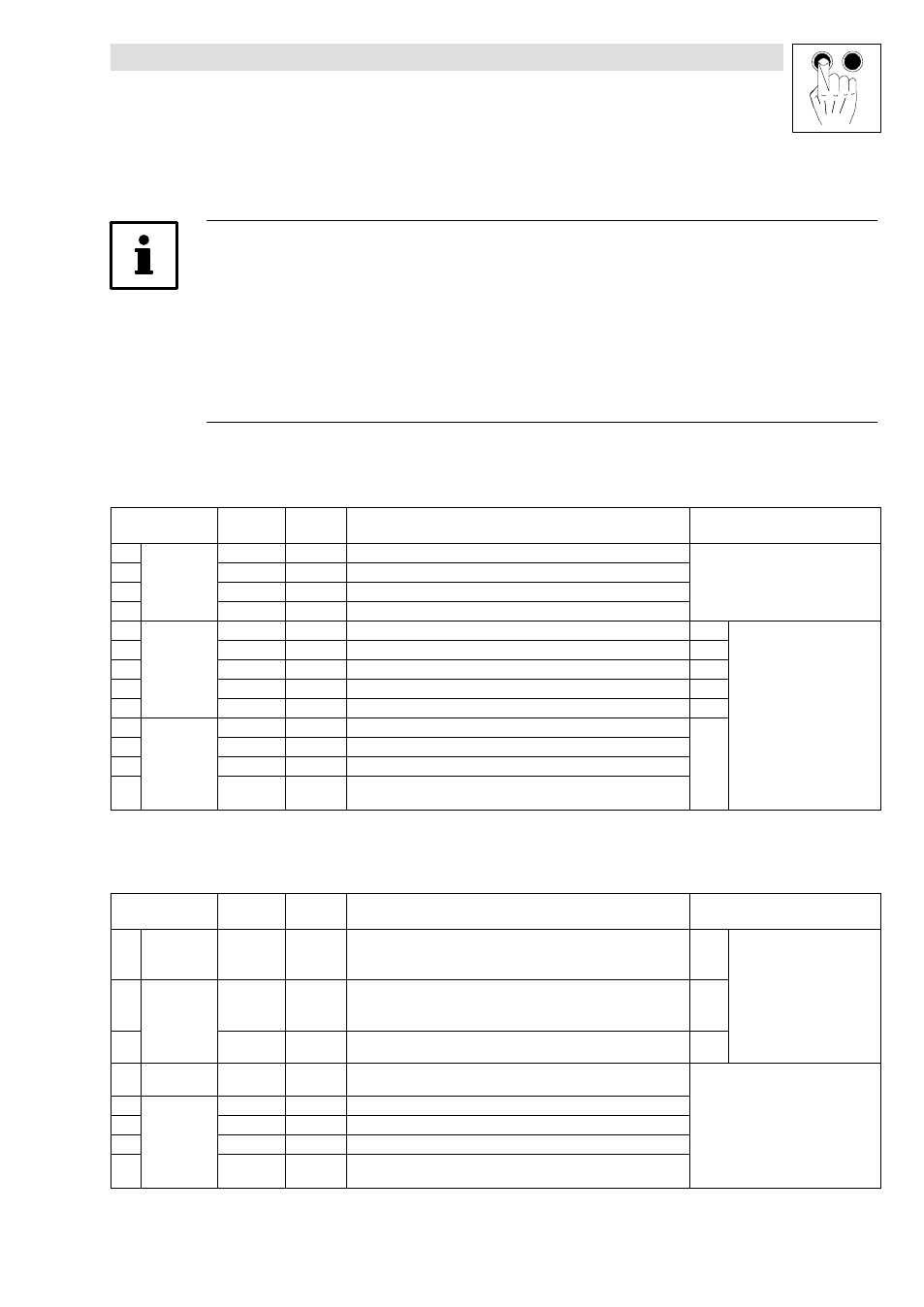
Parameter setting
With keypad
6−7
L
EDB82MV752 EN 5.2
6.2.8
Activation of password protection
Tip!
·
If the password protection is activated (C0094 = 1 ... 9999) only the user menu can be freely
accessed.
·
All other functions require the correct password.
·
Pleas observe that also the password−protected parameters are overwritten when the
parameter sets are transferred. The password will not be transferred.
·
Do not forget your password! If you have forgotten the password, it can only be reset via PC
or a bus system!
6.2.8.1
Activation of password protection
Action
Key
sequence
Result
Comment
Example
1.
Change the
"ALL" menu
t
Change to function bar 2
2.
wx o
3.
yz all
Select menu "ALL" (list of all codes)
4.
t
Confirm selection and change to function bar 1
5.
Enter
password
x
f
Enter and activate password
123
6.
z
0094
Code for password
0094
7.
x
i
8.
z
XXXX
Set password
123
9.
v STOre
Confirm password
10.
Activate
password by
changing to
the user menu
t
Change to function bar 2
11.
wx o
12.
yz user
Select user menu
13.
t
q
Confirm selection and change to function bar 1
The key symbol indicates that the password protection is active
6.2.8.2
Calling a password−protected function
Action
Key
sequence
Result
Comment
Example
1.
Calling a
password−prot
ected function
Various
pass
0
q
You tried to call a password−protected function
0
is blinking
Deactivating password 123
temporarily
2.
Deactivate
password
protection
temporarily
z
pass
XXXX
q
Set password
123
3.
v STOre
Confirm password
q
goes off
4.
Free access to
all functions
Various
All functions can be freely accessed again
5.
Reactivating
password
protection by
changing to
the user menu
t
Change to function bar 2
6.
wx o
7.
yz user
Select user menu
8.
t
q
Confirm selection and change to function bar 1
Password protection is active again
