Toshiba Magnia 3030 User Manual
Page 97
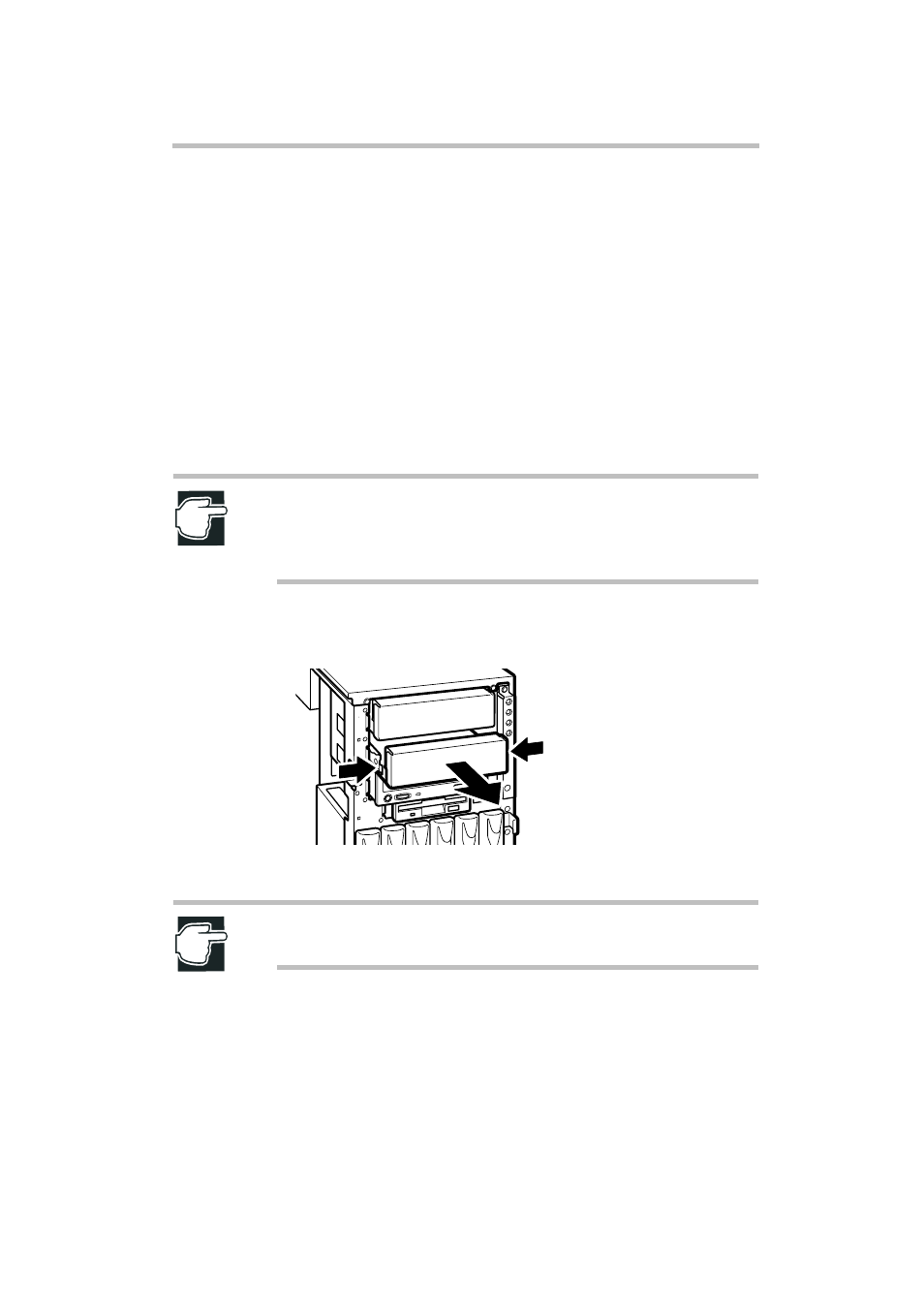
Installing and Removing Hardware
SCSI Device
79
Terminator
The internal SCSI bus is terminated at the SCSI controller and dedicated SCSI
cable. Set the terminator of the installed SCSI device to disabled.
Removing the Device Bay Spacer
The device bay spacer is used to keep dust and dirt out of the Device bay.
Remove the device bay spacer in the procedure below referring to “Before
starting operation” in Chapter 2.
1 Remove the server panels.
See “Removing and replacing the server panels” on page 24.
NOTE: For only the removal of a device bay spacer, it is not necessary to
remove the server panels. For installing a 5.25-inch device instead of the
device bay spacer, however, be sure to carry out this procedure. This section
describes on the assumption that the 5.25-inch device is replaced.
2 Remove the device bay spacer in the slot while pushing the hooks on the
right and left.
Removing the device bay spacer
NOTE: The rails installed in the device bay spacer should be used when
installing a SCSI device in the Device bay.
Installing the SCSI Device
Remove the SCSI device in the procedure below referring to “Before starting
operation” in Chapter 2.
