Methods of operations – Toshiba Magnia 3030 User Manual
Page 166
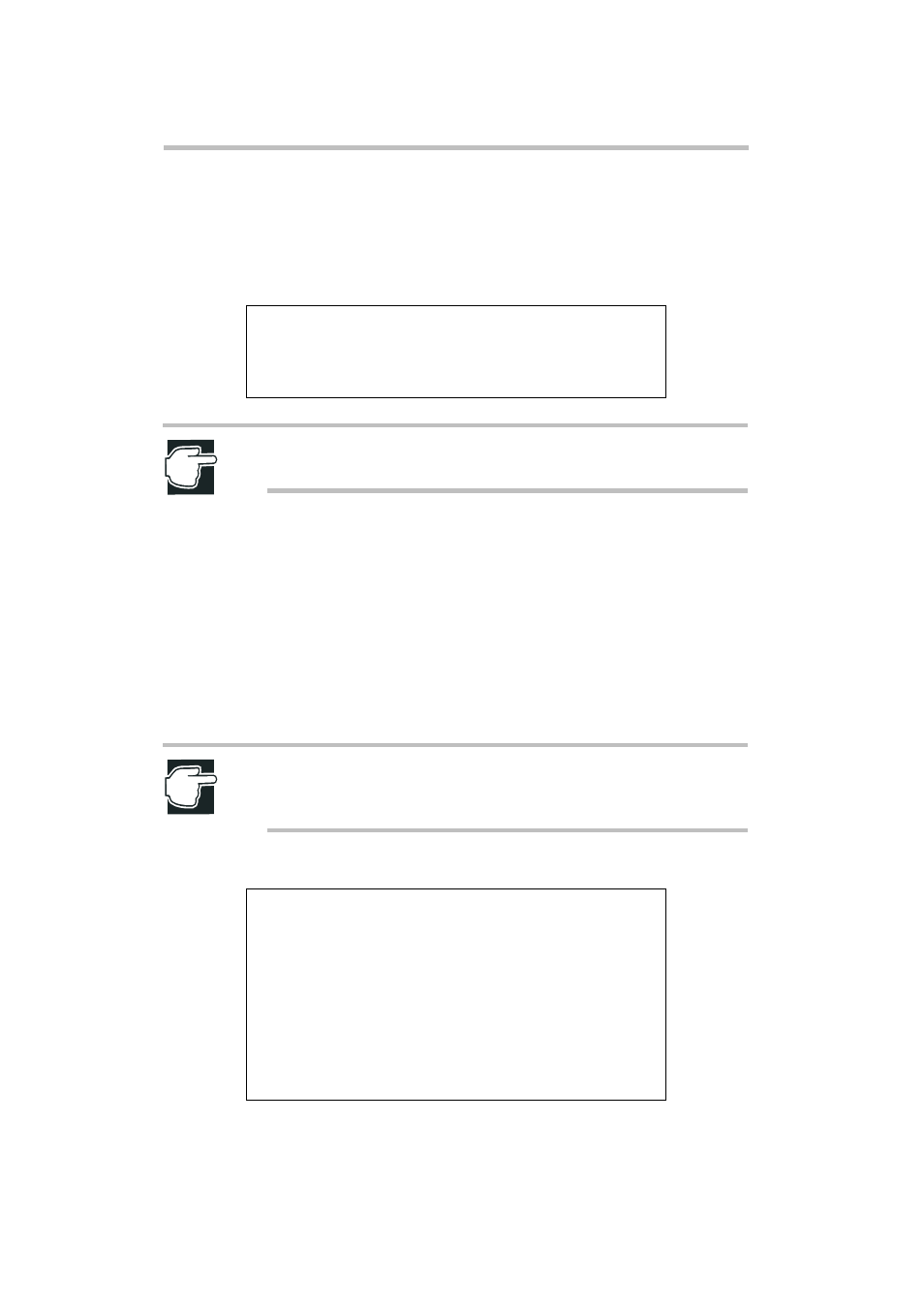
System Configuration Setup
Sensor Data and LCD Setup Tool
148
Methods of operations
After write-enabling the floppy disk that contains “Sensor Data and LCD Setup
Tool”, set the disk in the floppy disk drive and restart the system. The monitor
will display the menu shown below. Select the desired menu item.
NOTE: “Setup LCD Display Message (for MAGNIA7010E/
MAGNIA5100E)” is not used for the server.
Operating the system after removing redundant EPS-R units
and cooling fans
1 Select menu item 1, “Setup SMC Board Sensor (for All MAGNIA
Server)”.
The information saved within the SMC board, that is, “PS Unit Count” (the
total number of power units) and “FAN Unit Count” (the total number of
cooling fans) will be displayed and then the system will wait for input of
new data.
NOTE: The server regards the three basic air intake and exhaust fans as
one set of basic fans, and added air intake and exhaust fans as one set of
redundant fans.
1. Setup SMC Board Sensor
(for All MAGNIA Server)
2. Setup Alarm Buzzer OFF
(for All MAGNIA Server)
3. Setup Sleep Switch Mode
(for All MAGNIA Server)
4. Setup CPU FAN Sensor
(for MAGNIA 3030)
5. Setup LCD Display Message (for MAGNIA7010E/MAGNIA5100E)
TOSHIBA SMC Configuration Program VerX.XX
* * * Setup Redundant * * *
PS Unit Count:
0X
FAN Unit Count:
0X
* * * Redundant Setting * * *
SET PS Unit Count ([1]-[2]or[Esc]) >> X OK!
SET FAN Unit Count ([1]-[2]or[Esc]) >> X OK!
* * * Setup Redundant END * * *
HIT ANY KEY
