Introduction – Toshiba Magnia 3030 User Manual
Page 7
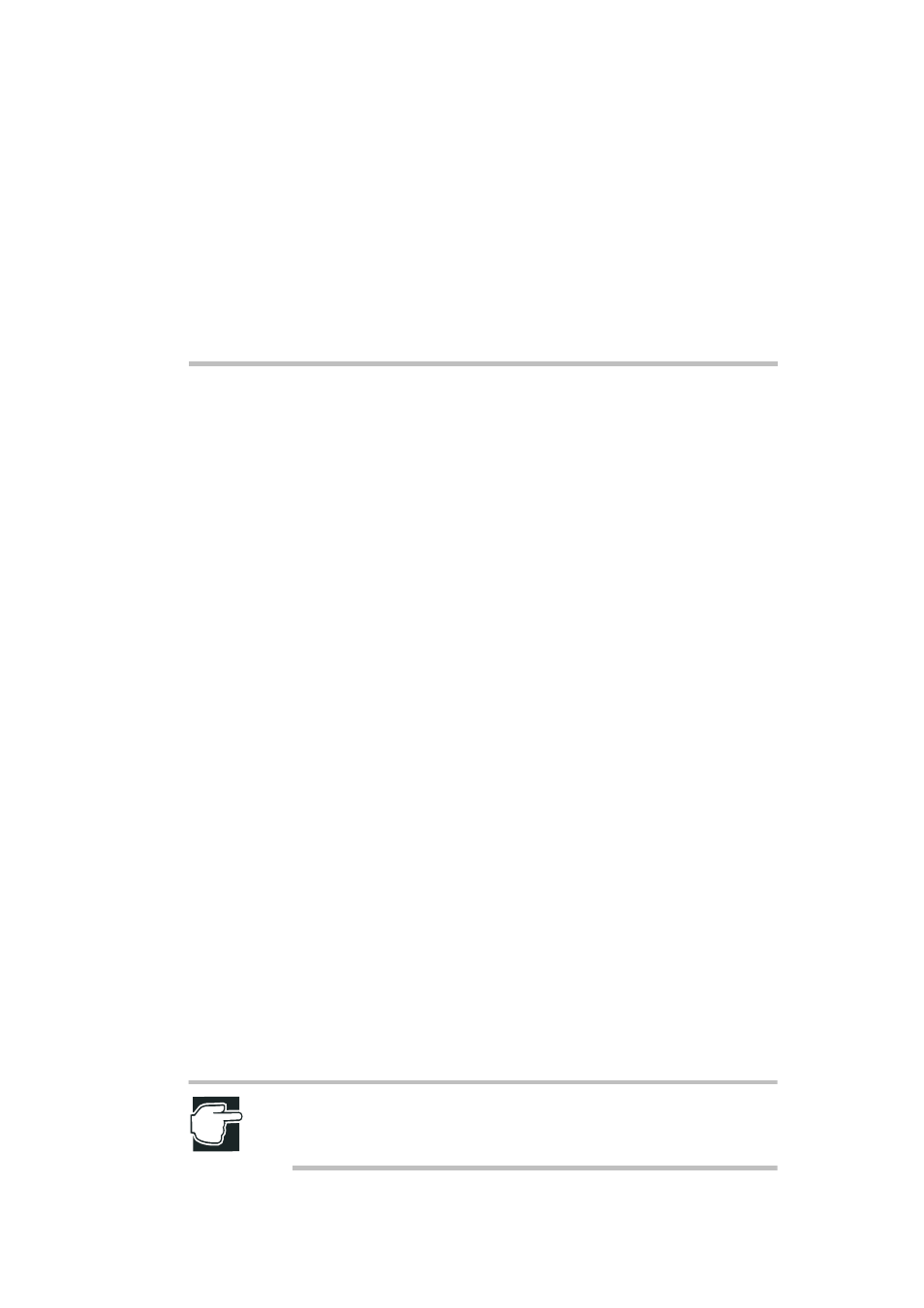
Introduction
Key features of the Magnia 3030
Allows you to install up to two Pentium III processors (600, 700 or 800
MHz)
CPU with 256 KB of built-in secondary cache memory
Main memory expandable to a maximum of 2 GB
40X-speed CD-ROM drive installed as standard
Server setup assist software “Toshiba Server Setup Tool” included
Network adapter which supports Wake on LAN
Automatic shutdown by turning off the power switch (Windows NT/2000)
Rack-mountable body which provides the server with installation flexibility
Allows you to install up to six hard disk drives which support Ultra2 Wide
SCSI and have a storage capacity of 18 GB each.
On-line expansion feature which allows you to add hard disk drives to the
RAID group or change RAID levels while keeping the system in operation
Supports the RAID levels 0, 1, 5, 10 and 50
Allows you to hot-swap and hot-spare hard disk drives
Three Device bays (one of which is used for the CD-ROM drive)
Redundant power supply units which allows you to replace one of them
while keeping the system in operation (for EPS-R models)
Compatible with the Network adapter fault tolerance
Easy installation of memory, expansion cards, etc.
Upper front door to the floppy disk drive, the Device bays and the power
switch, which can be opened separately from the lower door so that you can
select among several security and operability levels (pedestal models only)
NOTE: The Magnia3030 meets the FCC regulations for a Class A digital
device, suitable for use in a business installation. There is a possibility of
radio interference when using the Magnia3030 in a home environment.
