Precautions in handling a floppy disk – Toshiba Magnia 3030 User Manual
Page 29
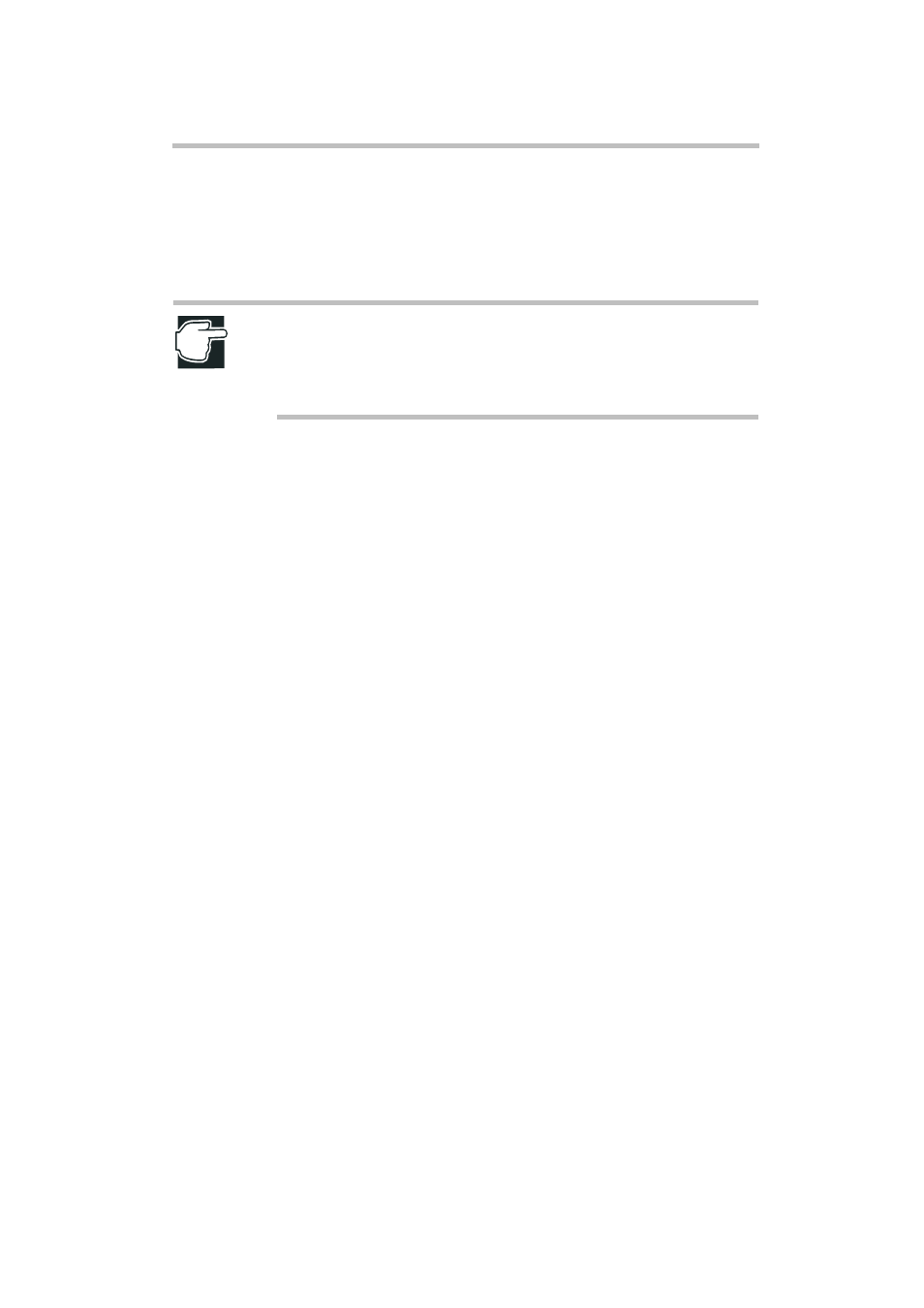
Getting Started
Front view (with the front doors opened)
11
FDD lamp
Lit up while the floppy disk drive is reading or writing data.
Eject button
Used to eject the floppy disk.
NOTE: The FDD lamp is lit while data is being read or written. When it is lit, do
not turn off the server, nor press the eject button nor reset the server.
Otherwise, data recorded on the floppy disk might be lost or corrupted.
After using the floppy disk drive, always remove the floppy disk from it.
Precautions in handling a floppy disk
Take the following precautions when handling a floppy disk.
Do not open the floppy disk shutter nor touch the surfaces coated with mag-
netic substance.
Do not bring a floppy disk close to a product with strong magnetic force,
otherwise data recorded on it might be lost or corrupted.
Do not put anything heavy, even a book or notebook, on top of any floppy
disk.
Keep floppy disks in the following environment.
- Temperature: 4 to 53°C
- Humidity: 8 to 90%Rh
Do not expose floppy disks to direct sunlight or high temperatures.
Use Toshiba genuine 3.5" 2HD floppy disks (double-sided high density
floppy disks) or 3.5" 2DD floppy disks (double-sided double-density floppy
disks) as far as possible. Other floppy disks might be out of tolerance and
therefore unusable, shorten the life of the floppy disk drive or damage the
floppy disk drive.
Stick a label in the correct position. Do not stick a label onto another label.
Floppy disks are consumable. When a floppy disk is damaged, replace it
with another. It is advisable to make backup copies of all important pro-
grams and data and store the original disks in a safe place.
