Onboard scsi utility, Starting the scsi utility, Menu configuration – Toshiba Magnia 3030 User Manual
Page 160
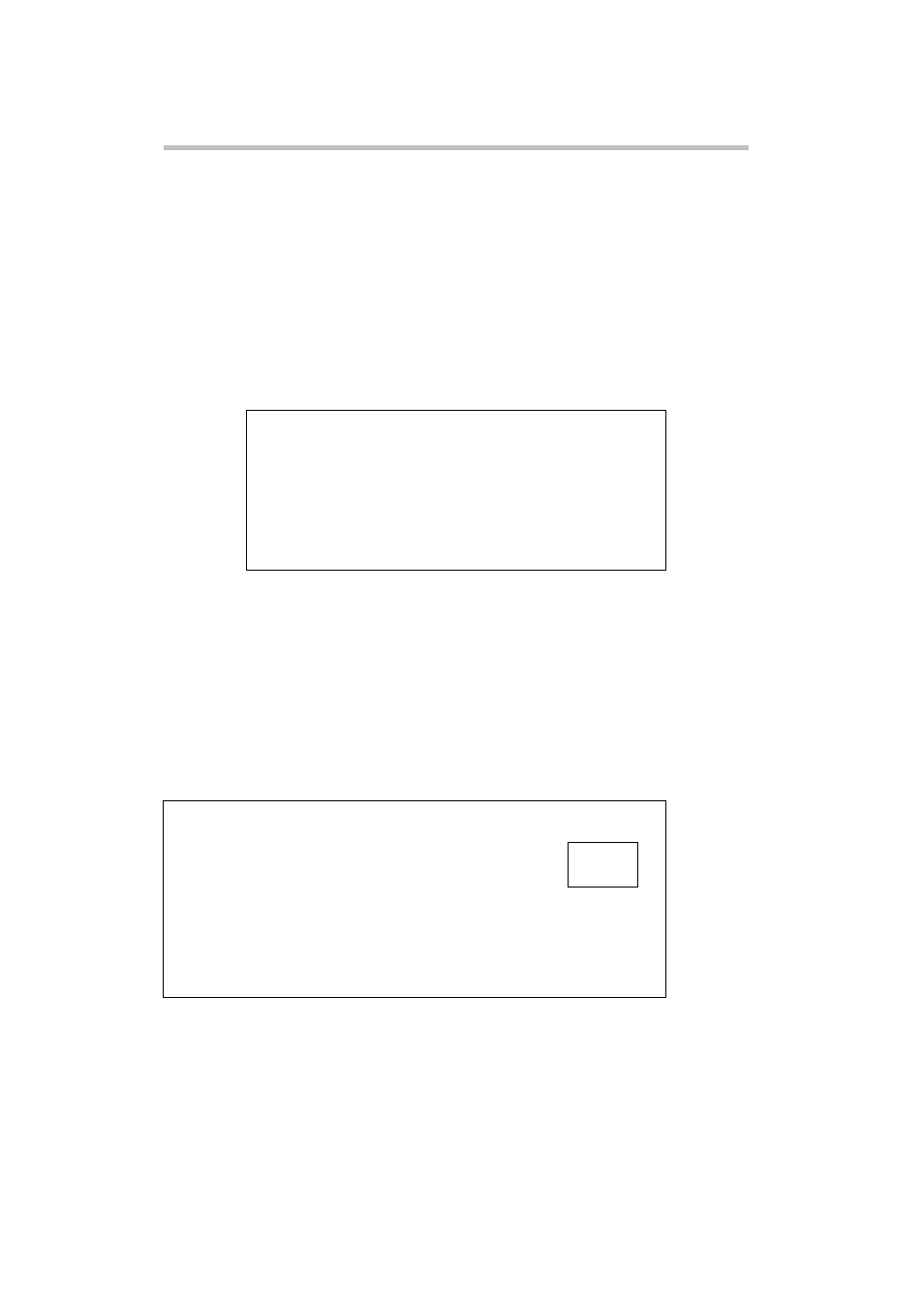
System Configuration Setup
Onboard SCSI Utility
142
Onboard SCSI Utility
The Onboard SCSI Utility is set prior to shipping. Use the Utility when mount-
ing a built-in type of SCSI device in the Device bay or confirming the settings.
Starting the SCSI Utility
When the server is turned on or restarted, the monitor will display the onboard
SCSI BIOS initialize message shown below. The display differs according to
the type of connected SCSI device.
When the settings are correct, the SCSI ID and device name of the SCSI device
connected to the onboard SCSI controller are displayed on the screen. To start
the SCSI Utility, press the
after the monitor has displayed the message “Press
(TM) Utility!”.
Menu configuration
When the SCSI Utility is started, the monitor will enter the following main
menu display mode
Selection of “00:0C:A” or “00:0C:B” in this mode changes the display to the
device setting screen mode. The server has two onboard SCSI controllers, and
under its standard configuration (without an added RAID controller), the built-
in magnetic disk drive and the 5.25" drive are connected to the controllers. Only
“Configure/View Host Adapter Setting” is to be used in the device setting
screen mode. Do not modify the settings of “SCSI Disk Utilities”. Just refer to
them, if necessary.
Adaptec AIC-7896 SCSI BIOS vX.XX
(C)1998 Adaptec, Inc. All Rights Reserved.
<
Ch A, SCSI ID : 0 SEAGATE ST39102LC
ULTRA2-LVD
SCSI ID : 6 TOSHIBA SMC3.0
ULTRA2-LVD
Ch B, SCSI ID : X XXXXXXX
Adaptec AIC-7896 < SCSISelect (TM) > Utility vX.XX
You have an AIC-7896
SCSI host adapter in your system. Move
the cursor to the bus : device: channel of
the one to be configured and
press
Arrow keys to move cursor,
00:0C:A
00:0C:B
