Toshiba Magnia 3030 User Manual
Page 170
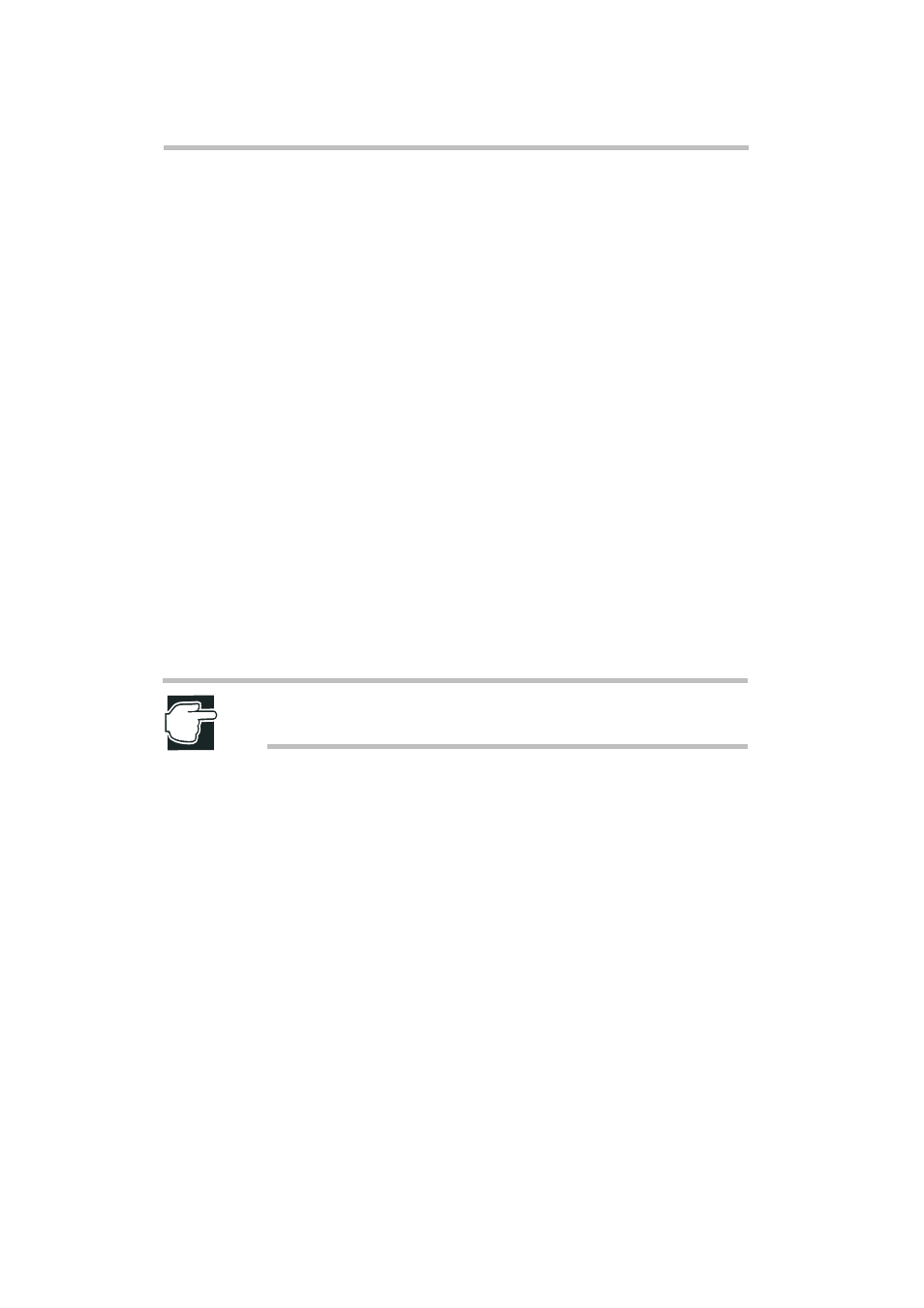
System Configuration Setup
Disk array (RAID) setting
152
If the above messages are displayed, reduce the load by pressing the
key and then restart “Power Console”.
Automatic rebuilding with a hot spare
When a hot spare (stand-by disk) is set up, the disk array can be rebuilt using
the hot spare, even if the magnetic disk drive malfunctions. When automatic
rebuilding of the RAID settings by using the hot spare is completed, the STA-
TUS lamps on that magnetic disk drive will not function as the status indicators
since they will turn off. To ensure that you hear the alarm buzzer sound without
failure, set Alarm Control to “Enabled” after the lamps have turned off.
RAID rebuilding with “Power Console”
When RAID rebuilding with “Power Console” is started, the following error
may occur:
!!!Error on starting device!!!
[OK]
If this error message is displayed, press the
rebuilding process.
SNMP installation for Windows NT
NOTE: The procedure laid down below is not required when using “Toshiba
Server Setup Tool” to install the SNMP agent.
To install the Windows NT SNMP agent: If a floppy disk is being used, execute
“SNMPSET.BAT” and then set the floppy disk containing “MegaRAID
Driver’s Utilities Windows NT/Power Console”. Next, open the MS-DOS
prompt window and enter “a:”. After this, enter “cd/tool”. Furthermore, enter
“SNMPSET” and press the
displayed.
Added options for MegaRAID BIOS setup
The options that can be used for the MegaRAID BIOS Setup Configuration
Utility are listed below. These options are not shown in the MegaRAID User’s
Manual.
Objects - Adapter - Degraded Mode Bootup
If this option is set to “Enabled”, the system will be booted up during the
initialization of the MegaRAID controller, even during the degeneracy of
the RAID array.
