Toshiba Magnia 3030 User Manual
Page 139
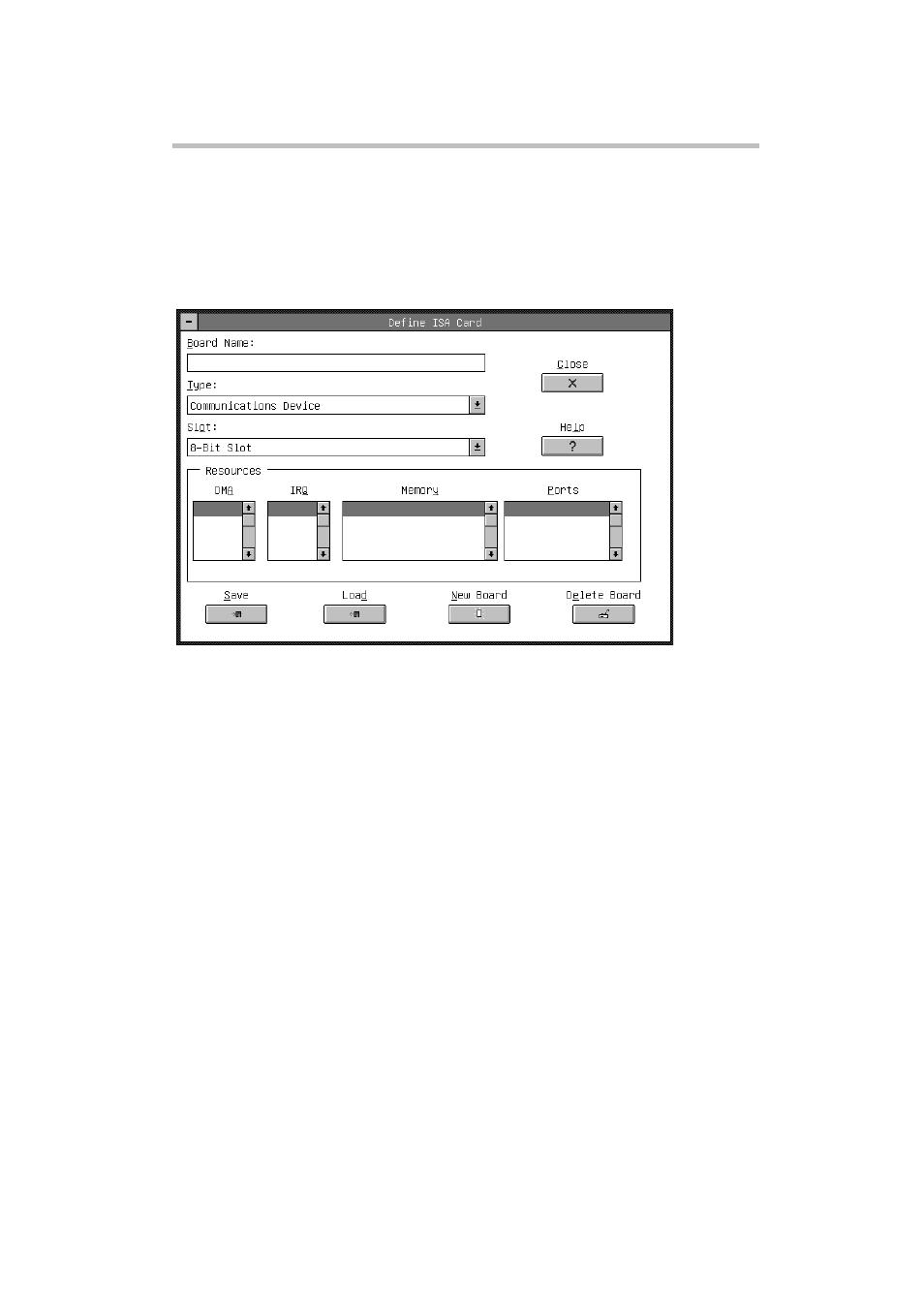
System Configuration Setup
SSU (System Setup Utility)
121
Preparation and Registration of Data on ISA Expansion Card
If “Define ISA Card” is selected on the “Resources” menu, the ISA expansion
card dialog box appears on the display and enables you to prepare data on the
ISA expansion card (without CFG file) configuration.
For preparing data on the ISA expansion card configuration, follow the proce-
dure mentioned below.
1 Input the board name and select “Type” and “Slot”.
2 Select the resources (“DMA”, “IRQ”, “Memory”, “Ports”) to be used for
the ISA expansion card and input the setting values.
3 Select “Save” to save the data on the ISA expansion card on the backup
copy of the SSU (System Setup Utility) floppy disks.
For changing the current data on the ISA expansion card, follow the procedure
mentioned below.
1 Select “Load” and input the board name.
Data on the ISA expansion card are called up from the memory.
2 Change the setting value and then select “Save” to save the new data.
If the SSU is started by the floppy disk, change the designation of the memory
from the RAM drive to the floppy disk, because the drive unit that starts the
SSU is usually regarded as the memory that saves the data file.
