Troubleshooting, Troubleshooting guide – Toshiba Magnia 3030 User Manual
Page 205
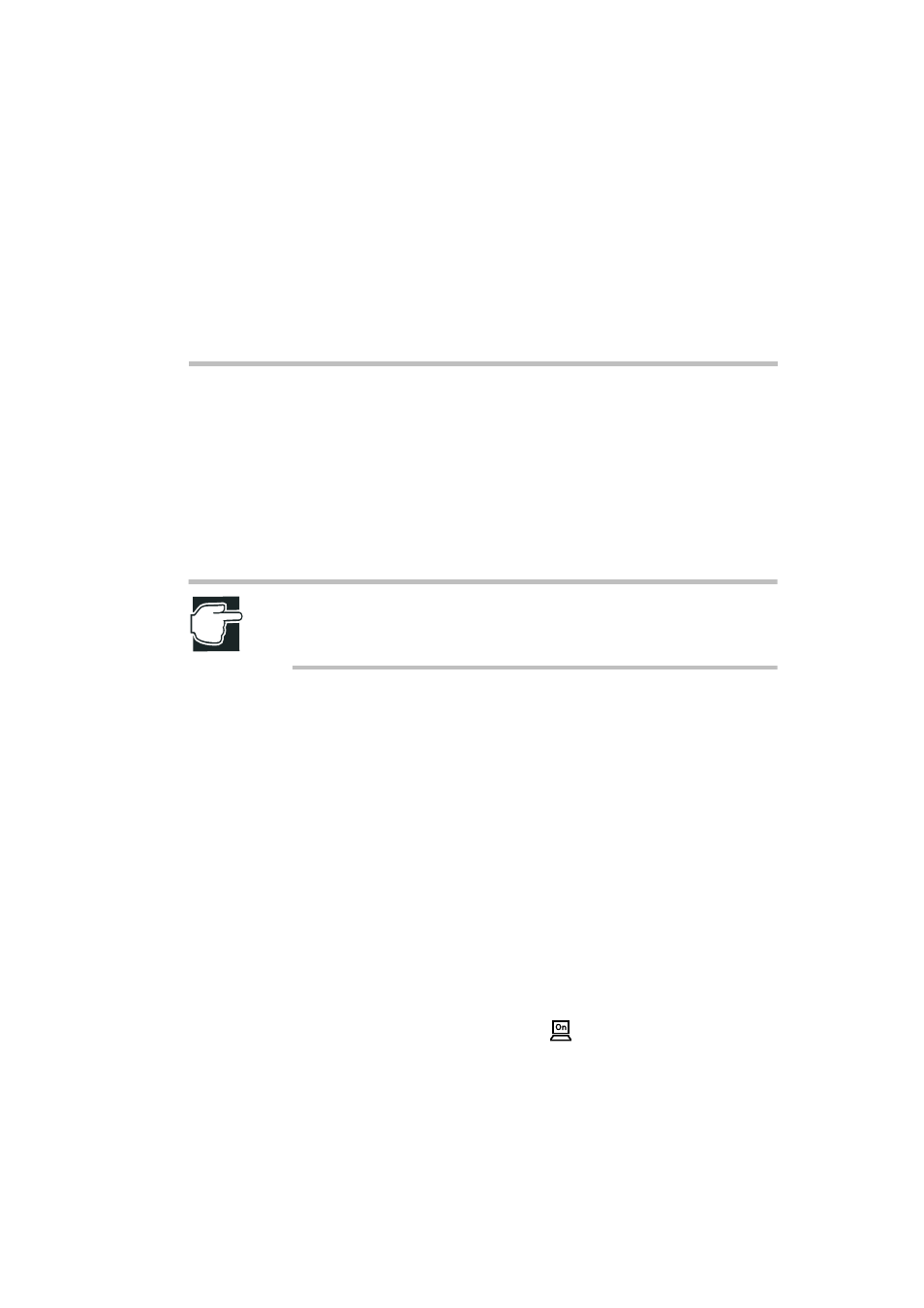
187
Troubleshooting
This chapter explains problems likely to occur during the operation of the server,
and their solutions.
Troubleshooting Guide
Carry out the following troubleshooting procedure to identify the source of the
problem (if encountered).
NOTE: Before disconnecting the server cables, turn off the server and
peripherals. If the cables are disconnected with power on, irreparable dam-
age may be caused to the server and peripherals.
1 Shut down the server (if on) and power off the server and peripheral units.
Disconnect all peripheral units, except the keyboard and the display unit.
2 For an EPS-R model, make sure that the actual number of EPS-R units is
correct.
See “Power supply” on page 20.
3 Make certain that the power cords of the server and the display unit are con-
nected properly to an appropriately grounded AC outlet(s).
4 Check that the keyboard and the display unit are connected properly to the
server.
5 Turn on the display unit and adjust its brightness and contrast level to 2/3 or
more of their maximum values.
The operating manual accompanying the display unit
6 Make sure that the amber power lamp (
) lights up.
7 Ensure that a floppy disk is not set in the floppy disk drive, and then press the
power switch.
