Toshiba Magnia 3030 User Manual
Page 111
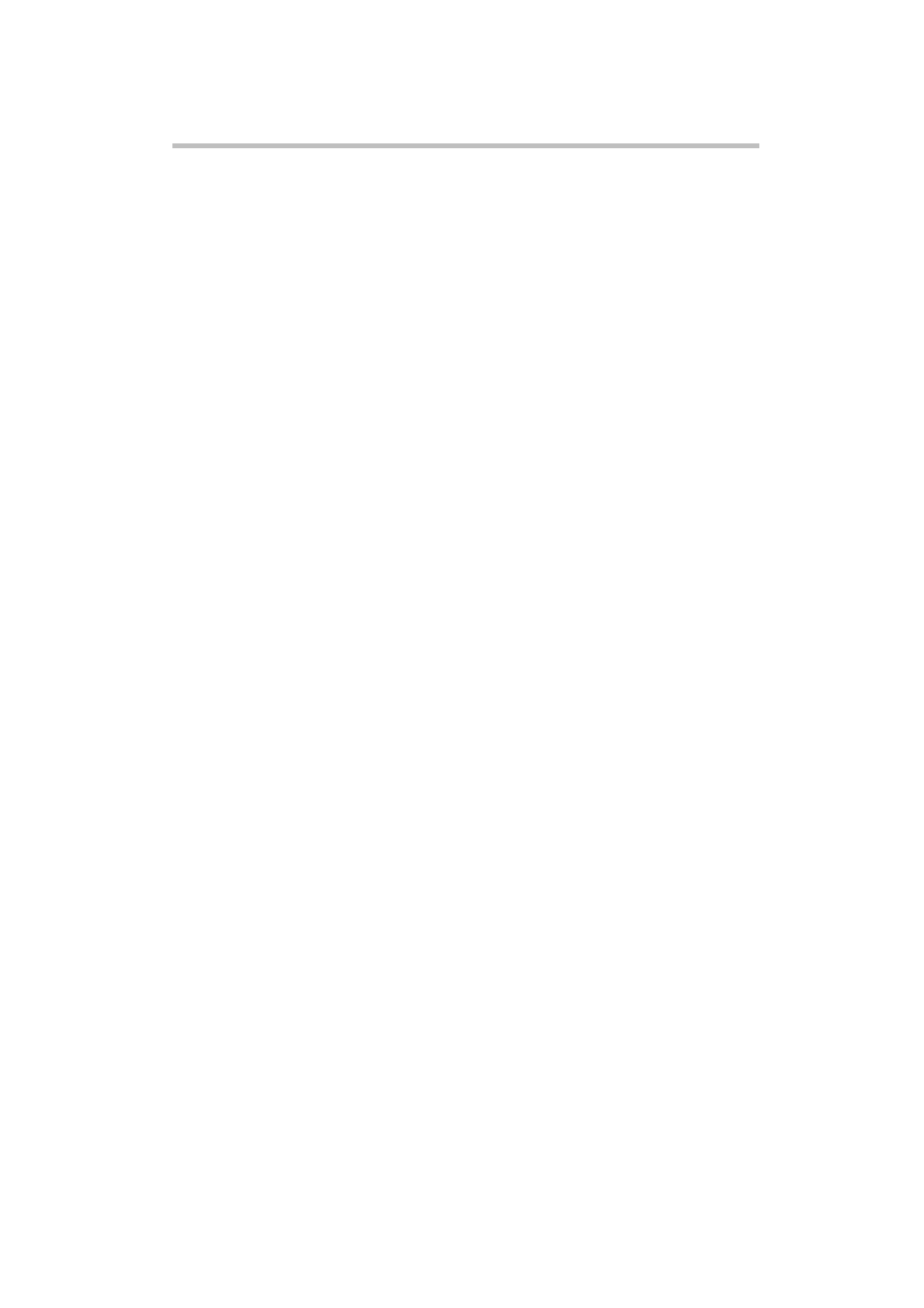
Installing and Removing Hardware
Expansion Cards
93
(operating system).
See “About BBS” on page 94.
Select the disk drive in the procedure below.
1 Start BIOS Setup Utilities, select BIOS Boot Spec Support from the Boot
menu to enable it, save the setting, then reboot the server.
2 Start BIOS Setup Utilities and select Hard Drive from the Boot menu.
The name of the hard disk drive or the name of the controller connected
with it is displayed.
.
(The example above shows that the hard disk drive is connected to RAID
controller C1.)
3 Use the <+> or <-> key to change priority to the desired priority level.
Bootup priority when non-BBS-compatible controllers are connected
The hard disk drives connected to a non-BBS-compatible controller are
treated as “Other Bootable Device”. If multiple non-BBS-compatible con-
trollers are connected, the bootup priority level is determined by the position
of the PCI slot to which the controller is connected.
Also, if “BIOS Boot Spec Support” is set to “Disabled” in the boot menu of
BIOS setup utility, the BBS settings are disabled. The bootup priority level
is then determined by the position of the PCI slot to which the controller is
connected, as with non-BBS-compatible controllers.
The bootup priority level when multiple non-BBS-compatible controllers
are connected is shown below.
*1: The bus number can change to 2 or 3 depending on the device connected to the PCI bus
0.
1. [Other Bootable Device]
2. [PCI RAID Adapter(bus 00 dev 0c)]
PCI slot No.
Bootup priority
Bus No.
Slot 6 (upper)
6
A*1
Slot 5
5
A*1
Slot 4
1
0
Slot 3
2
0
Slot 2
3
0
Slot 1 (lower)
4
0
