Installing the netware 4.2, Selecting the driver to install the netware 4.2, Selecting the onboard scsi controller driver – Toshiba Magnia 3030 User Manual
Page 186
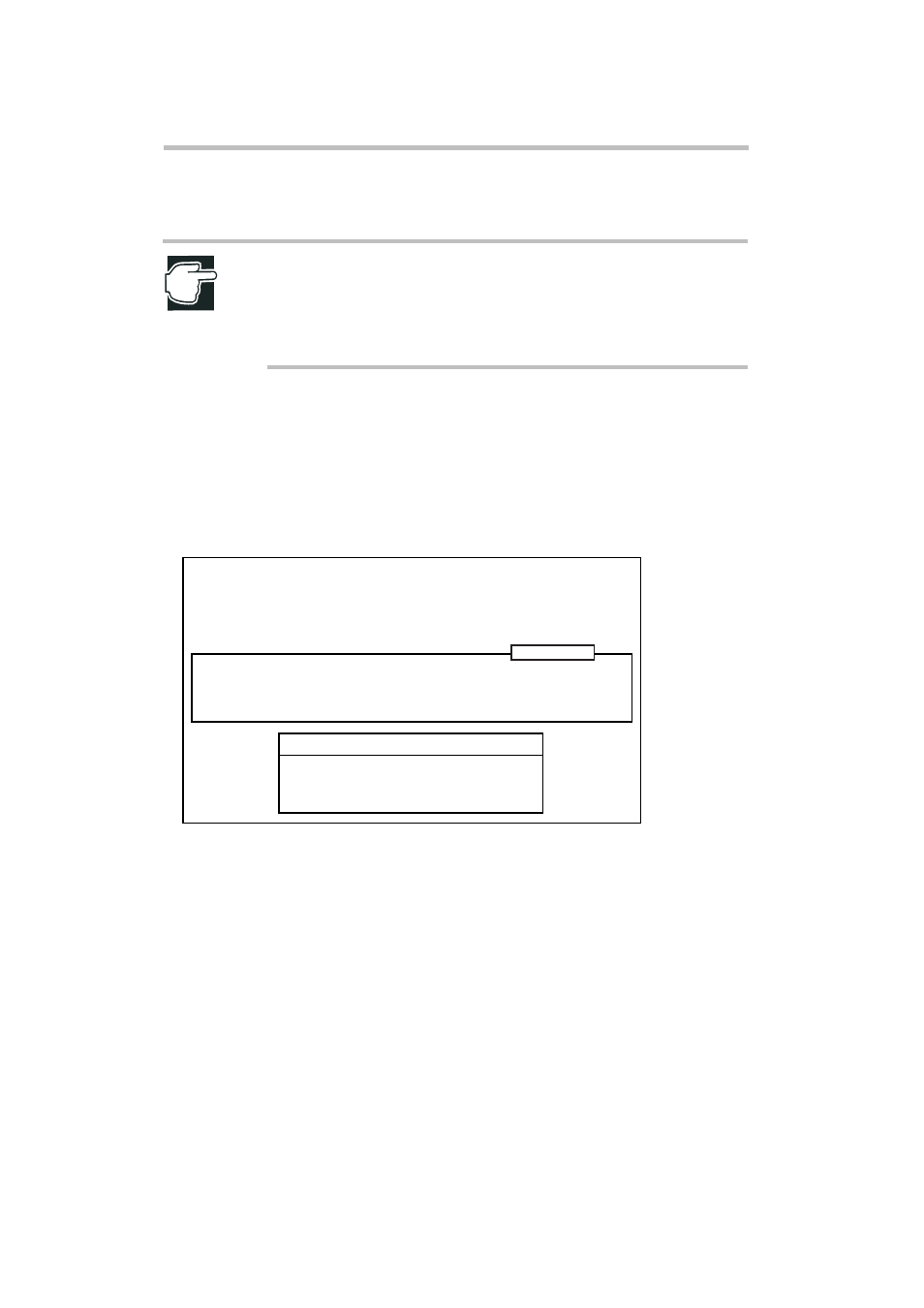
Installing Software
Installing the NetWare 5
168
Installing the NetWare 4.2
NOTE: If “Quick Install” is selected on installing the NetWare 4.2, the driver
contained in the NetWare CD-ROM may be automatically installed depend-
ing on the situation. Therefore, it is recommended to select “Custom Install”
on installing the NetWare 4.2 so that you can use the driver recommended
by us.
Selecting the driver to install the NetWare 4.2
Since the driver disk supplied with the server is used to select the Onboard
SCSI Controller driver, Onboard Network Adapter driver and RAID Controller
driver, proceed to installing operation without selection of any driver until the
following screen appears.
Selecting the Onboard SCSI Controller driver
Operate following the procedure mentioned below.
1 Move the cursor to “Select additional or modify selected Disk/LAN driv-
ers” on the screen shown above with the arrow keys, and press the
key.
2 Set the floppy disk labeled “7800 Family Manager Set Novell NetWare
3.1x/Novell NetWare 4.xx” (created by the Toshiba Server Setup Tool) in
the floppy disk drive, and select “Select an additional driver” first and select
“Install an unlisted driver ” next.
Choose the Server Drivers-Summary
This is a summary of automatically or manually selected devices.
Select additional drivers as needed.
Driver names
Disk and CD-ROM Drivers:
>
Network(LAN) Drivers
>
Select additional or modify selected
Disk/LAN drivers Continue installation
Operation
