Toshiba Magnia 3030 User Manual
Page 119
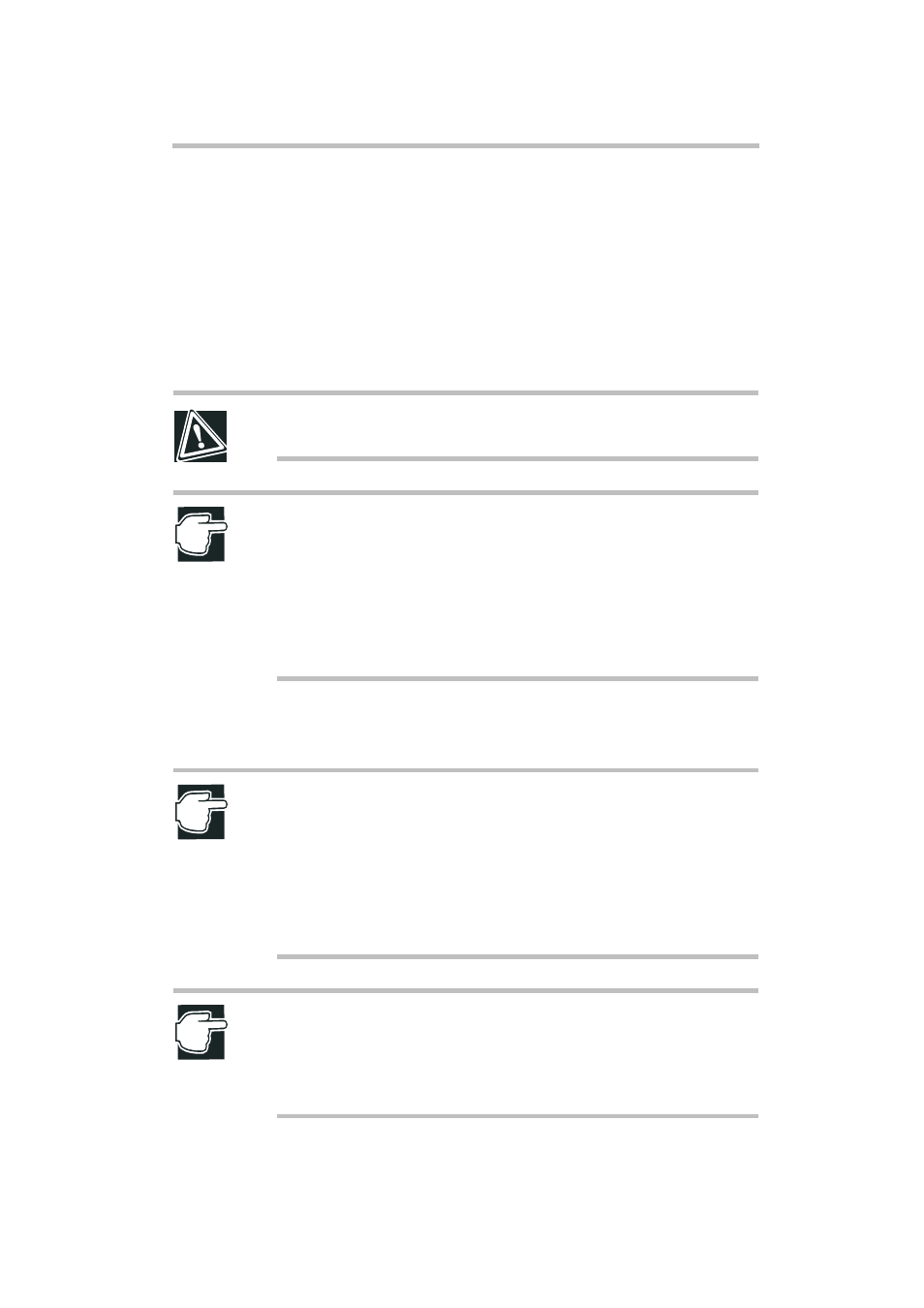
Installing and Removing Hardware
Power Supply Unit
101
For the EPS-R model, the two EPS-R units can be installed for redundancy. If
the EPS-R unit is put into the redundant state, the operation is continued by a
spare EPS-R unit without stopping the system even if one EPS-R unit fails
(downgraded operation). The faulty EPS-R unit can be replaced (hot swapped)
with a normal device without stopping the system and recovered to the redun-
dant configuration. When the EPS-R unit fails, the fault lamp of the front door
blinks and the lamp on the faulty power unit goes off.
Also, the cooling fan installed in the EPS-R cage has a standard redundant
configuration.
CAUTION: Do not use the handle of the EPS-R unit to lift up the server, or you
could injure yourself with it.
NOTE: The cooling fan of the EPS-R cage has a standard redundant configu-
ration even if you use a system based on non-redundant configuration.
Therefore, downgraded operation may be performed when a fan fails. In this
case, proper measures (e.g., power supply replacement) should be taken as
quickly as possible. For more information, consult your authorized Magnia
service provider. (Replacement is charged for.)
Note that cutting off the DC power does not cause the fan of the power supply
unit to stop.
Removing the EPS-R Unit (Only EPS-R model)
NOTE: The installation and replacement of a EPS-R unit requires special tech-
nology and knowledge. If you have no experience in installing a EPS-R unit or
if the job seems difficult, consult your authorized Magnia service provider. (A
service fee is charged for.)
Especially, pay careful attention when replacing the EPS-R unit while the sys-
tem is in operation.
An error in the removal procedure may damage the server or destroy and lose
important programs or data.
NOTE: To operate the system with one of the redundant EPS-R units removed
unavoidably, it is necessary to update the SMC board information, using the
Sensor Data and LCD Setup Tool floppy disk prepared with Toshiba Server
Setup Tool.
See Note in the section “Removing the cooling fan” on page 58.
