Security menu – Toshiba Magnia 3030 User Manual
Page 154
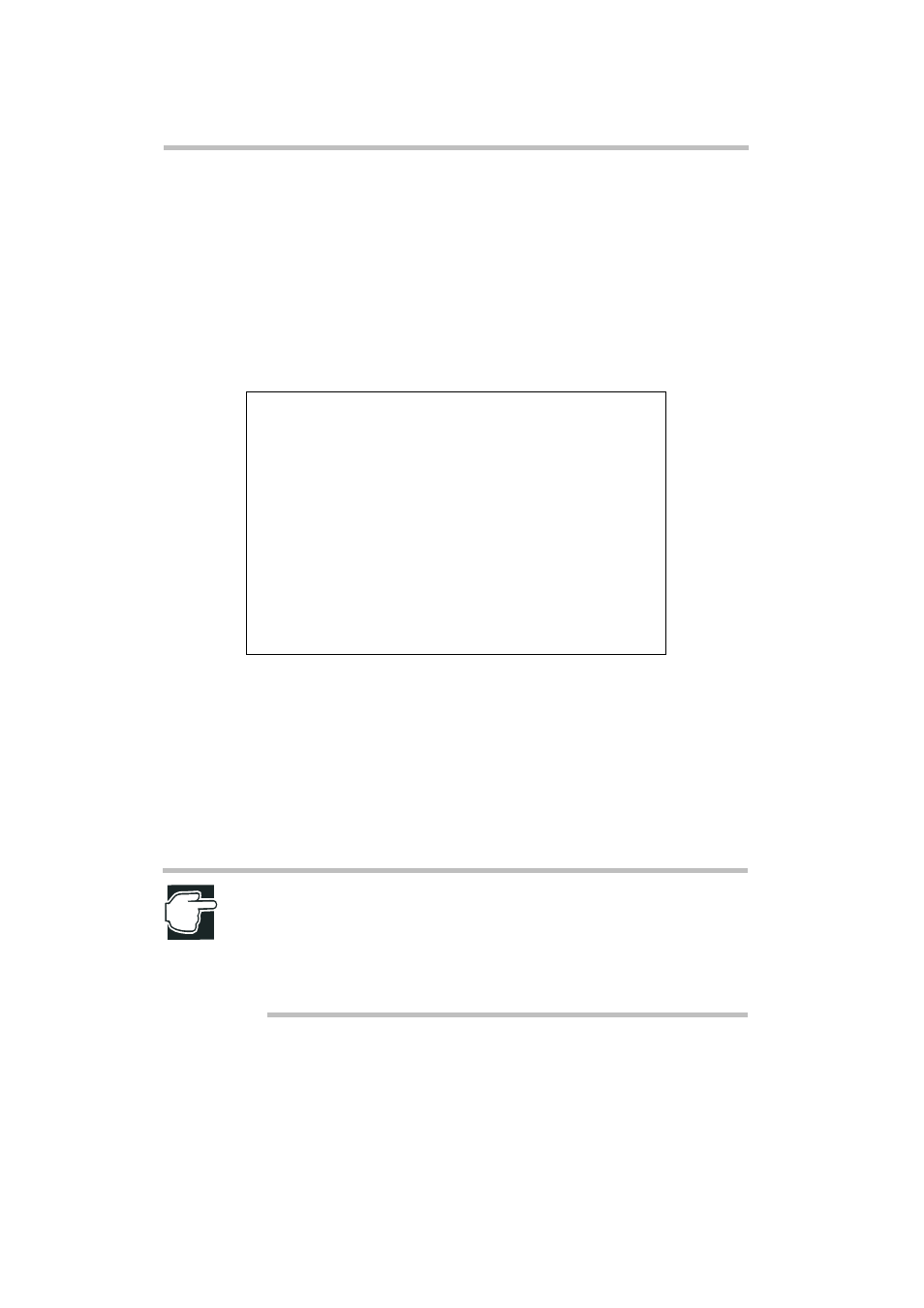
System Configuration Setup
BIOS Setup Utility
136
Large Disk Access Mode
: LBA
Set the access mode for the large-capacity hard disk drive. Do not change
the setting.
Delay on Option ROMs
: Disabled
Do not change the setting.
Security menu
All are recommended settings.
Set User Password
Allows User Password to be registered, changed, and/or deleted.
→ (Security) User Password
Set Adminisrative Password
Allows Admin Password to be registered, changed, and/or deleted.
→ (Security) Admin Password
NOTE: When setting the passwords, be sure to take note of them.
For security reasons, the passwords are not displayed on the screen.
If you have forgotten the passwords, shut down the server and then after
turning it off, clear the passwords.
See “Appendix C: Password” on page 217.
Password on Boot
: Disabled
User Password is:
Clear
Administrator Password is:
Clear
Set User Passsword
[Enter]
Set Administrative Password [Enter]
Password on Boot:
[Disabled]
Fixed Disk Boot Sector:
[Normal]
Secure Mode Timer:
[1min]
Secure Mode Hot Key:
[ ]
Secure Mode Boot
[Disabled]
Video Blanking:
[Disabled]
Floppy Write Protect:
[Disabled]
Front Panel Lockout:
[Disabled]
