Using the automatic shutdown function – Toshiba Magnia 3030 User Manual
Page 66
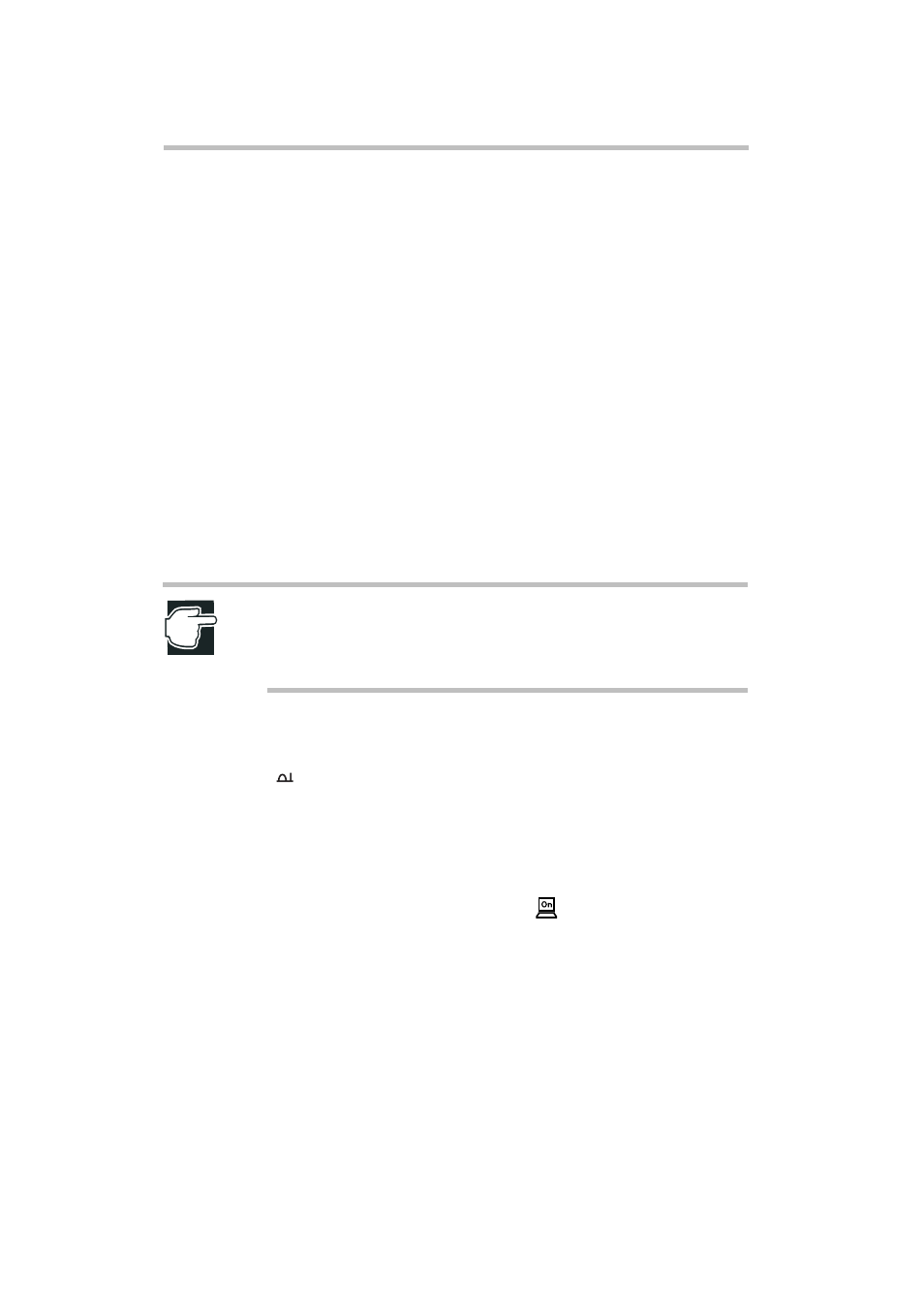
Getting Started
Switching Off the Server
48
Using the automatic shutdown function
The automatic shutdown function is usable only when the server runs on the
Windows NT/2000 operating system. If the power switch is pressed on another
operating system, the server is immediately switched off without preliminary
process necessary for shutdown. In the case the exclusive automatic shutdown
software is not installed in the Windows NT/2000 operating system, no
automatic shutdown operation is executed and the server is switched off
without preliminary process as the power switch is pressed.
When the automatic shutdown function is not used, be sure to execute
preliminary process required for quitting the operation system before pressing
the power switch.
Switch off the server by the automatic shutdown function according to the
following procedure.
1 Execute the specified quitting process for the application software running
on the operating system.
Be sure to save the data used on the application software before quitting.
NOTE: As the server is switched off by the automatic shutdown function, the
application software currently in use is forcibly exited and unsaved data is
deleted. The program that is not exited normally falls into a log error or Dr.
Watson error.
2 Press the power switch to stop the server operation.
Hold the power switch pressed until the Auto SD/remote indicator lamp
(
) starts blinking and the intermittent buzzer sound changes into a
continuous sound. It takes about 4 seconds that the intermittent buzzer
sound changes into the continuous sound. If the power switch is released
from depressing before the intermittent sound changes into the continuous
sound, the shutdown operation is disturbed in the middle of the process and
the server resultingly fails in shutdown.
3 Make sure that the power indicator lamp (
) lights amber and the server
stops normally.
If the server fails in the normal stop operation, execute the forced stopping
operation.
See “Abnormal system shutdown” on page 50.
Off
