Installing the display driver – Toshiba Magnia 3030 User Manual
Page 176
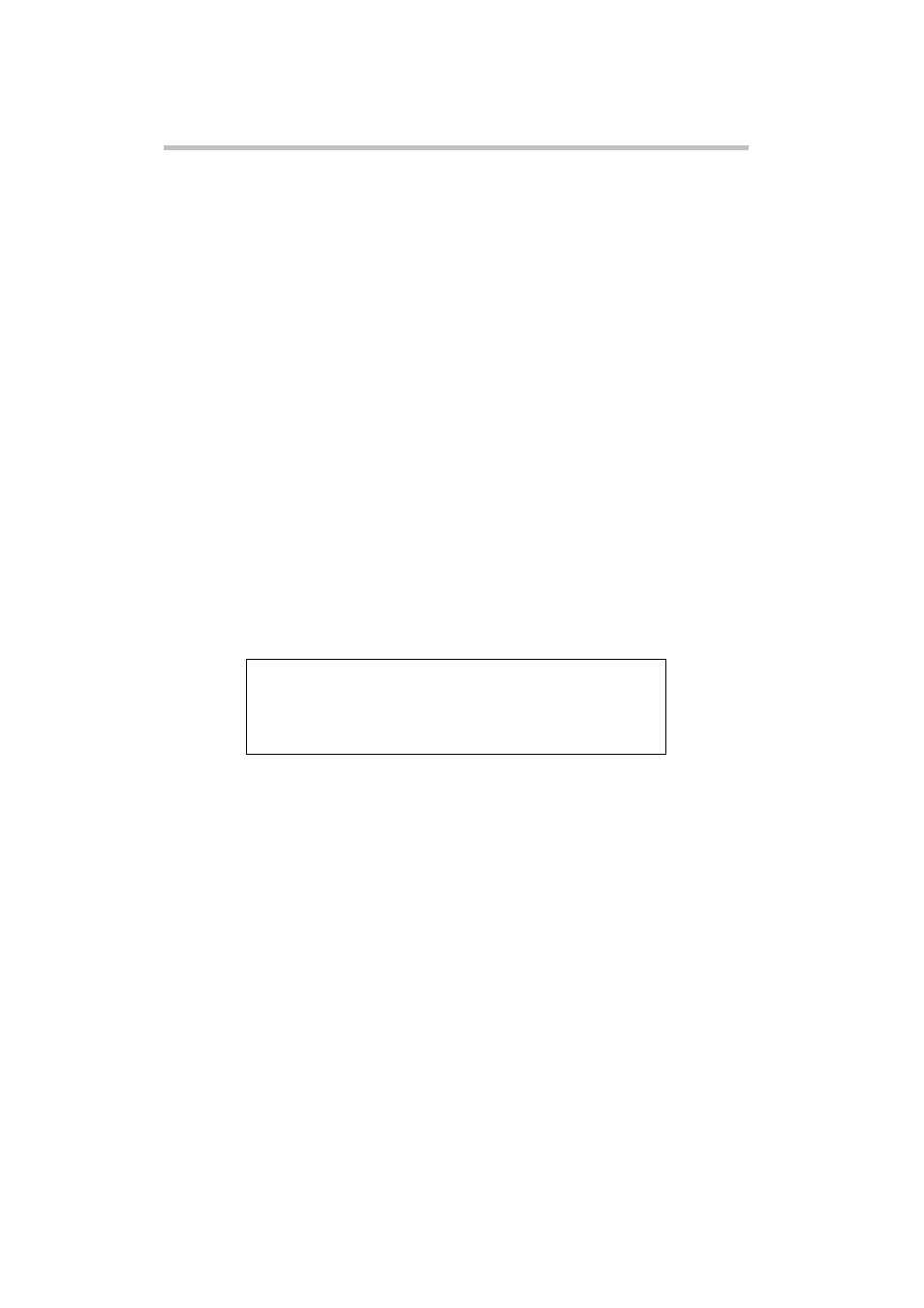
Installing Software
Windows NT Server 4.0
158
Installing the display driver
When installation of the Windows NT Server 4.0 is complete, it is required to
change the driver that is automatically detected by the Windows NT Server 4.0
Installer to the display driver contained in the CD-ROM of the Toshiba Server
Setup Tool.
To change the driver, operate following the procedure mentioned below.
1 Activate the Windows NT Server 4.0, and log in the user ID of the Adminis-
trator or a person having the competence equivalent to that of the Adminis-
trator.
2 Select “Start”, “Setting”, “Control Panel” and “Display” in this order to
open the “Display Properties”.
3 Select “Change” from the submenu that is opened by “Display Type” of the
“Setting” tab.
4 Set the CD-ROM of the Toshiba Server Setup Tool and designate the fol-
lowing directory by the “Browse”.
5 Select “Cirrus Logic CL-GD5480 Graphics Adapter X.XX”.
6 When the following message appears, select “YES”.
7 When the file is completely copied, restart the Windows NT Server 4.0
without setup of the display mode and test operation.
8 When the “Display Properties” window opens after the log-in message, set
up the display mode as desired.
Procedure after installation of the Windows NT Server 4.0
After installation of the Windows NT Server 4.0 is complete, proceed with
operation following the procedure mentioned below.
1 Activate the Windows NT Server 4.0 and log in the user ID of the Adminis-
trator or a person having the competence equivalent to that of the Adminis-
trator.
2 If no network has been built up, set up the network.
3 If no TCP/IP has been set for the network, set it.
You are about to install a third-party driver. This driver
was written by the hardware vender, and is only provided
here as a convenience for any problem with this driver.
Please contact the hardware vendor.
Do you wish to proceed?
