Toshiba Magnia 3030 User Manual
Page 72
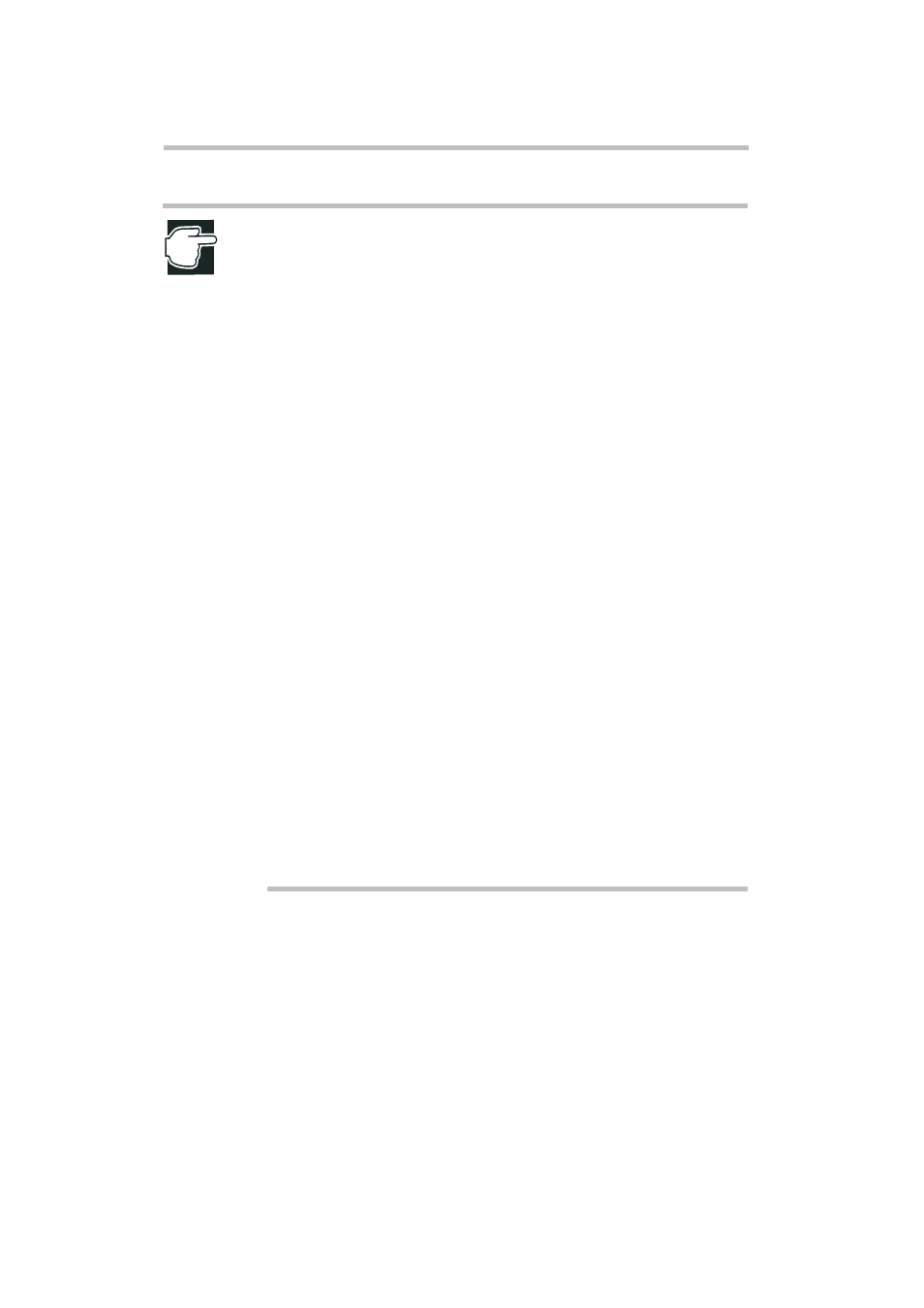
Installing and Removing Hardware
Installing and Removing Optional Devices
54
NOTE: When installing an optional device by yourself, follow the instructions of
the optional device.
Disconnect the power cable from the server before installing or removing an
optional device.
Carefully read the instructions of respective optional devices before starting
the installing/removing work, because matters that require attention vary by
optional devices.
Proceed to the installing/removing work in a place where the humidity is low,
dust is little and the equipment is not directly exposed to the sun.
The installation or removal of an optional device should be carried out at
ambient temperature of 50 to 95°F (10 to 35°C) for pedestal models or 50 to
89°F (10 to 32°C) for rack models and at ambient humidity of 30 to 80%.
Avoid a place where the temperature may change sharply, because it causes
the equipment to get condensation inside.
Don’t install/remove an optional device in a static-inducing environment (on a
carpet, for example). Electronic parts easily become out of order if they are
exposed to electrostatic discharge.
Proceed with the installing/removing process in the correct order.
There are a few kinds of screws used or to be used. Restore the screw that
was once removed to its original position.
When the system falls into malfunction or failure, consult with our authorized
Magnia service provider.
After the installing/removing work is complete, fit the server with the panels
without fail before switching it on.
When using a screwdriver for connecting a connector or installing an expan-
sionexpansion cards, be sure to use a screwdriver proper to the screw to
tighten. Use of an improper screwdriver may break the cross socket on the
screw head.
