1) upper door security, 2) removable door hinges, 3) device bay – Toshiba Magnia 3030 User Manual
Page 26: Cd-rom drive
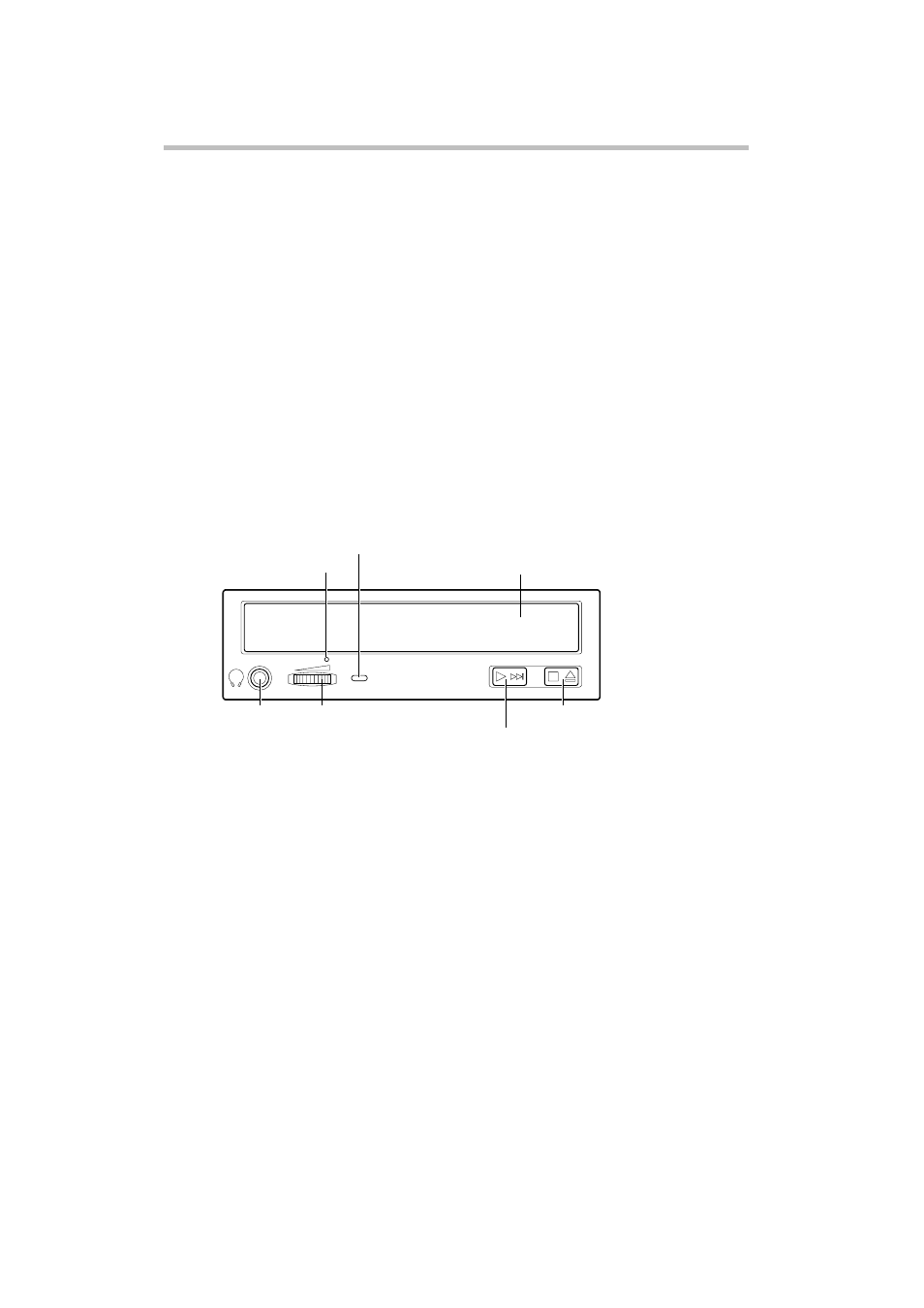
Getting Started
Front view (with the front doors opened)
8
(1) Upper door security
The upper door provides access to the operation switches, the Device bay
(including the CD-ROM drive) and the floppy disk drive. The upper door can
also be locked with the lock in the lower door.
(2) Removable door hinges
The lower door can be removed by unhooking its hinge.
(3) Device bay
The Device bay can accommodate up to 3 optional 5.25-inch devices, including
the built-in CD-ROM drive.
CD-ROM drive
Front view of the CD-ROM drive
The CD-ROM drive supports both single-size (5.25") and standard-size (8")
CD-ROMs.
Disk tray
Used to set a CD-ROM. Press the eject button to slide the disk tray in or out
of the CD-ROM drive.
Stereo phone jack
Used to connect a headphone or earphone.
Volume control
Used to adjust the audio output level of the stereo phone jack.
CD-ROM drive status indicator
Lights up while the CD-ROM is being accessed.
Disk tray
Eject hole
Eject button
(Inoperative with this system)
Volume control
Stereo
phone jack
CD-ROM drive status indicator
