Scsi device – Toshiba Magnia 3030 User Manual
Page 96
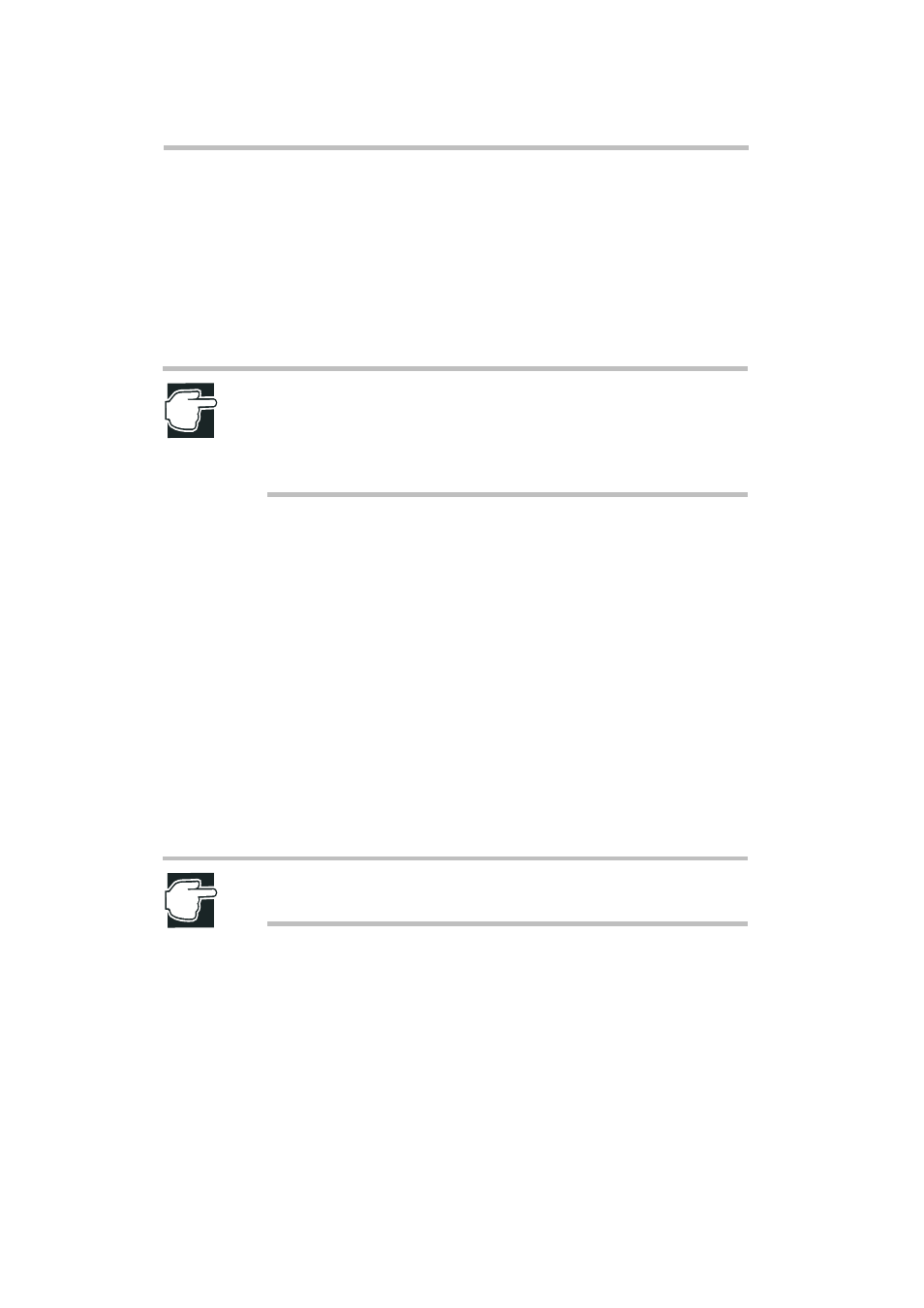
Installing and Removing Hardware
SCSI Device
78
SCSI Device
The installation of a SCSI device requires special knowledge or technology. If
you have no experience in installing a SCSI device or if the job seems difficult,
consult your authorized Magnia service provider. (A service fee is charged for.)
Up to maximum two SCSI bus-compatible SCSI devices can be installed in
Device bays.
NOTE: A wide cable is connected with the on-board SCSI unit of this system.
Therefore, an optionally-available SCSI conversion connector is needed to
connect a SCSI device with a narrow connector. When connecting some
SCSI devices to this system, it is necessary to change their settings.
See Instruction manual for each SCSI device.
SCSI ID
The on-board SCSI controller and connector in which a SCSI device can be
installed are only a 68-pin connector in channel B.
The SCSI ID of the SCSI device to be installed is set so that it does not overlap
with the SCSI ID of other devices installed.
The channel SCSI ID of the previously installed device is as follows:
SCSI device Channel A Ultra2 WideChannel B Ultra Wide
(68 pins) (68 pins)
SCSI controller 7 7
SAF-TE controller 6
HDD 0 - 5
To confirm and change the setting of an on-board SCSI
See “Onboard SCSI Utility” on page 142.
NOTE: The SCSI IDs of the SCSI device installed and the internal hard disk
drive can overlap because the connected SCSI controller differs.
Detecting the SCSI Device (SAF-TE)
SAF-TE communicates its status to a software agent resident in the server
through a SCSI bus and then sends out an appropriate notification. The notifi-
cation includes:
Detection of device presence, and
Status of a drive slot for insertion and removal.
