Installing the netware 5, Selecting the onboard scsi controller driver – Toshiba Magnia 3030 User Manual
Page 182
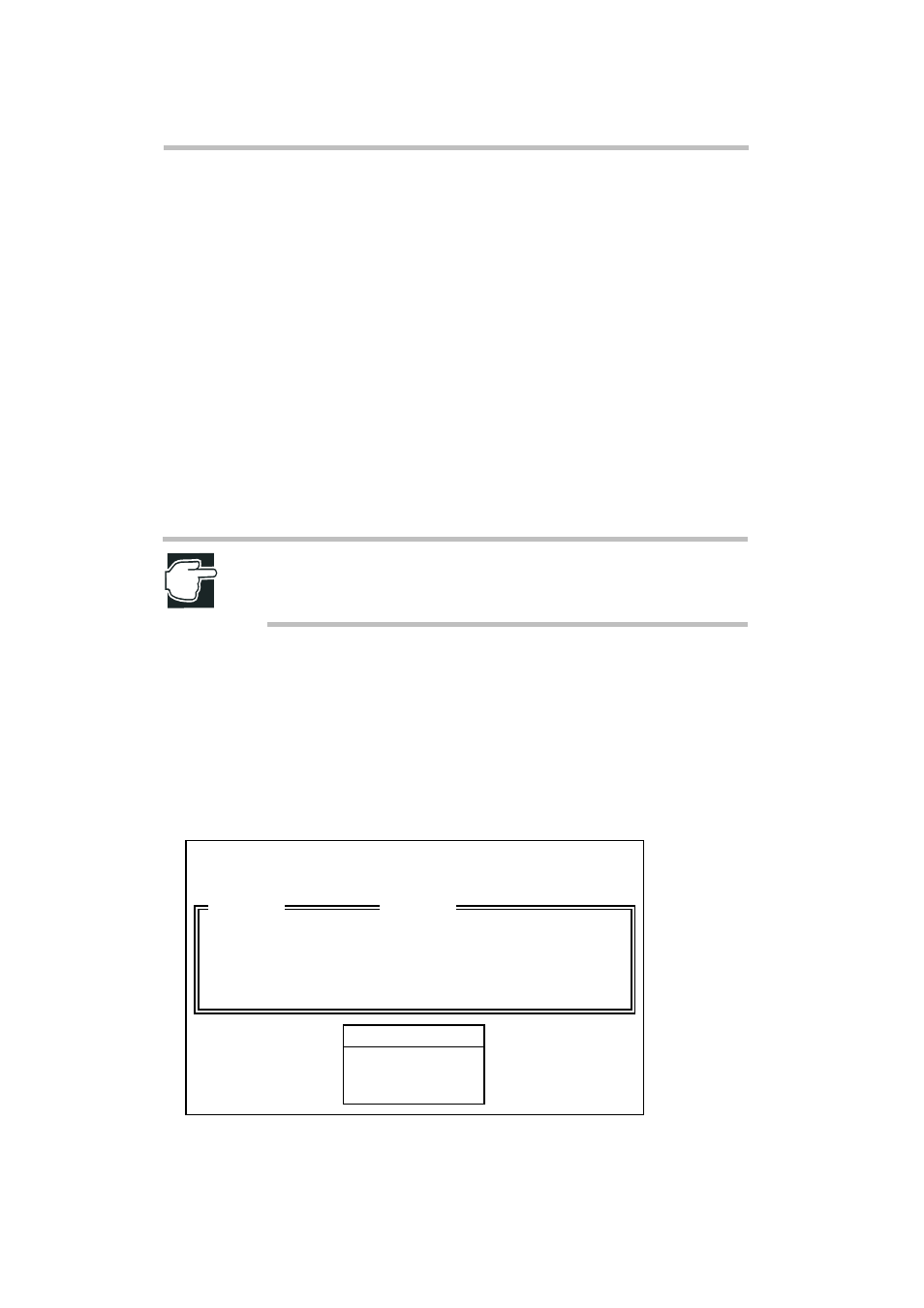
Installing Software
Installing the NetWare 5
164
labeled “DOS Disk”0D (created by the Toshiba Server Setup Tool) in the
floppy disk drive. Then, operate as follows.
1 Create the directory XXX in the drive C for installing the CD-ROM driver.
The “XXX” is an arbitrary directory name.
2 Input “A:” and press the
3 Copy the “CDROM.SYS” from the DOS Disk in the drive A to the XXX
directory.
4 Add the following line to the first line of the “Config.sys”.
DEVICE=C:\XXX\CDROM.SYS/D:LITE-CD /P:P
5 Add the following line to the first line of the “Autoexec.bat”.
C:\DOS\MSCDEX.EXE /D:LITE-CD /M:15
6 Restart the system.
NOTE: After installation of the NetWare is complete, it is necessary to
remove the Japanese environment of the MS-DOS.
See “Procedure after installation of the NetWare (in this Chapter)”
Installing the NetWare 5
Selecting the Onboard SCSI Controller driver
The installer detects the SCSI controller, and the following menu appears.
Select “Modify” and replace the driver according to the following procedure.
The following drivers were detected for this server. Add, change,
or delete device drivers as needed.
Device types
Driver names
Platform Support Module:
MPS14
HotPlug Support Module:
(optional)
Storage adapters
AIC78U2,AIC78U2,IDEATA
_Continue
_Modify
options
