Windows 2000 server – Toshiba Magnia 3030 User Manual
Page 178
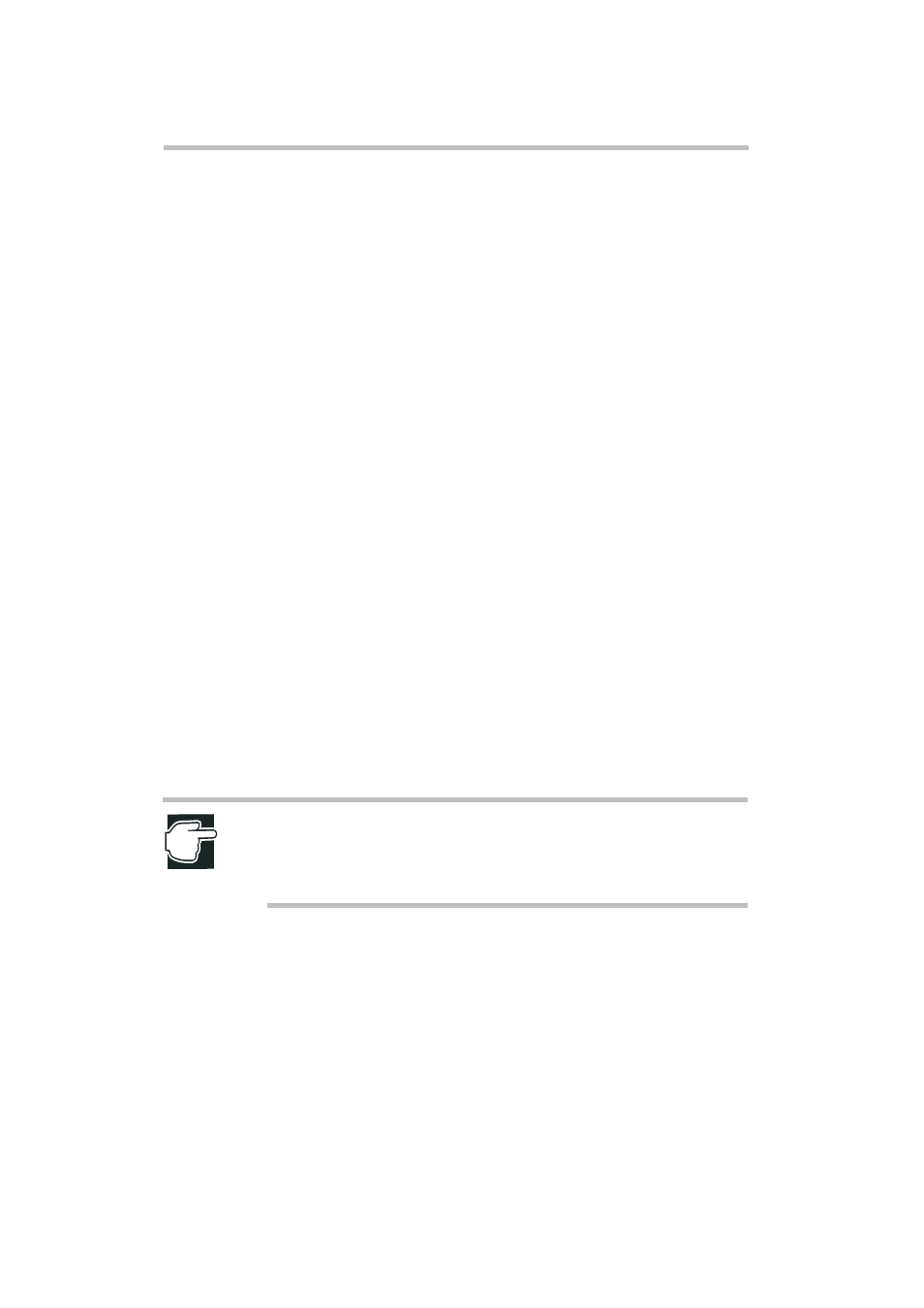
Installing Software
Windows 2000 Server
160
Windows 2000 Server
For installing the Windows 2000 Server manually
For installing the Windows 2000 Server manually, it is required to set up the
hardware and RAID before starting actual installation. For the procedure of
installation, refer to the User’s Guide to the Windows 2000 Server.
Selecting the disk driver
Selecting the IDE CD-ROM Controller driver
Use the driver contained in the CD-ROM of the Windows 2000 Server as it
stands.
Selecting the Onboard SCSI Controller driver
Use the driver contained in the CD-ROM of the Windows 2000 Server as it
stands.
Selecting the RAID Controller driver
Operate following the procedure mentioned below.
1 Use the driver contained in the CD-ROM of the Windows 2000 Server to
complete installation of the RAID Controller driver.
2 If the floppy disk for the Windows 2000 is supplied with the RAID Control-
ler, update the driver installed in the previous step to the driver contained in
the floppy disk in the usual way to update the driver.
NOTE: If the RAID Controller is connected with the server, be sure to install
the “Power Console” of the RAID Controller Utility after installing the Win-
dows 2000 Server.
See “RAID Controller User’s Guide” for details of the Power Console
Selecting the Onboard Network Adapter driver
Use the driver contained in the CD-ROM of the Windows 2000 Server as it
stands.
Installing the display driver
When installation of the Windows 2000 Server is complete, it is required to
change the driver that is automatically detected by the Windows 2000 Server
Installer to the display driver contained in the CD-ROM of the Toshiba Server
Setup Tool.
