Toshiba Magnia 3030 User Manual
Page 81
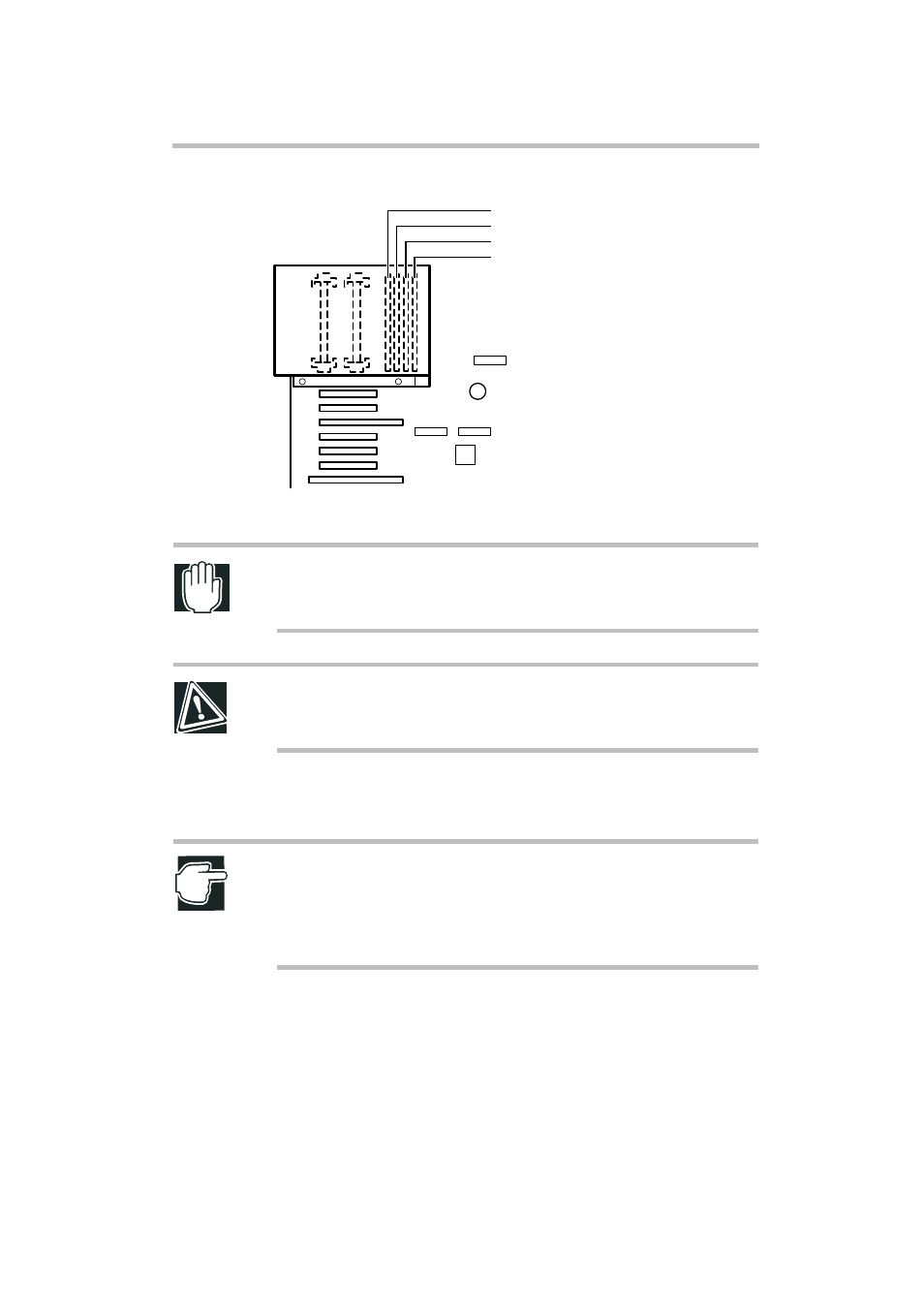
Installing and Removing Hardware
Memory Module
63
Memory slots
WARNING: When installing a peripheral unit, don’t open any part other than
those specified by the instructions. Touching unspecified part may cause an
electric shock.
CAUTION: Don’t install or remove additional memory module just after the
server is switched off to avoid burning the hand with the extension memory
sockets and their peripheries that are heated during operation.
Installing an additional memory module
NOTE: Since the extension memory module is a precise electronic device, it
may be seriously damaged by static electricity. Before installing an additional
memory module, be sure to discharge static electricity from your body by
touching a metallic thing at hand, because the human body is always charged
with a small amount of electricity.
Before starting installation of an additional memory module, carefully read
“Before starting operation” of this chapter and proceed to the job following pro-
cedure mentioned below.
Memory slot 1
Memory slot 2
Memory slot 3
Memory slot 4
- Bluetooth USB Adapter (PA3710) (20 pages)
- Dynadock U10 (44 pages)
- Slim Port Replicator III (31 pages)
- JournE Air800-801 (706 pages)
- JournE Air800-801 (829 pages)
- JournE F800-F801 (244 pages)
- JournE F800-F801 (178 pages)
- Camileo X450 (47 pages)
- External SuperMulti Drive (533 pages)
- Satellite Pro P100 (PSPA4) (172 pages)
- Satellite P100 (PSPAA) (170 pages)
- Qosmio G20 (PQG20) (264 pages)
- Portege R200 (PPR21) (184 pages)
- Camileo P100 (51 pages)
- Satellite Pro 4310 (238 pages)
- Satellite Pro 4310 (230 pages)
- Satellite Pro 4310 (238 pages)
- Satellite Pro 4310 (248 pages)
- Camileo X400 (55 pages)
- Satellite 2650 (208 pages)
- Satellite 2650 (222 pages)
- Satellite M60 (168 pages)
- Equium A210 (170 pages)
- Camileo P25 (47 pages)
- Equium 8000 S-D (80 pages)
- Equium M40 (190 pages)
- Satellite Pro L100 (PSLA4) (186 pages)
- Equium L30 (162 pages)
- Satellite Pro A100 (PSAA3) (162 pages)
- Portege R400 (198 pages)
- Satellite A100 (PSAA8) (187 pages)
- Equium A80 (176 pages)
- Satellite M40X (170 pages)
- Qosmio G30 HD-DVD (PQG31) (272 pages)
- Qosmio F30 (PQF30) (276 pages)
- Equium L20 (178 pages)
- Dynadock W20 (62 pages)
- Satellite Pro U200 (236 pages)
- Satellite M40 (PSM40) (201 pages)
- Gigaframe L80-81 (870 pages)
- Satellite L30 (PSL30) (150 pages)
- Satellite L10 (170 pages)
- V1100 (76 pages)
- Satellite P30 (165 pages)
- Equium A100 (PSAAQ) (171 pages)
