Toshiba Magnia 3030 User Manual
Page 84
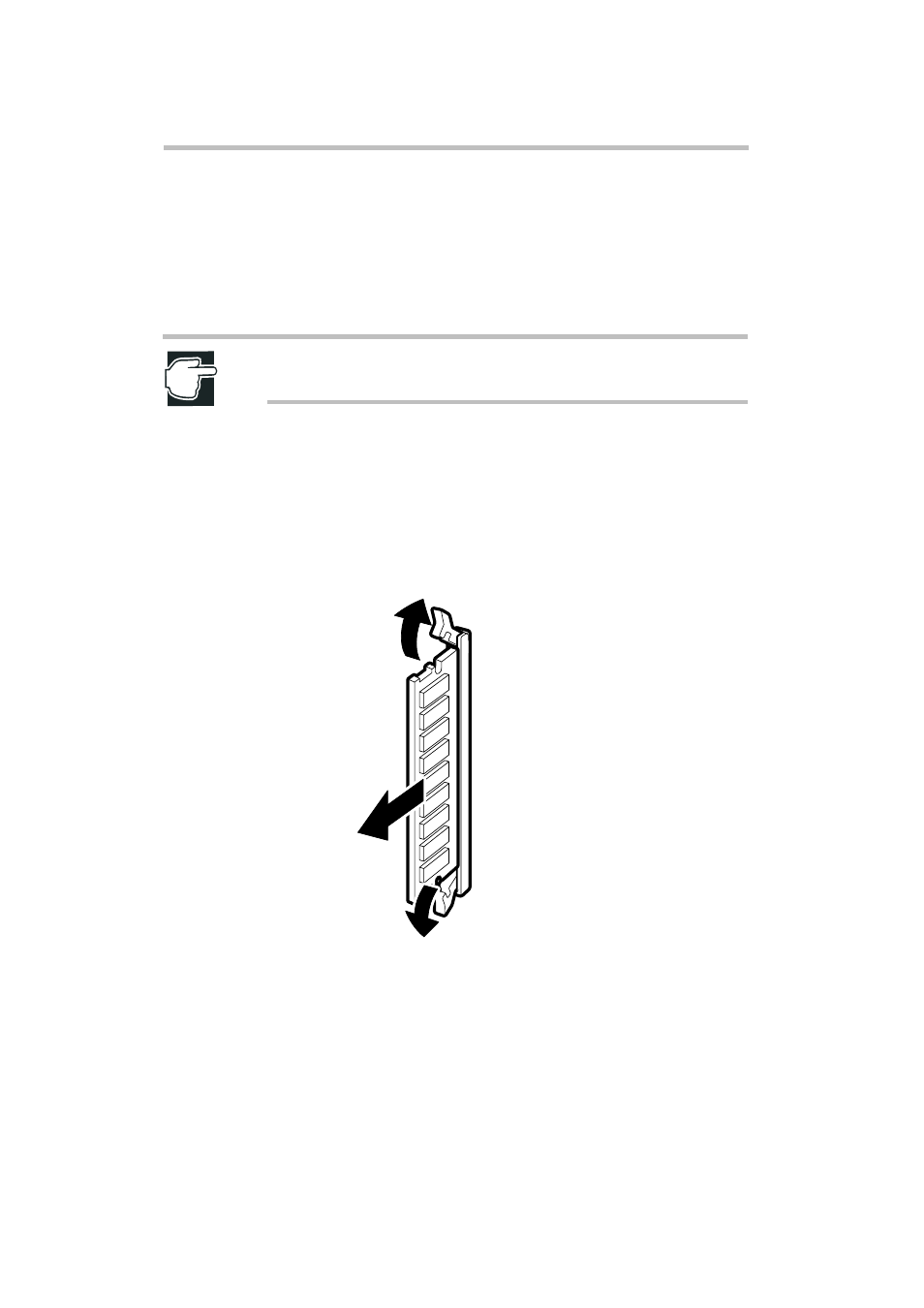
Installing and Removing Hardware
Memory Module
66
1 If the server is in operation, shut it down first and cut off the power supply to
it.
2 For the EPS model, unplug the power cable from the AC outlet.
3 For the EPS-R model, turn off the DC operate switch on the back of the
server first and then unplug the power cable from the AC outlet.
NOTE: Removing a memory module while the server is still energized could
cause damage to the server or the memory module.
4 Remove the panels from the server.
See “Removing and replacing the server panels” on page 24
5 Extend the hooks on both sides of the memory slot outwards and remove
the memory module out of the slot.
When the hooks of the memory slot are extended outwards, the memory
module occasionally springs out of the slot. Be sure to hold the memory
module by hand through the removing work.
Removing a memory module
6 Fit the memory slot cover to the slot.
Restore the memory slot cover to the slot in the same manner as installing a
memory module into the slot.
7 Fit the panels to the server.
8 Connect the server’s power cable to an AC outlet and switch on the server.
For the EPS-R model, switch on the server after turning on the DC operate
switch.
