Toshiba Magnia 3030 User Manual
Page 167
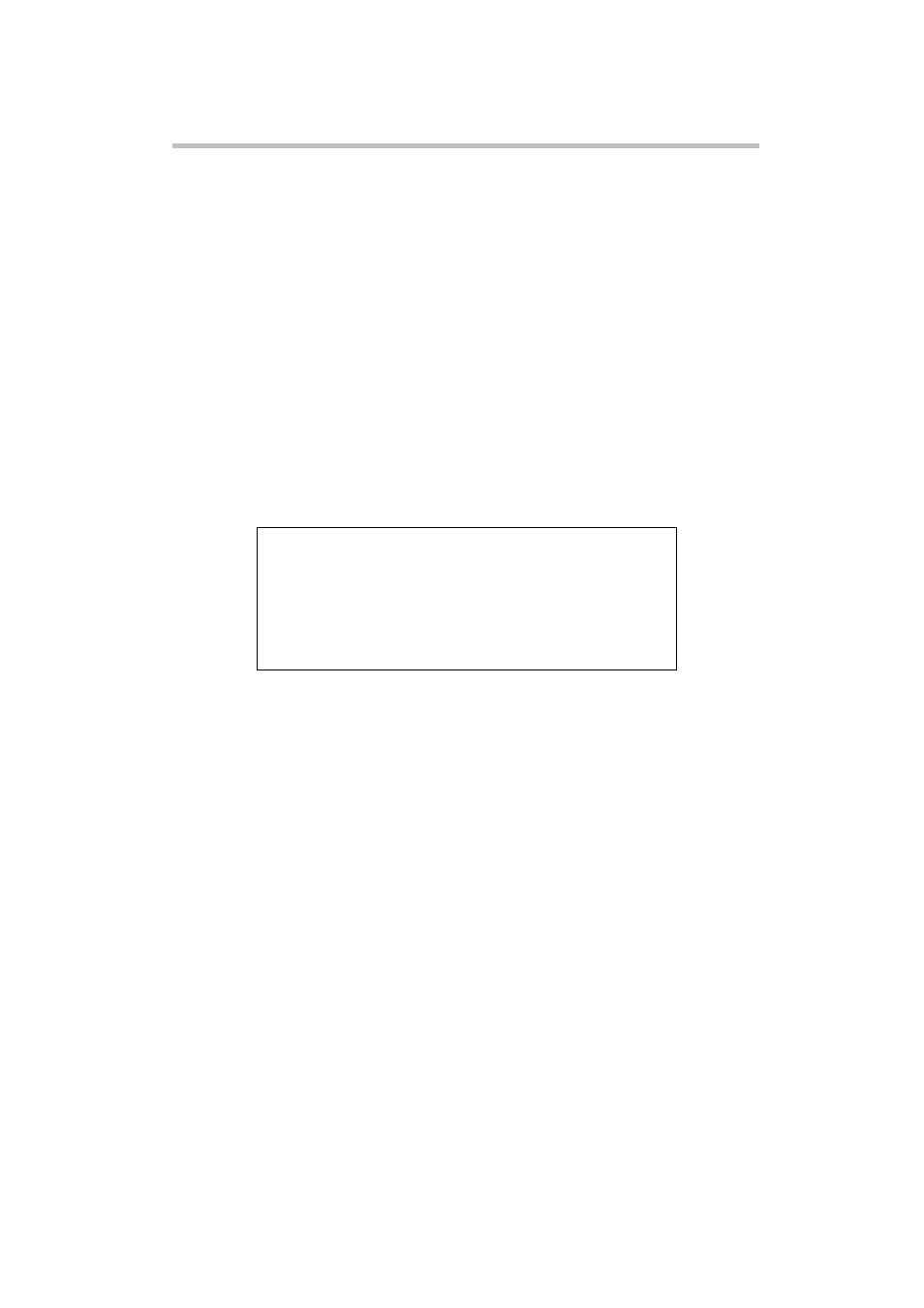
System Configuration Setup
Sensor Data and LCD Setup Tool
149
2 Enter the total number of power units and cooling fans actually mounted in
the server.
If the entered values are correct, “OK!” will be displayed. Press the
key to skip an item.
3 When the message “HIT ANY KEY” is displayed, remove the floppy disk
from the floppy disk drive.
4 Restart the system by pressing any key.
Deactivating the alarm buzzer activated by the occurrence of a
power or cooling fan fault
1 Select menu item 2, “Setup Alarm Buzzer OFF (for All MAGNIA Server)”.
The system will wait for response to the following message asking if the
alarm buzzer on the SMC board is to be deactivated:
Respond with “Y” to deactivate the alarm buzzer, or “N” to leave the buzzer
sounding.
If the response is accepted properly, “Setting ... OK!” will be displayed.
2 When the message “HIT ANY KEY” is displayed, remove the floppy disk
from the floppy disk drive.
3 Restart the system by pressing any key.
Setting the sleep switch to “Enabled” (or “Disabled”)
1 Select menu item 3, “Setup Sleep Switch Mode (for All MAGNIA
Server)”.
TOSHIBA SMC BUZZER OFF Program VerX.XX
Set BUZZER OFF? [Y]/[N]
X
Setting...OK
HIT ANY KEY
