Device setting – Toshiba Magnia 3030 User Manual
Page 161
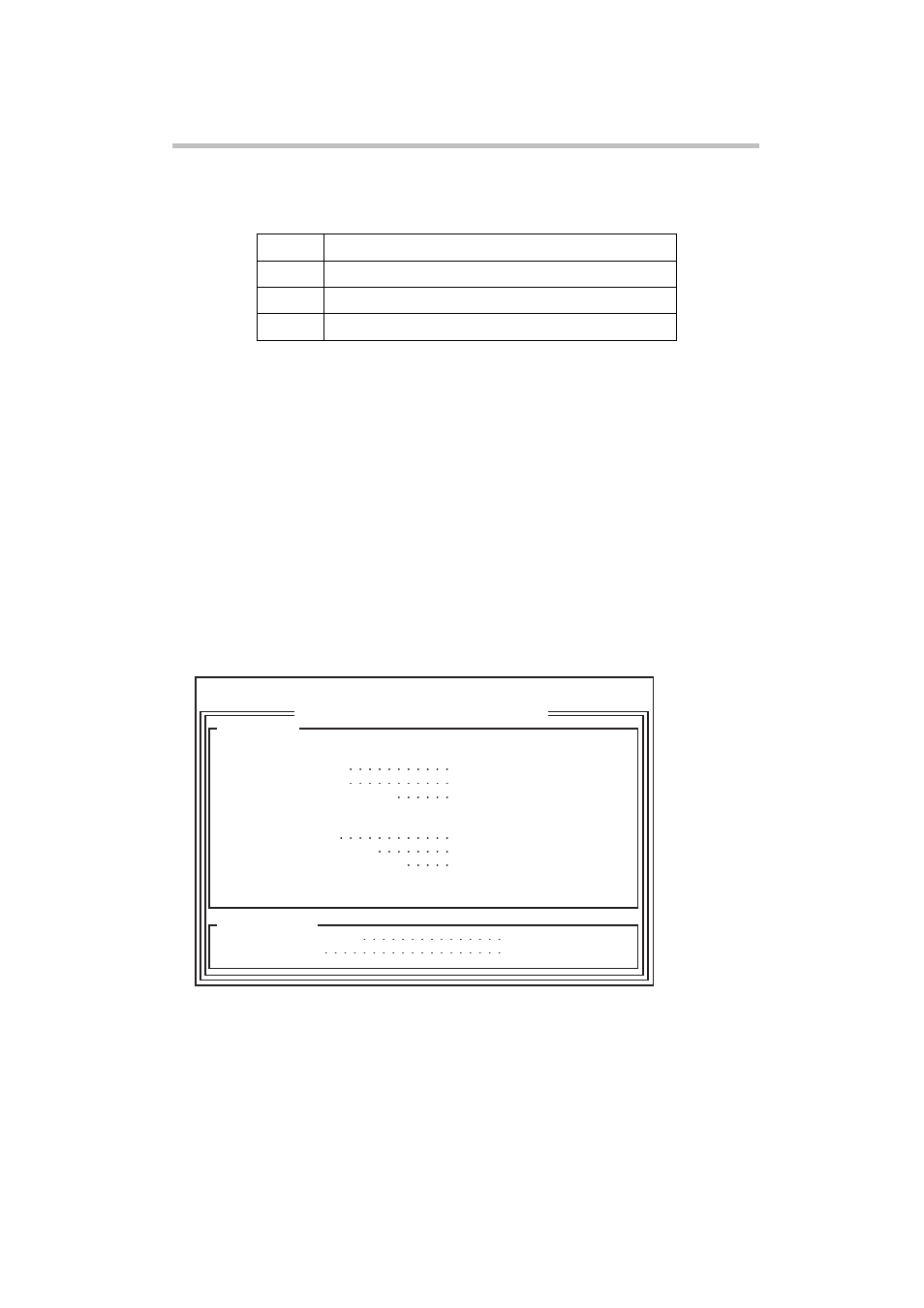
System Configuration Setup
Onboard SCSI Utility
143
Basic operations on the SCSI Utility
SCSI Utility operating procedure
Use the following procedure to modify data settings:
1 Move the black bar to the desired item using the arrow keys <
↑><↓>.
2 Press the
selected item will be displayed.
3 To exit the submenu, select “Exit this Menu”.
After modifying all necessary data, save the modifications.
Device setting
Selection of the device setting screen mode first and then “Configure/View
Host Adapter Setting” displays the following screen mode:
Host Adapter SCSI ID
: 7
Select the SCSI ID of the SCSI host adapter. Do not change the setting.
SCSI Parity Checking
: Enabled
Returns control to the previous screen mode.
<
↑>
Returns control to the previous data item.
<
↓>
Advances control to the next data item.
Configuration
SCSI Bus Interface Definitions
Host Adapter SCSI ID
7
SCSI Parity Checking
Enabled
Host Adapter SCSI Termination
Enabled
Additional Options
Boot Device Options
Press
SCSI Device Configuration
Press
Advanced Configuration Options
Press
BIOS Information
Interrupt (IRQ) Channel
11
I/O Port Address
2000h
Adaptec AIC-7896
AIC-7896 at Bus:00h Device:0Ch Channel1:A
