HP StoreEver ESL G3 Tape Libraries User Manual
Page 85
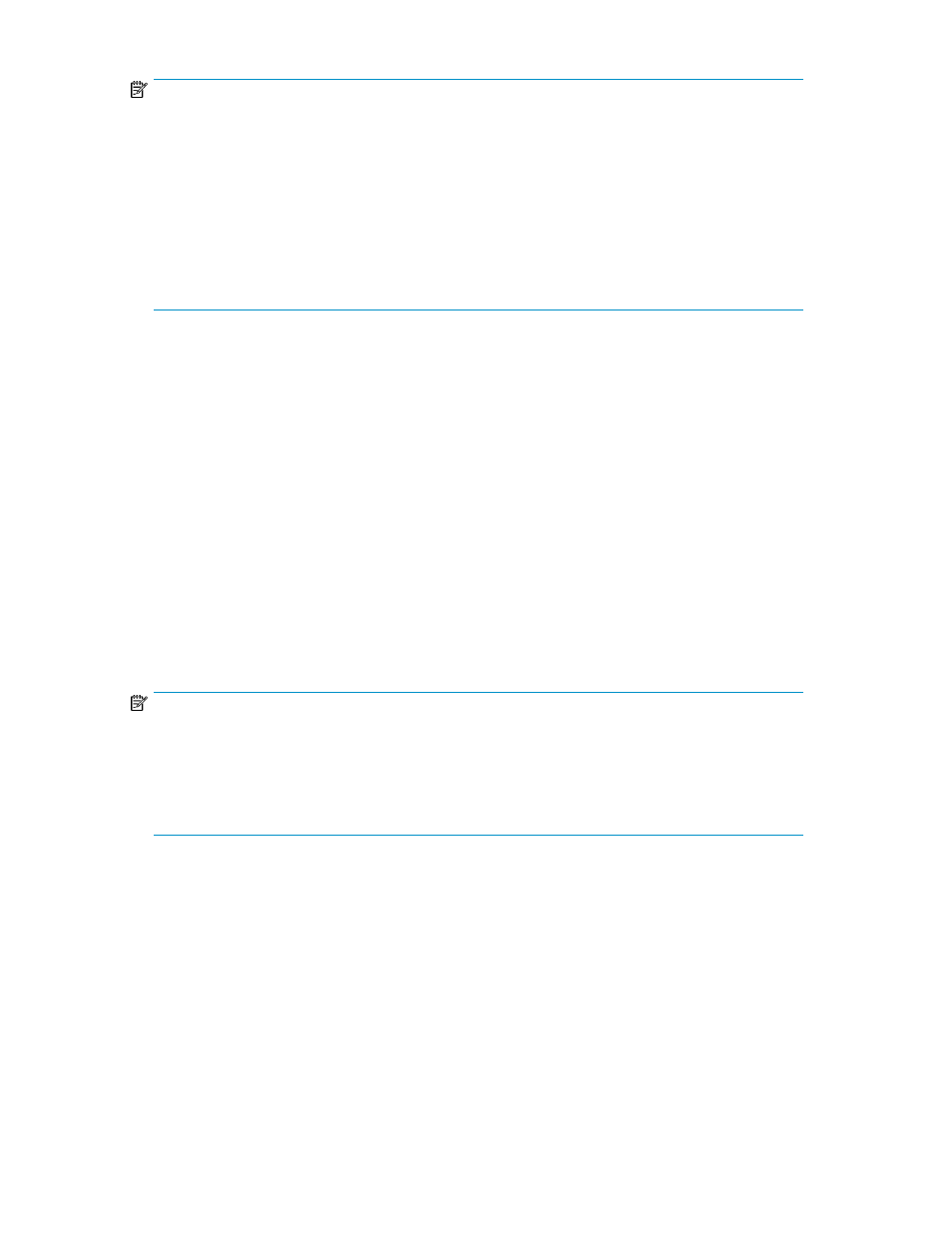
NOTE:
Regardless of the selected setting, the aisle lights will turn off automatically during all inventory and
teach operations. At the completion of these events the lights are automatically turned back on if they
were on prior to these operations.
For the time limited settings, if the lights were on before the operation, the timer starts over when the
lights are automatically turned on.
For time limited aisle light settings, user interaction, such as using the touch panel or opening an I/E
station or aisle door, causes the timer to reset. The lights will automatically turn on if they are not
already on.
The default setting is Always Off.
Clear the registered Command View TL management station
HP Command View for Tape Libraries (TL) software provides management and control of multiple
tape libraries through a single pane of glass, while TapeAssure provides comprehensive summaries
and detailed information about the status, performance, utilization, and health of all tape drives and
tape media. Utilization and performance reporting features allow you to optimize the use of your
tape libraries and tape drives.
The first Command View TL management station to add a tape library to its launcher screen is
automatically registered to receive TapeAssure events and statistics from that tape library. If you want
a different management station to receive TapeAssure events from your library, you must first clear
the management station currently registered with the library.
To clear the Command View TL management station currently registered with the library:
1.
Select Tools > Clear Station to display the Clear Station dialog box.
2.
Click OK.
NOTE:
TapeAssure data will no longer be collected for the library until a Command View TL management
station registers with the library. See
HP Command View for Tape Libraries User Guide for information
about Command View TL and TapeAssure.
Command View TL version 2.8 or later supports ESL G3 tape libraries. If Command TL and TapeAssure
are used with ESL G3, a software license is required per library.
HP Enterprise Systems Library (ESL) G3 Tape Library
85
