Closing events – HP StoreEver ESL G3 Tape Libraries User Manual
Page 229
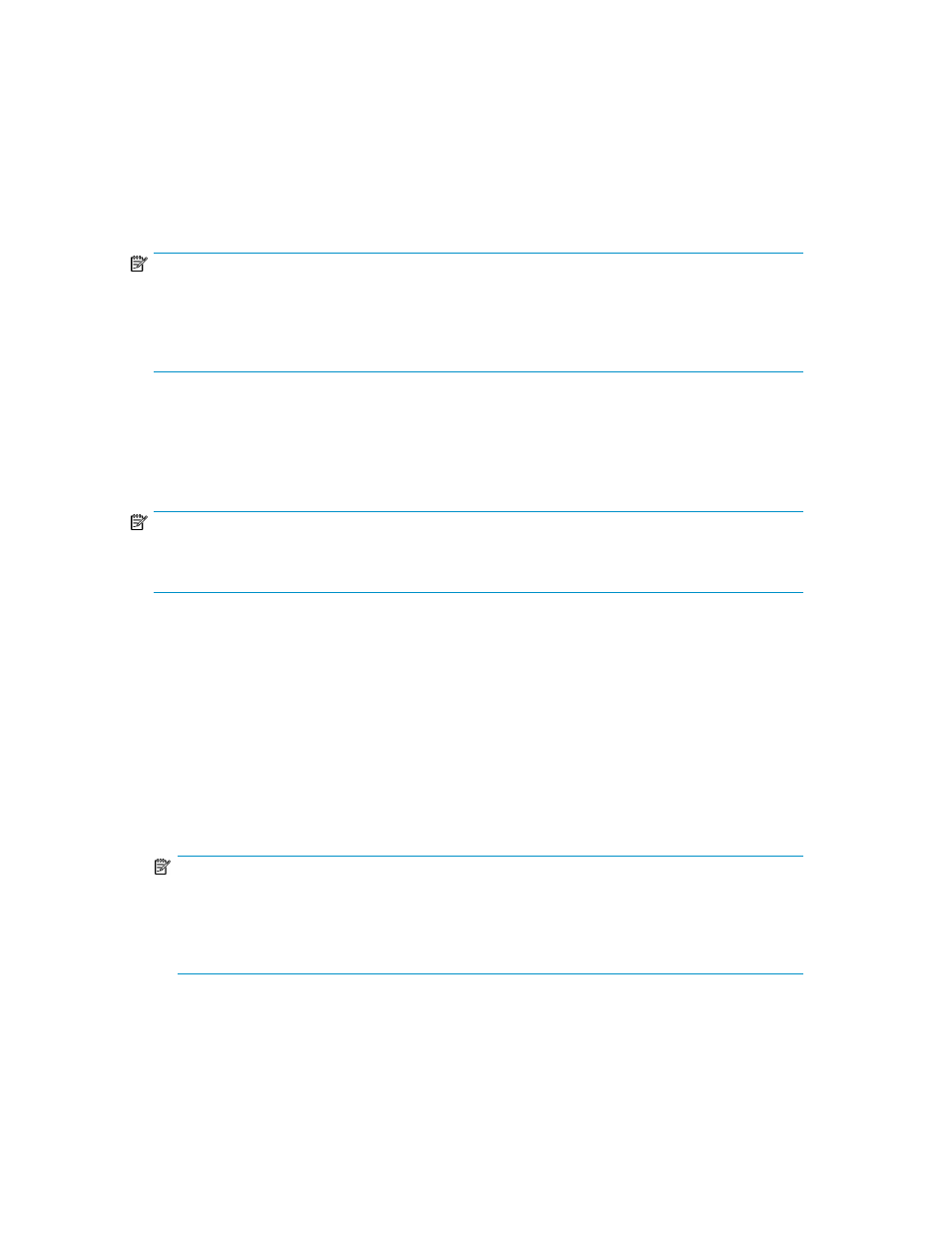
FRU tests are designed to help resolve issues under the second context.
During FRU testing, the library creates operational scenarios to evaluate the functionality of a FRU.
FRU tests attempt to evaluate as many aspects of the FRU as possible, but they might not fully recreate
the conditions that caused the original event. The library cannot recreate all conditions and, therefore,
the library does not provide tests for some FRUs.
The instructions on the event repair page direct you to run a FRU test if an applicable one exists. If
you run the test and the results are all good, the library automatically transitions the event to the
Verified state.
NOTE:
If you cannot run a test, make sure that you complete the repair page instructions and, if needed,
physically examine the FRU. After you determine that the issue is resolved, manually transition the
event to the Closed state. See
. After you close the event, the library transitions the event
to the Verified state if it is able to do so.
You can access the tests in two ways:
•
On the main LMC display, click Tools > Verification Tests. The Verification Tests dialog box appears.
From this dialog box, you can choose from a variety of verification tests, including the FRU tests.
•
On the Event Details dialog box, click FRU Test.
NOTE:
The FRU Test button is available only if the event FRU has an applicable verification test that you can
run.
The Verification Tests dialog box appears with the appropriate test already selected and ready to
start.
Closing Events
Manually close an event if all of the following conditions are true:
•
You have completed the repair page instructions to resolve the issue (for example, replaced a
FRU).
•
The FRU Test button on the Event Details dialog box is not available. This means that an applicable
verification test does not exist for the event FRU.
NOTE:
If the FRU Test button is available for an event, you should use it to access and run the verification
test. You should not manually close it. The verification test determines whether the issue is resolved,
and the library automatically transitions the event to the Verified state if the test passes without
problems. See
Running Verification Tests to Determine Issue Resolution
•
The issue has been resolved, but the event remains in an Open state (for example, when defective
media has been replaced in the library).
You should manually transition an event to the Closed state after physically examining the FRU to
make sure that the issue is resolved.
HP Enterprise Systems Library (ESL) G3 Tape Library
229
