Power system, Using the library demonstration mode, 29 using the library demonstration mode – HP StoreEver ESL G3 Tape Libraries User Manual
Page 29: Operator panel, Figure 9
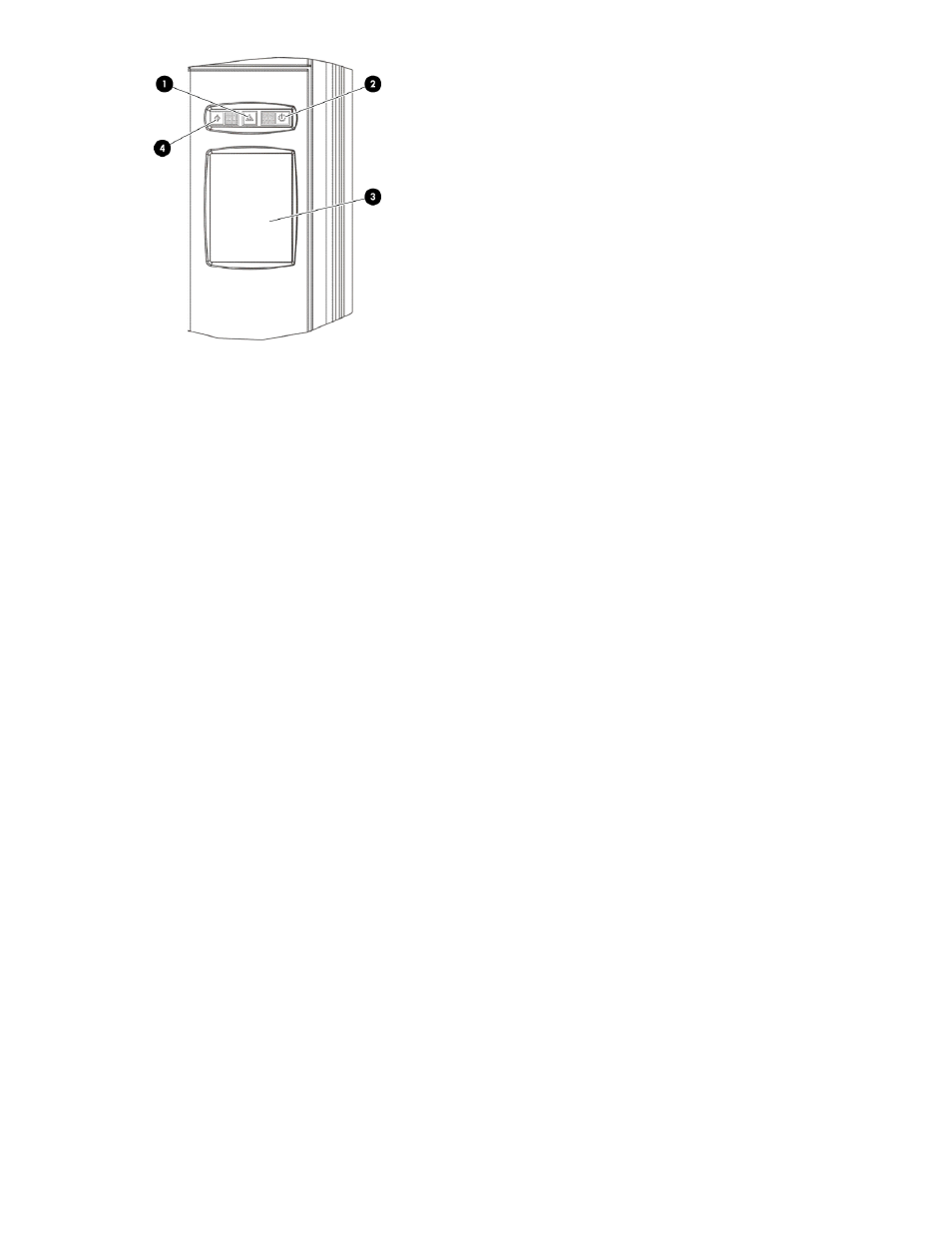
2. Power indicator/button
1. Status indicator
4. Robotics enabled indicator/button
3. OCP
Figure 9 Operator Panel
.
The OCP is the library navigation point and provides access to the LMC. For more information about
the OCP and the LMC, see
Accessing the Library Management Console (LMC)
Power System
The library supports single and redundant power configurations. The single configuration has a single
AC line input and single DC power supply. The redundant configuration has dual AC line input and
dual DC power supplies. You can hot swap a power supply if you have a redundant power supply.
You can hot add a second power supply.
The power system consists of the following:
•
Power supply
•
Power distribution unit (PDU)
•
AC power cord
A single power switch, located on the access door, turns on and off all power for the control module
and attached expansion modules. Each PDU has a second circuit breaker, located in the rear of the
module, that controls the module power supply output. The power supply has three LEDs that provide
status information. The power system also has four fuses for system protection.
Using the library demonstration mode
By running the library in demonstration (demo) mode, you can demonstrate the ability of the library
to move scratch media from an I/E station to a randomly selected storage slot, and then move media
from storage slot to open storage slot until you pause or stop the demonstration. Non-demonstration
media in the storage racks are not affected by the demonstration. While the demonstration proceeds,
graphs on the main LMC display show data transfer and mount statistics using data that the
demonstration routine provides. Demo mode is available only from the library OCP.
HP Enterprise Systems Library (ESL) G3 Tape Library
29
