Specifying the date and time, Filling the library with cartridges (bulk loading) – HP StoreEver ESL G3 Tape Libraries User Manual
Page 54
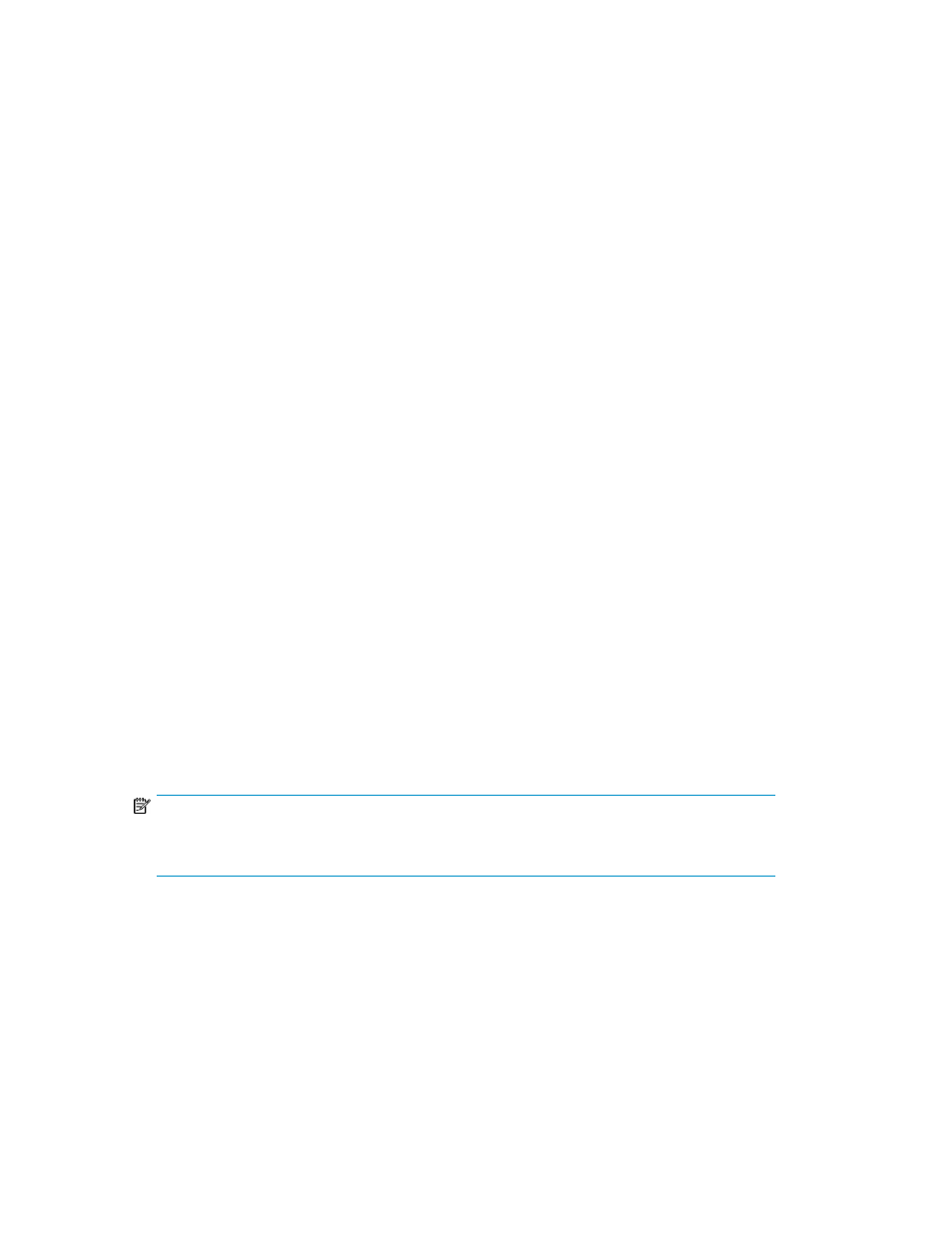
4.
In the Time Zone drop-down list, select the appropriate time zone.
The default time zone is GMT. The time zone that you select appears only on your library
information panel. Regardless of your selection, the system operates on the GMT zone.
5.
Click OK.
Specifying the Date and Time
To set the date and time or use NTP:
You can use the Date and Time command to set or reset the system time. If you want to synchronize
the library over a network, you can use the Network Time Protocol (NTP) setting. The default date and
time is Greenwich Mean Time (GMT).
1.
Log on as an administrator.
2.
Make sure that you are viewing the physical library. From the View menu or in the Managed
Views region of the LMC, click the name of the physical library.
3.
Click Setup > Date and Time.
The Date and Time dialog box appears.
4.
In the NTP Setting: section:
• If you choose to enable NTP, click Enable, otherwise continue with the next step to manually
set the date and time.
The Date and Time sections of the dialog box are grayed out.
• Type valid IP addresses for the Primary Server and optionally the Secondary Server.
• If the DNS Server has not been configured in the LMC, type valid numeric IP addresses that
are accessible from the library (example 111.11.11.111). You have the option of using one
or two IP addresses.
• If the DNS Server has been configured through the LMC (Setup > DNS Configuration), type
the valid alpha/numeric IP Addresses that are accessible from the library. You have the option
of using one or two IP addresses.
• If NTP is enabled and you no longer want to use this setting, click Disable.
5.
Use the Date drop-down lists to select the month, date, and year.
6.
Use the Time drop-down lists to select the hour, minute, and whether the time is A.M. or P.M.
7.
Use the Time Zone drop-down list to select the appropriate time zone.
NOTE:
The default time zone is GMT. The time zone that you select appears only on your library
information panel. Regardless of your selection, the system operates on the GMT zone.
8.
Click OK.
Filling the library with cartridges (bulk loading)
Before your library is operational, place cartridges into the slots of the magazines lining the interior
of your library.
•
Make certain the barcode side is facing out of the slot.
Modifying the Library Configuration
54
