Updating drive firmware using update tapes, Updating drive firmware using, Update tapes – HP StoreEver ESL G3 Tape Libraries User Manual
Page 209
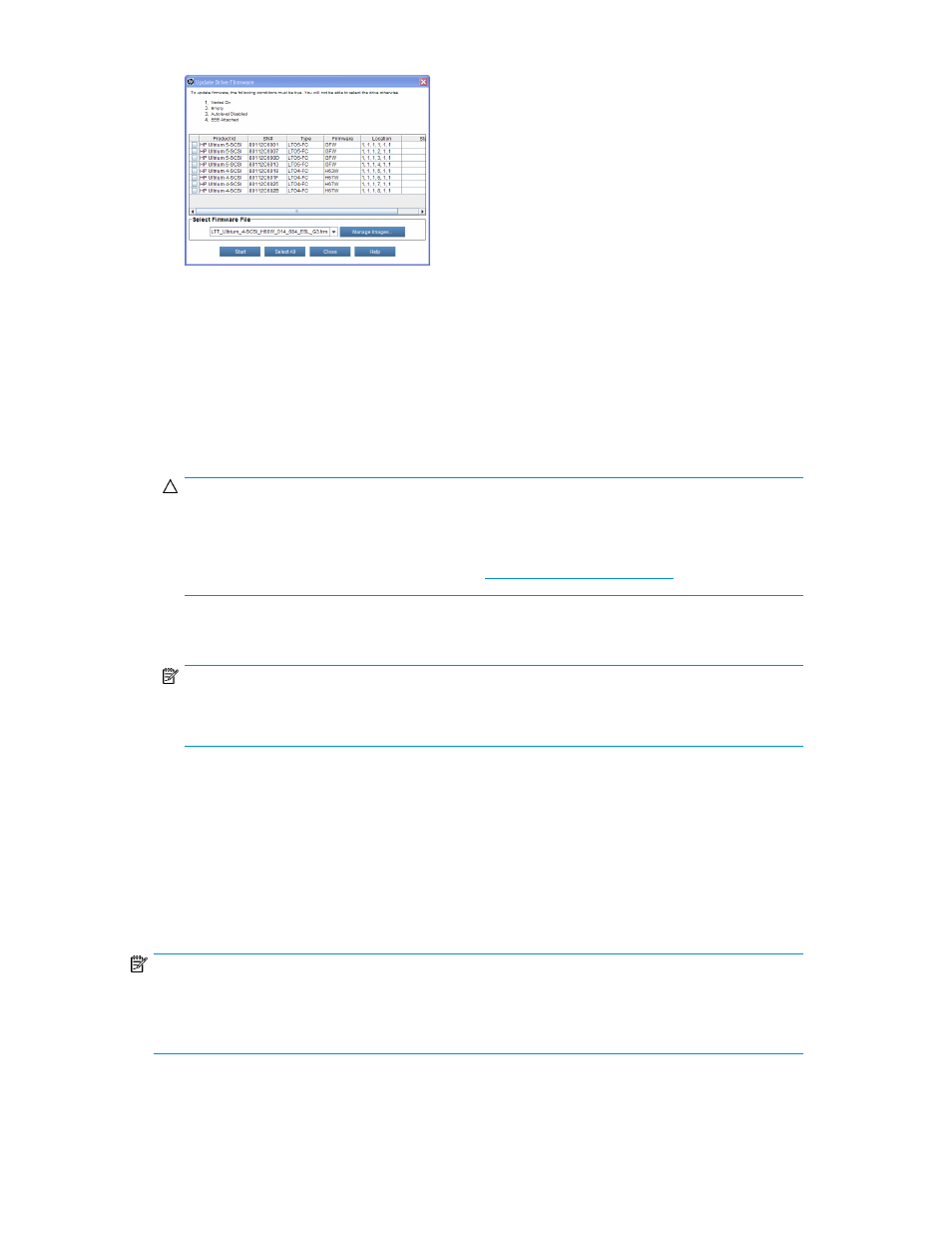
1.
On the Update Drive Firmware dialog box, select Firmware Image.
2.
In the left-most column of the table under the Update Method area, select one or more check
boxes that correspond to drives that you want to update with the same drive firmware image.
Use the following rules to select drives:
• Do not select drives that are currently loaded.
• If you select more than one drive, make sure that they are all of the same drive type.
• Click Select All to select all drives. (All drives must be of the same drive type.)
3.
From the drop-down list in the Select Firmware File area, click the drive firmware image you want
to use to update the drives you selected.
CAUTION:
The drop-down list includes all drive firmware images that are currently stored on the library,
regardless of drive type. Be careful to select a drive firmware image that is compatible with the
type of drive that you want to update. See the current library release notes for compatibility
information or contact HP technical support at
4.
Click Start.
NOTE:
The library automatically logs off other users so that they cannot perform library operations while
the drive firmware update operation is in progress.
The library updates the firmware on each selected drive.
Updating Drive Firmware Using Update Tapes
It is important to verify that the library firmware version is compatible with the new drive firmware
version. To determine the appropriate drive firmware, see the library Release Notes or contact HP
technical support. If you need to update drive firmware by using update tapes, perform the following
procedure.
NOTE:
If you are viewing a partition, drive firmware update operations affect drives that are within the
partition only, and uses the I/E slots within the partition. If you are viewing the physical library, drive
firmware update operations affect all drives.
HP Enterprise Systems Library (ESL) G3 Tape Library
209
