Configuring dns, Setting up network security, 57 setting up network security – HP StoreEver ESL G3 Tape Libraries User Manual
Page 57
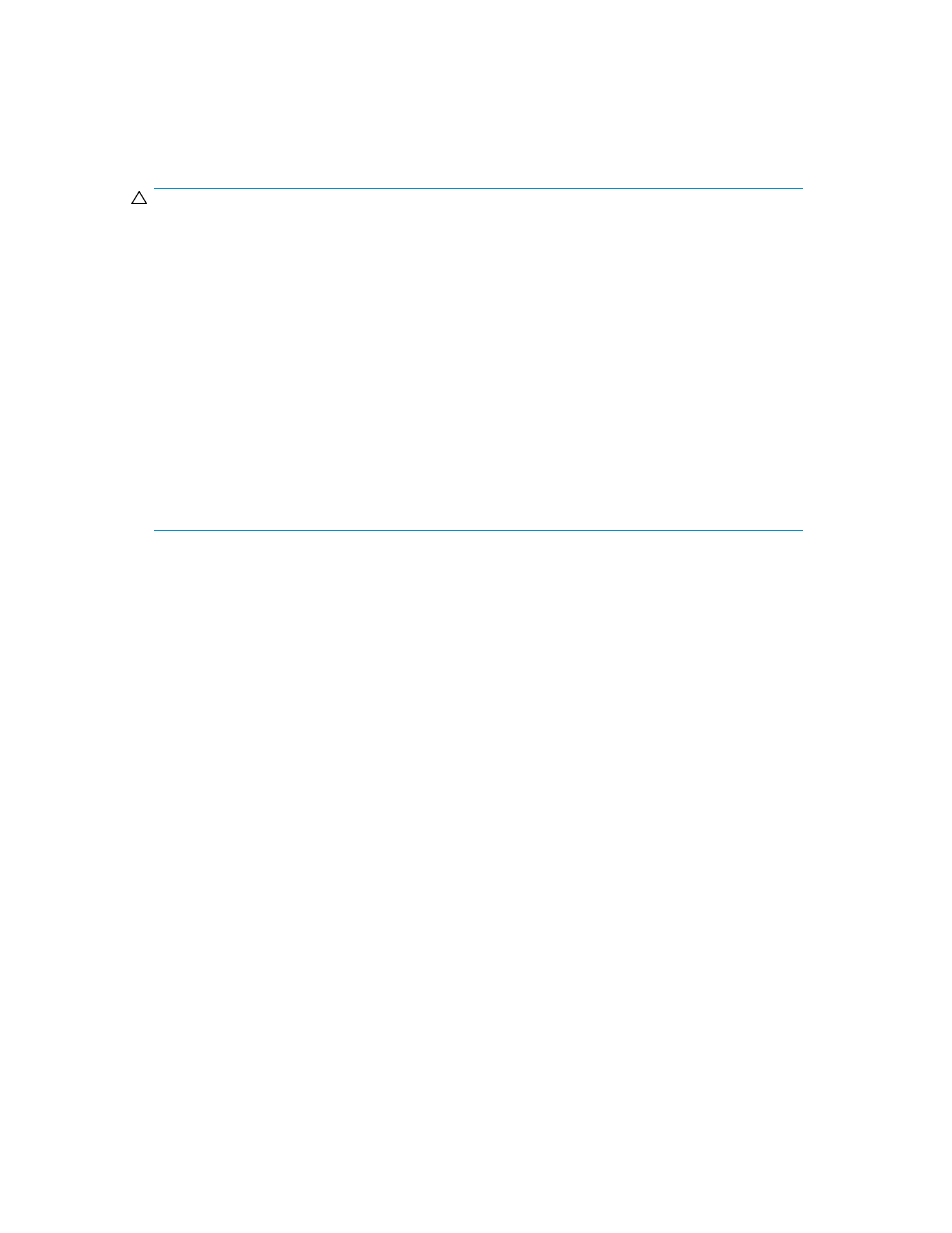
Configuring DNS
If DHCP is disabled, you can specify primary and secondary Domain Name System (DNS servers).
DNS servers provide IP address resolution of fully qualified domain names. DNS settings are optional.
CAUTION:
You must fully understand all network issues before you change the network configuration for an
already configured library. It is recommended that you consult with your network administrator before
changing your network configuration.
To view the DNS server:
1.
Log on as an administrator.
2.
If you are not already working from the physical library, select the physical library from the
View menu.
3.
Click Setup > Network Configuration > DNS Configuration.
4.
Type the IP addresses of the primary, secondary (optional), and tertiary (optional) DNS servers
to be used.
When you make a change to the current values, the OK button becomes active.
5.
Click OK to accept the new values and exit the dialog box.
Setting up Network Security
To set up network security:
1.
Log on as an administrator.
2.
If you are not already working from the physical library, select the physical library from the View
menu.
3.
From the menu bar, click Setup > Network Configuration > Network Security Settings.
4.
To select services to enable or disable:
a.
Click the Services tab.
Available services are:
• Network Interface
• ICMP
• SSH
• SSHv1
• CLI
• HTTP
b.
For each of the services listed, select the radio button to enable or disable the service.
c.
Click Apply.
d.
Read the text in the Attention dialog box, then click Yes.
e.
Click OK to exit the Security Configuration dialog box, or select another tab to continue
configuration.
5.
To configure security settings on the LMC:
HP Enterprise Systems Library (ESL) G3 Tape Library
57
