Actions based on led states, Interpreting drive status leds – HP StoreEver ESL G3 Tape Libraries User Manual
Page 236
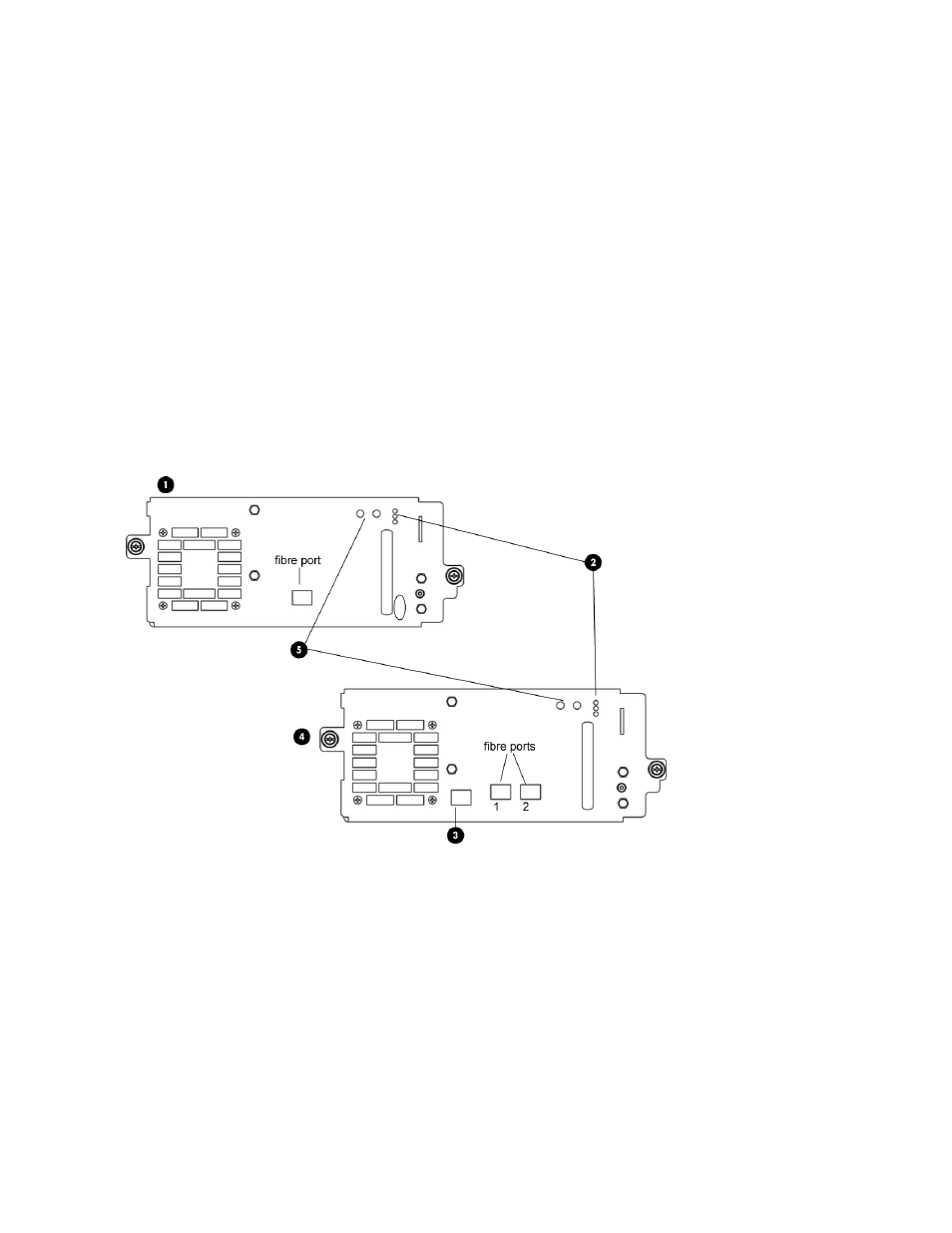
Actions Based on LED States
When the system is operating properly, service actions should be based on events first and foremost.
However, some situations occur when the amber LED indicates problems that are not detected by the
event system. You should always act on any amber LED that is solidly on, which indicates that the
component power and control subsystem has failed. In this case, replace the component.
When you replace a blade FRU or escalate a problem based on LED states, perform the following
steps:
1.
Observe and report the timing pattern of the blue, amber, and green LED group. Spend at least
30 seconds observing the LEDs and record the results in the service request (SR) and on any
equipment failure report form that you return with the part. Proper reporting of all LED states is
critical for determining the root cause of the failure.
2.
Create a support ticket and send it to technical support for analysis.
Interpreting Drive Status LEDs
The library reports all drive issues that can affect customer operations. In addition to examining library
reports, you should observe drive sled link LED and status LED activity.
shows the locations of the status LEDs and the FC link LED on the rear of a drive sled.
2. Status LEDs
1. LTO-4 drive
4. LTO-5 drive
3. Ethernet port
5. Link LEDs (FC Port 1 — left, FC Port 2 — right)
Figure 28 Rear View of FC Drive Sled (LTO-4 and LTO-5 Drives)
.
Troubleshooting your Library
236
