Viewing repair pages – HP StoreEver ESL G3 Tape Libraries User Manual
Page 225
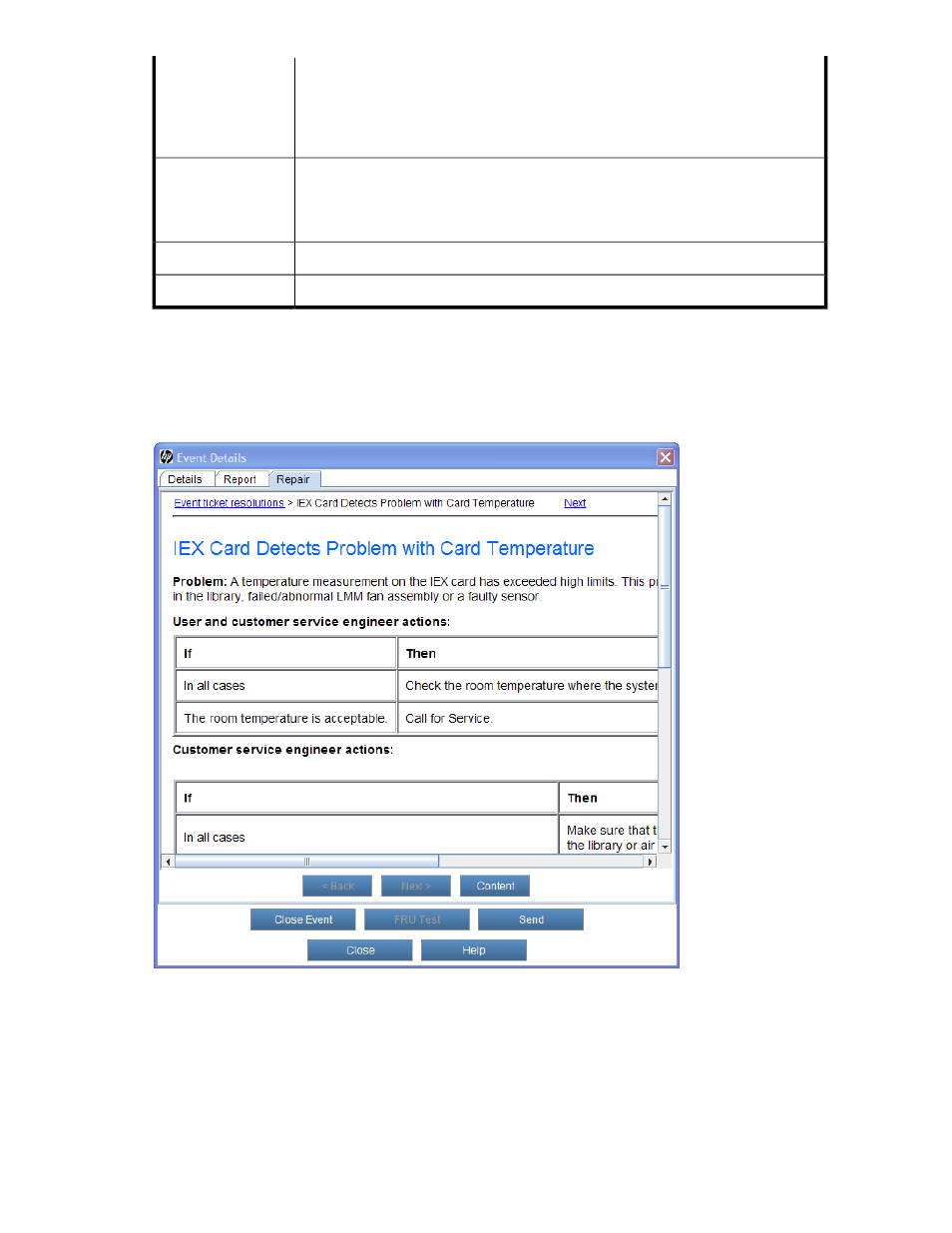
A number that is associated with a particular issue that caused the event report. Because
more than one issue can cause a report, an error code provides another level of detail
to what the report provides. The error code maps to a portion of library firmware code,
which a trained analyst can examine to determine the root cause of an issue. This in-
formation is for technical support use only.
Error Code
A numerical qualifier, in hexadecimal format, that provides context for an error condi-
tion. A modifier adds another level of detail to what the error code provides. If a
modifier does not exist for the error condition, this field is set to 0x0. This information
is for technical support use only.
Modifier
The name of the repair page that is associated with the report.
Repair Link
A summary description of the report.
Report Description
Viewing Repair Pages
Repair pages provide problem descriptions and corrective actions that you or a CSE can perform.
To display the repair page that is associated with an event, click Repair on the Event Details dialog
box.
The repair page provides the following information:
•
The title at the top of the repair page is a brief description of the issue.
•
The Problem section describes the issue in more detail.
HP Enterprise Systems Library (ESL) G3 Tape Library
225
