Status indicator, Severity levels assigned to events – HP StoreEver ESL G3 Tape Libraries User Manual
Page 212
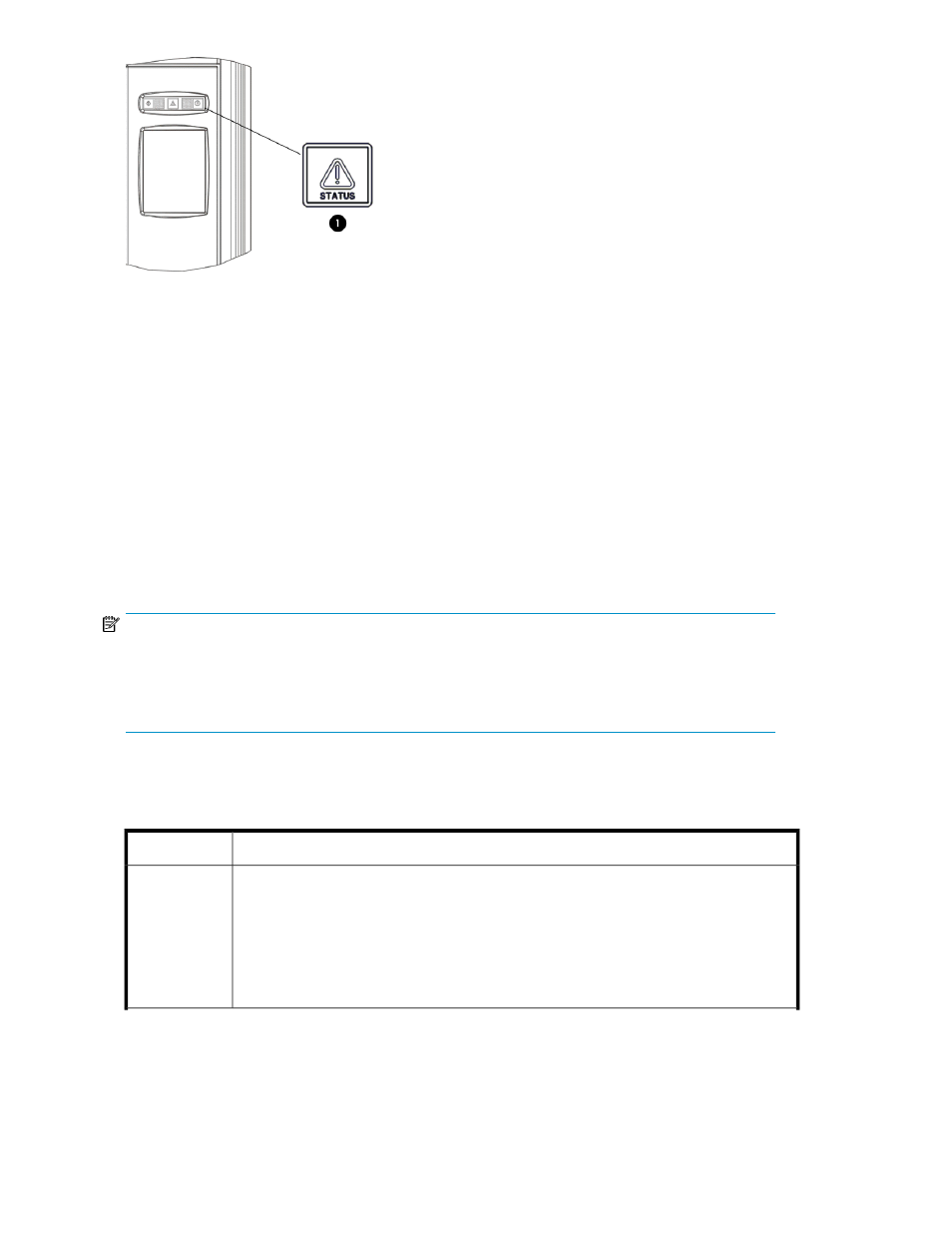
1. Status indicator
Figure 26 Status Indicator
.
•
If the Status indicator light is solid green, the library currently has no events in an Open state.
•
If the Status indicator light is flashing amber, at least one of the six subsystems has an event in an
Open state.
When the library detects an issue, it creates an event for it. A event includes the following types of
information:
•
Details about the issue.
•
Reports that are associated with the event.
•
A repair page that provides corrective actions.
In most cases, events isolate field replaceable units (FRUs) that you must service or replace.
NOTE:
Events can indicate failures or other serious problems, but they also can indicate warning conditions
that you should investigate or other helpful information. For example, opening the library access door
or changing the library configuration causes the library to create an event, but these situations would
not indicate serious problems. However, you should investigate the events.
The library assigns a severity level to each event that it creates and notifies users of the event.
describes possible severity levels for events.
Table 34 Severity Levels Assigned to Events
Description
Severity Level
Indicates that a failure has occurred or a different serious condition exists within a library
subsystem that requires immediate corrective action. In most cases, a hardware component
is no longer functioning at an acceptable level or has failed. Typical library operations are
either impossible or highly unreliable.
Examples of failure situations include a FRU that is not functioning, a temperature threshold
that has been reached that causes unreliable operations, or a partition that the library has
automatically taken offline.
1 (Failed)
Troubleshooting your Library
212
