Reinstalling current library software – HP StoreEver ESL G3 Tape Libraries User Manual
Page 203
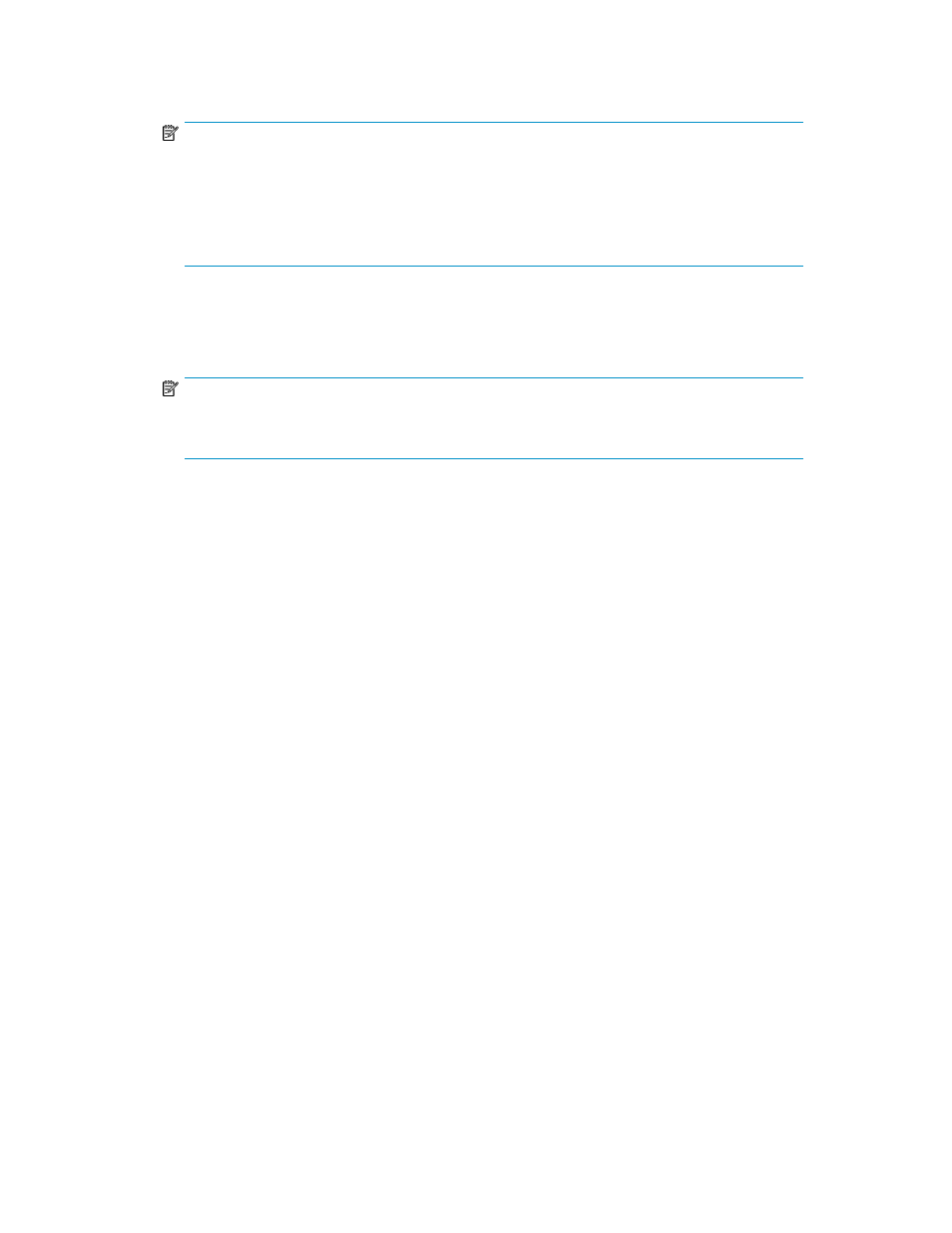
Real-time progress information appears under Progress Summary in the Description and Status
columns.
NOTE:
During the update, the Abort button appears dimmed and is unavailable. Do not interrupt the
update process before it is completed. Interrupting the update process might cause the library
to become unusable until its software is restored.
After 100% success has been achieved for all components, the library is shutdown. This process
could take several minutes.
6.
After the update is complete, the Software Update Progress screen appears. Click OK.
The Attention message informs you that the software update was successful, the library will be
rebooting, and that you have been automatically logged off from the system.
NOTE:
If the software update was not successful, an event is generated. Resolve all events and begin
the software update process again.
7.
Click OK.
The message Library is being shutdown... appears.
This action may take a few minutes.
The Operation in Progress screen appears.
8.
Log off the remote browser and log in again after the library has completed its reboot process.
9.
Click Help > About. Validate that the components reflect the correct firmware version.
Reinstalling Current Library Software
The reinstall feature enables you to re-establish the installation of the library software that is currently
active on the MCB to the various remote devices, such as the RCU and the CMB. Perform this procedure
if either of the following situations has occurred:
•
The compact flash on the MCB has been replaced, the library software on it is now at a different
level, and you want to invoke the level that is on the MCB compact flash.
•
The RCU has been replaced and you want to bring it to the level that is on the MCB.
To reinstall current library software:
1.
On the Library System Software Update dialog box, select Reinstall current package.
2.
Click Next.
The Update Firmware Wizard dialog box appears.
3.
Click Install.
HP Enterprise Systems Library (ESL) G3 Tape Library
203
