Setting up the network configuration – HP StoreEver ESL G3 Tape Libraries User Manual
Page 55
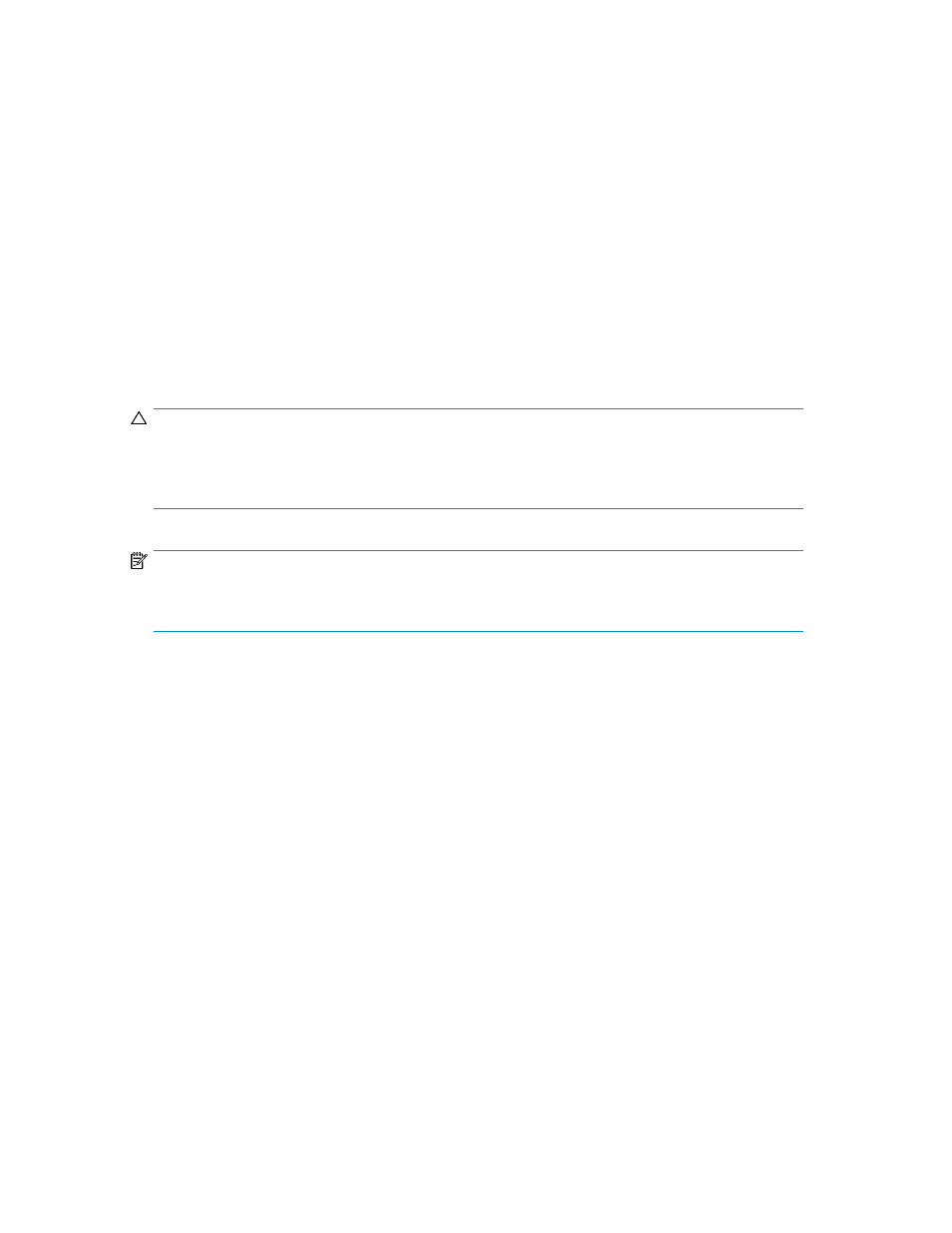
•
Make certain that the cartridge is completely seated in the slot. Accessor motion can be impeded
if the cartridge is not completely seated within the slot.
•
You should not be able to see the name of the media type typically printed on the top of the cart-
ridge by the manufacturer.
When your library is operational, use the I/E Station to add additional cartridges. Insert the cartridges
in the slots of the I/E Station. Then use Operations > Import to import the cartridges.
If you have physically connected your host to the MCB , you must use FC host to map the partition(s)
to that host in order for the library to manage the media in that partition. To do this, click Setup >
Device > Access > FC host. Then, map the partition from the internal Device column to the external
ID/LUN/Device column.
Setting up the Network Configuration
Make sure that your library is attached to the network before you use the Network Configuration
command.
CAUTION:
You must fully understand all network issues before you change the network configuration for an
already configured library. It is recommended that you consult with your network administrator before
changing your network configuration.
NOTE:
To set up an IPv6 network connection, make sure that the IPv6 option is enabled on the Physical Library
dialog box.
To set up the network configuration:
1.
Log on as an administrator.
2.
If you are not already working from the physical library, select the physical library from the View
menu.
3.
From the menu bar, click Setup > Network Configuration > Network Configuration.
4.
Depending on whether IPv6 is enabled or disabled and the protocol of the network connection
you want to configure:
• If IPv6 is disabled, the IPv4 Network Configuration dialog box appears.
Proceed to
Setting up IPv4 Network Configuration
.
• If IPv6 is enabled, but you want to configure an IPv4 connection, click IPv4 Configuration on
the Network Configuration submenu to display the IPv4 Network Configuration dialog.
Proceed to
Setting up IPv4 Network Configuration
.
• If IPv6 is enabled and you want to configure an IPv6 connection, click IPv6 Configuration on
the Network Configuration submenu to display the IPv6 Network Configuration dialog.
Proceed to
Setting up IPv6 Network Configuration
.
HP Enterprise Systems Library (ESL) G3 Tape Library
55
