Using cleaning cartridges, Applying barcode labels to cartridges – HP StoreEver ESL G3 Tape Libraries User Manual
Page 192
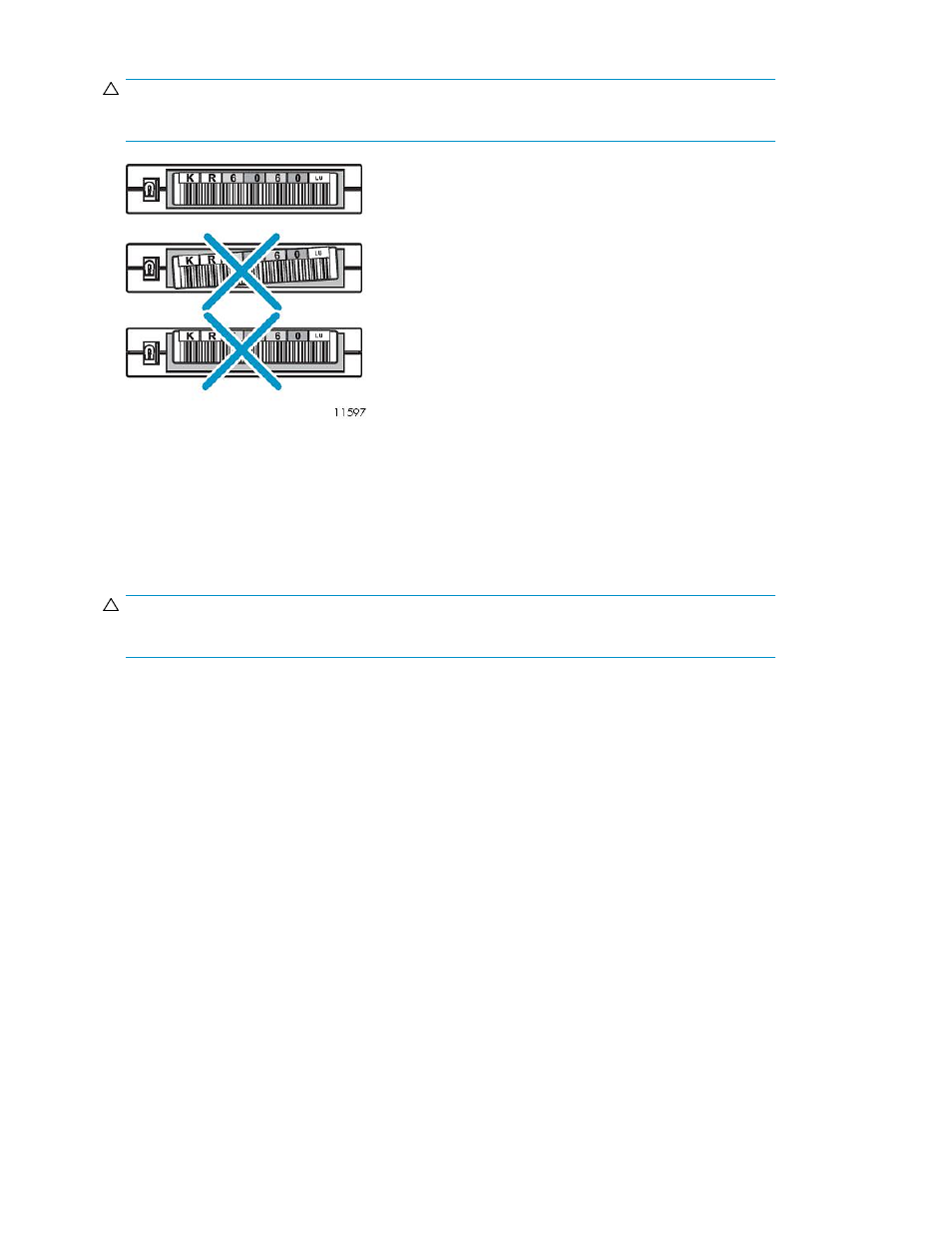
CAUTION:
Do not place a barcode label on top of a cartridge. Doing so can cause inventory operations to fail.
Figure 25 Applying Barcode Labels to Cartridges
.
Using Cleaning Cartridges
Most tape drives require occasional cleaning. A cleaning cartridge cleans accumulated debris from
the tape drive and the read/write head.
CAUTION:
You must use a separate cleaning cartridge for each partition in the library.
Backup applications or archive software applications use different techniques to automate the process
of cleaning drives. These tools specify cleaning cycles based on cycle counts of the drive, drive
requests, or regularly scheduled intervals.
The cleaning process itself requires certain considerations:
•
Cleaning tapes must be labeled with a barcode. In some cases, specific labels have been estab-
lished as industry standard. For instance, the prefix CLN might be used to identify a cleaning tape.
The library does not require a specific content to the label and accepts conventional tape labels.
•
Insert a cleaning tape just as you do any other data tape. The most common method is by means
of the I/E station using host application control.
•
Cleaning tapes often has limited lives that can last only as long as 20 cycles. The controlling host
application manages the number of uses of a cleaning tape. Errors can occur if a tape is inserted
into a drive when the tape has already been used the maximum number of times.
•
Export a cleaning tape just as you would export any other data tape.
•
The concepts of physical and partitions must be considered when setting up cleaning procedures
and methods. In general, cleaning cartridges must be treated in the same manner as data cartridges.
Any physical cartridge (cleaning or data) can exist in only one partition. There can be no sharing
of cleaning cartridges between partitions.
Working with Cartridges and Barcodes
192
