Monitoring i/e station status, I/e station status dialog box, Monitoring i/e station – HP StoreEver ESL G3 Tape Libraries User Manual
Page 129: Status
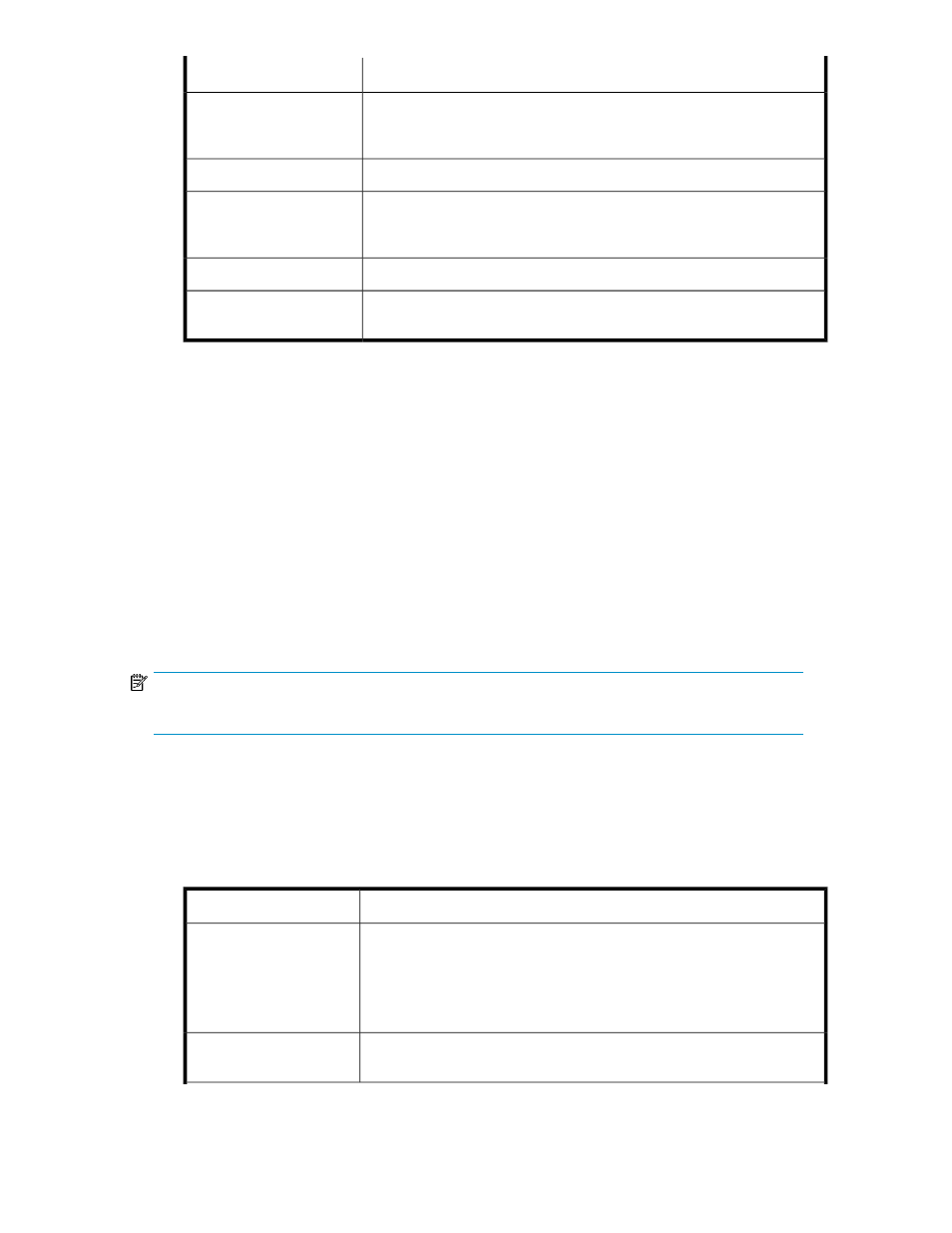
Description
Element
Reports if a drive is a Control Path (Primary). The values are Primary or
None. It also reports which drive is currently the active drive, for example,
Primary (Active).
Control Path
Reports whether data path failover for the drive is enabled or disabled.
Data Path Failover
The Encryption type currently used by the drive. The values are Application
Managed, Library Managed, or Unsupported if the drive does not support
encryption.
Encryption
The name of the partition to which the drive is assigned.
Partition Name
Indicates if the drive is specialized for use in Library Managed (AMP) par-
titions or is for use in regular partitions (Standard).
Usage Type
3.
From the Drive Status dialog box, you can perform the following tasks:
• Change the sorting of drives in the status list (for example, by type or location) by clicking
the column heading by which you want the drives sorted. Repeatedly clicking a column
heading toggles between ascending and descending order.
• Mail, save, or print status information by using the Send button (see
).
4.
Click Close to exit the dialog box.
Monitoring I/E Station Status
The I/E Station Status dialog box displays detailed information about the magazine slots in the I/E
stations within the currently selected partition. If you are working in the physical library, status
information appears for all magazine slots in all I/E stations. You can perform this procedure while
viewing either the physical library or a partition.
NOTE:
Only modules 1–8 can have I/E stations. Modules 9–12, if present, do not support I/E stations.
To monitor I/E station status:
1.
Click Monitor > I/E Station or use the I/E toolbar button.
The I/E Station Status dialog box appears.
describes the elements on the I/E Station Status dialog box.
Table 20 I/E Station Status Dialog Box
Description
Element
All single door I/E stations are numbered starting with 1 at the control
module.
All double door I/E stations are numbered with a number and a letter, for
example: 2A and 2B — the frame number (1-8), with A as the left I/E station
and B as the right.
I/E Station #
The number of the I/E station magazine (numbered from top to bottom in
the I/E station).
Magazine #
HP Enterprise Systems Library (ESL) G3 Tape Library
129
