Extended i/e option, Cartridges – HP StoreEver ESL G3 Tape Libraries User Manual
Page 23
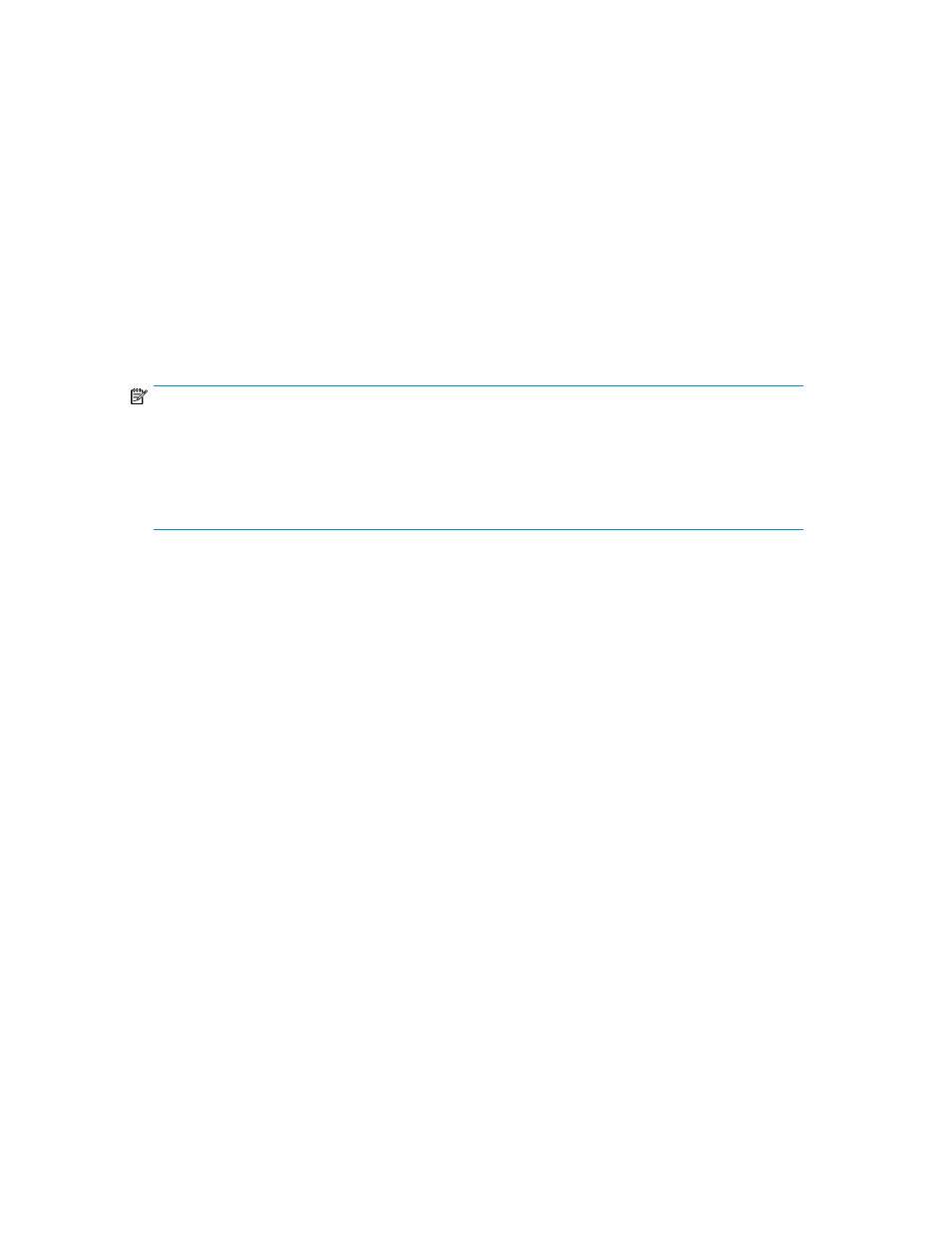
Extended I/E Option
The number of I/E slots in a library is usually associated with the number of I/E slots in an actual
physical I/E station, but this physical slot count could limit how many I/E slots may be available to a
host application.
Extended I/E configurations remove such I/E slot count limitations by increasing the I/E slot count for
a partition with storage slots that will be reported to a host as I/E slots. Therefore, Extended I/E allows
the user to configure their partitions with I/E slots beyond the number of physical I/E slots configured
in the library. As a result, the host can export more media than previously allowed.
Keep in mind that as Extended I/E slots are used, less storage slots are available. You will need to
initiate move/import operations of tape cartridges into the extended I/E area for host access.
Conversely, to move/export tape cartridges from Extended I/E area slots to the emptied physical I/E
Station slots, you need to initiate the move/export operation from the user interface for physical access
to the library.
NOTE:
By default, the Extended I/E feature is disabled and is only available on ESL G3 libraries. Extended
I/E can be enabled/disabled from the Physical Library dialog box.
To configure a partition with Extended I/E segments, the user must use the Partition Wizard (Setup
> Partition > Configure). The Extended I/E feature is only available in Expert creation mode or if you
are modifying an existing partition. See
Creating Partitions Manually Using Expert Mode
Extended I/E must be enabled before using it. When configuring Extended I/E in a partition, ensure
you have enough licensed slots (Capacity On Demand — COD) to accommodate the new Extended
I/E slots, since Extended I/E slots use the COD licensed slot count.
When you configure Extended I/E slots you must have at least one physical I/E segment configured
in the partition. The maximum number of physical and Extended I/E slots per partition is 240.
Cartridges
Cartridges are stored in magazines within the library, as shown in
HP Enterprise Systems Library (ESL) G3 Tape Library
23
