Configuring the host name using the setup wizard – HP StoreEver ESL G3 Tape Libraries User Manual
Page 53
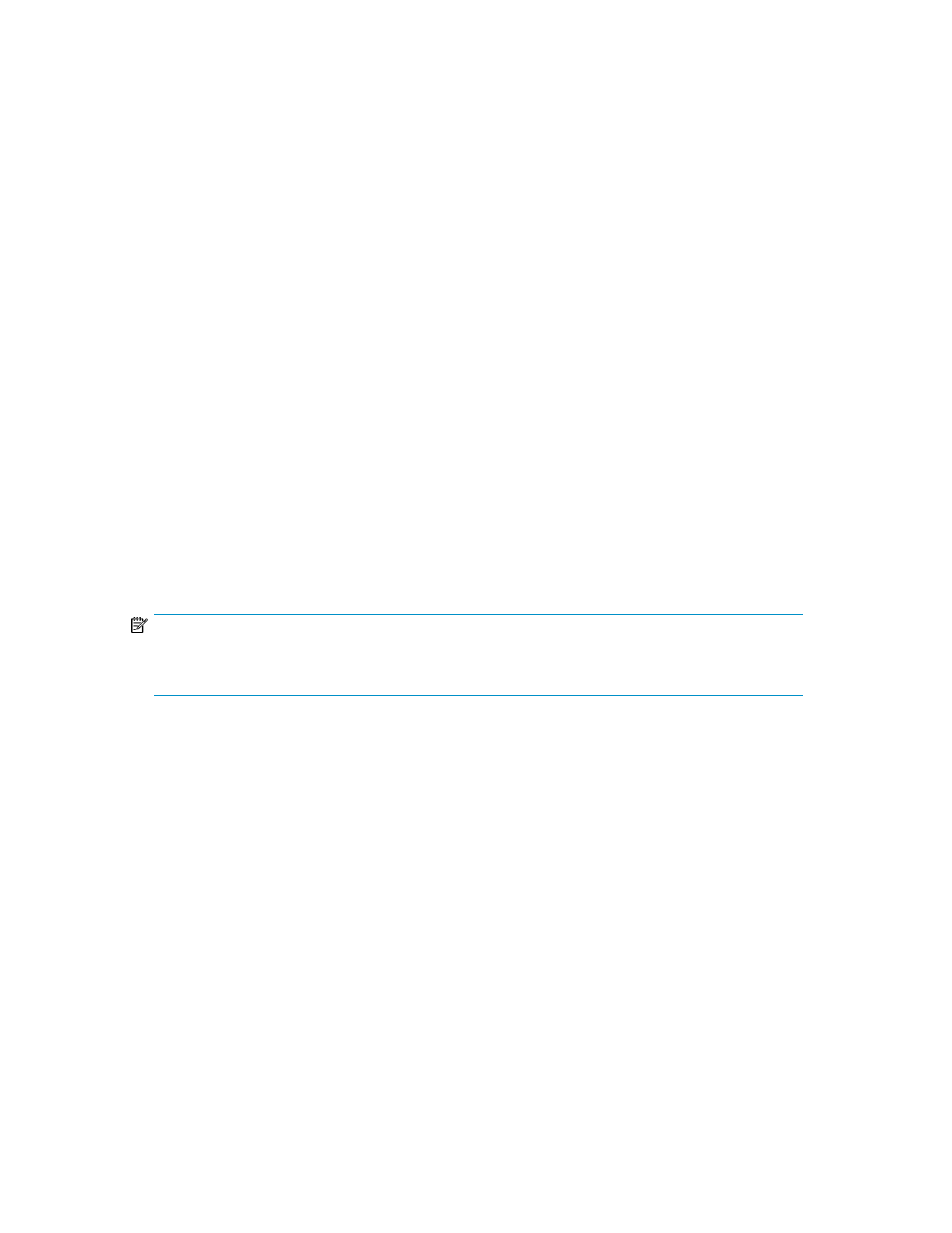
9.
Click Yes.
Setting the network configuration using the Setup Wizard
You can only set up your network configuration from the OCP. If you have already configured the
library, do not use the Setup Wizard to reconfigure your settings.
Ensure that your library is attached to the network before you use the Network Configuration command.
To complete the network portion of the Setup Wizard:
1.
From the menu bar, click Setup > Setup Wizard.
Navigate to the network portion of the setup wizard.
2.
If necessary, contact the network administrator to find out if DHCP is enabled on the network,
then perform one of the following:
• If Dynamic Host Configuration Protocol (DHCP) is enabled on your network, select Enable.
DHCP automatically configures the library network settings.
• If you do not have DHCP enabled on your network, select Disable and type the library name,
IP address, subnet mask, and the IP address of the default gateway for your network.
3.
Under Port Settings, choose to enable or disable Auto Negotiate.
• If Auto Negotiate is enabled, the Port Speed defaults to 100.
• If Auto Negotiate is disabled, select a Port Speed.
4.
Click OK.
Configuring the host name using the Setup Wizard
NOTE:
Only run the Setup Wizard to perform initial library configuration. Thereafter, use the procedure
Setting up IPv6 Network Configuration
to reconfigure the host name.
To configure the IPv6 host name:
1.
Select Setup > Setup Wizard, then click Next until the Configure Hostname dialog box appears.
2.
Type the name that can be used to connect to the library remotely.
3.
Click Next.
Specifying the date and time using the Setup Wizard
If NTP is enabled, you can complete the date and time in the Setup Wizard:
1.
To use NTP, in NTP Setting, click Enable. The default setting is Disable.
• If you choose to use NTP, you must provide valid IP addresses that are accessible from the
library. You have the option of using one or two IP addresses.
• If NTP is enabled and you no longer want to use this setting, click Disable. If you do not use
NTP, you must manually set the date and time.
2.
Use the Date drop-down lists to select the month, date, and year.
3.
Use the Time drop-down lists to select the hour, minute, and, whether the time is A.M. or P.M.
HP Enterprise Systems Library (ESL) G3 Tape Library
53
