Running calibration teach – HP StoreEver ESL G3 Tape Libraries User Manual
Page 159
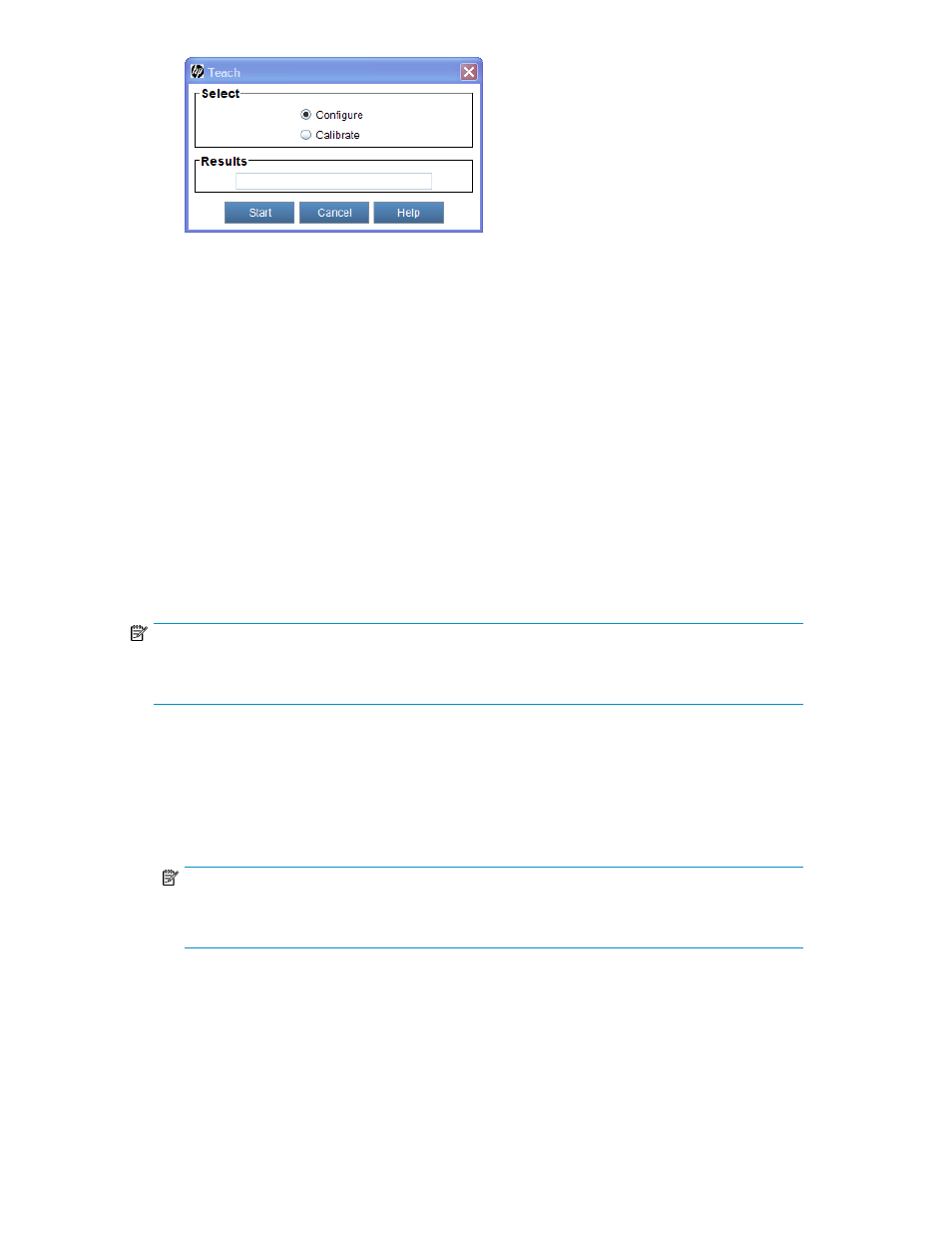
Configure is already selected by default.
4.
Click Start.
During the configuration teach process, the picker moves to each storage magazine, I/E magazine,
and drive in the library and stores information about them. Teach results appear in the Results
text box when the process completes. If the configuration teach process completes successfully,
the Teach dialog box might close automatically.
Running Calibration Teach
Starting the calibration teach process causes the library to assess the position and alignment of various
library components through the use of calibration targets. Use this process to avoid cartridge-handling
problems caused by rack, drive, or I/E station misalignments.
Rack alignment calibration targets are tabs that are located on two special magazines in each
drive-side and door-side storage rack. I/E station targets are small square holes that are located at
the top and bottom of the I/E station. Whenever you perform work on the library that could affect the
position of rack, drive, or I/E station calibration targets, even slightly, you should initiate the calibration
teach process.
NOTE:
When the library reaches 20,000 moves after the last calibration occurred, and if then the library is
rebooted or an access door is closed, the library automatically re-calibrates itself.
To run calibration teach:
1.
Log on as an administrator.
2.
Make sure that you are viewing the physical library. From the View menu or in the Managed
Views region of the LMC, click the name of the physical library.
3.
Click Tools > Library Diagnostics > Teach.
NOTE:
If the physical library is not offline, you receive a message that asks you whether you want to
take it offline. Click Yes.
The Teach dialog box appears with Configure selected by default.
HP Enterprise Systems Library (ESL) G3 Tape Library
159
